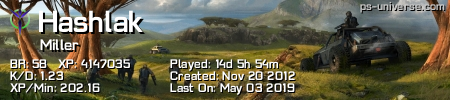Turn on suggestions
Auto-suggest helps you quickly narrow down your search results by suggesting possible matches as you type.
Showing results for
- Republic of Gamers Forum
- Laptops & Desktops
- ROG Gaming Notebooks
- optimizing tips for SSD?
Options
- Subscribe to RSS Feed
- Mark Topic as New
- Mark Topic as Read
- Float this Topic for Current User
- Bookmark
- Subscribe
- Mute
- Printer Friendly Page
optimizing tips for SSD?
Options
- Mark as New
- Bookmark
- Subscribe
- Mute
- Subscribe to RSS Feed
- Permalink
08-11-2012
07:50 PM
- last edited on
03-06-2024
07:54 PM
by
![]() ROGBot
ROGBot
Hello,
I just installed a 256gb kingston SSD in my new G75 as my "C:" and the original as "D:". Nice fast and spacious now, and have been following several guides for keeping it running strong for as long as possible.
So far I have,
disabled superfetch
disabled indexing on C
moved pagefile to D
killed hibernation
stopped defrag on C
relocated most of the "MY" folders to D
redirected temp and tmp environment variables to D
I think that is a pretty good start for minimizing excessive writes to the SSD, but I feel like there is more I can do. or has been overlooked.
Does anyone know if it is possible to relocate the recycle bin? meaning something deleted on "C" would reside in "D" until the recycle bin is emptied? (not just kill it for C)
I did not see an environment variable for it, will I have to make a junction point and will that accomplish what I want?
Any other Ideas, suggestions, tips, or tricks would be greatly appreciated!
Thanks!
I just installed a 256gb kingston SSD in my new G75 as my "C:" and the original as "D:". Nice fast and spacious now, and have been following several guides for keeping it running strong for as long as possible.
So far I have,
disabled superfetch
disabled indexing on C
moved pagefile to D
killed hibernation
stopped defrag on C
relocated most of the "MY" folders to D
redirected temp and tmp environment variables to D
I think that is a pretty good start for minimizing excessive writes to the SSD, but I feel like there is more I can do. or has been overlooked.
Does anyone know if it is possible to relocate the recycle bin? meaning something deleted on "C" would reside in "D" until the recycle bin is emptied? (not just kill it for C)
I did not see an environment variable for it, will I have to make a junction point and will that accomplish what I want?
Any other Ideas, suggestions, tips, or tricks would be greatly appreciated!
Thanks!
Labels:
- Labels:
-
Strix Laptops
-
Strix Notebooks
4,651 Views
6 REPLIES 6
Options
- Mark as New
- Bookmark
- Subscribe
- Mute
- Subscribe to RSS Feed
- Permalink
08-11-2012 08:14 PM
This guide is pretty good so take a look. I followed several steps in it but think some people are getting way too worried about things here.
The first thing to ask ( is you ask me ) is do you have a good backup and recovery strategy? That to me is way more important than the optimization steps.
My G75VW is running an Intel 520 120 gb SSD and intel has their own software that you run and takes care of stuff for you. It has a few items it suggests but also schedules "something" to run weekly. For me that is the way to go.
Anyway here is this guide ( seans-windows-7-install-optimization-guide-for-ssds-hdds ).
The first thing to ask ( is you ask me ) is do you have a good backup and recovery strategy? That to me is way more important than the optimization steps.
My G75VW is running an Intel 520 120 gb SSD and intel has their own software that you run and takes care of stuff for you. It has a few items it suggests but also schedules "something" to run weekly. For me that is the way to go.
Anyway here is this guide ( seans-windows-7-install-optimization-guide-for-ssds-hdds ).
Options
- Mark as New
- Bookmark
- Subscribe
- Mute
- Subscribe to RSS Feed
- Permalink
08-11-2012 09:26 PM
Thanks for the reply, that is a good read. wish i had found that one before i did the installation.
Yes, I do backup rather frequently, the issue i have that interferes with maintaining backups is that I travel constantly.
In my experience, external media has reliability/durability issues of its own. but I get by. just wish asus made a G75 ruggedized for people like me.
Yes, I do backup rather frequently, the issue i have that interferes with maintaining backups is that I travel constantly.
In my experience, external media has reliability/durability issues of its own. but I get by. just wish asus made a G75 ruggedized for people like me.
Options
- Mark as New
- Bookmark
- Subscribe
- Mute
- Subscribe to RSS Feed
- Permalink
08-12-2012 12:30 AM
Things I do:
- No Page file.
- No Super fetch.
- No Defragmentation.
- No Indexing.
- No power off, even when on battery.
- No System restore.
- No Recycle bin.
I need Temp files on the fastest drive. I don't use My "anything" so I don't care about those.
- No Page file.
- No Super fetch.
- No Defragmentation.
- No Indexing.
- No power off, even when on battery.
- No System restore.
- No Recycle bin.
I need Temp files on the fastest drive. I don't use My "anything" so I don't care about those.
Options
- Mark as New
- Bookmark
- Subscribe
- Mute
- Subscribe to RSS Feed
- Permalink
08-12-2012 02:37 AM
Options
- Mark as New
- Bookmark
- Subscribe
- Mute
- Subscribe to RSS Feed
- Permalink
08-12-2012 02:46 AM
I had SSD+HDD and the HDD was quite fast.
Some SSDs have big problems with Power off.
I never use Recycle bin, space is too important 🙂
Some SSDs have big problems with Power off.
I never use Recycle bin, space is too important 🙂
Related Content
- Z690-F No video output with external GPU in ROG Desktops
- Could Someone Give Me Advise on ROG Laptop Performance? in ROG Gaming Notebooks
- How do you manage the hot temperature on G14? in ROG Zephyrus Series
- ROG GL752VW turns off wifi in ROG Gaming Notebooks
- Asus rog trix does not see M.2 SSD in ROG Strix Series