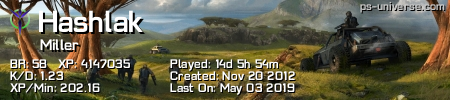Turn on suggestions
Auto-suggest helps you quickly narrow down your search results by suggesting possible matches as you type.
Showing results for
- Republic of Gamers Forum
- Discussions
- Gaming
- Disable Desktop Composition+Disable Visual Themes=...
Options
- Subscribe to RSS Feed
- Mark Topic as New
- Mark Topic as Read
- Float this Topic for Current User
- Bookmark
- Subscribe
- Mute
- Printer Friendly Page
Disable Desktop Composition+Disable Visual Themes=Better FPS? TRUE?
Options
- Mark as New
- Bookmark
- Subscribe
- Mute
- Subscribe to RSS Feed
- Permalink
08-12-2012
02:41 AM
- last edited on
03-06-2024
07:52 PM
by
![]() ROGBot
ROGBot
Hey,
I just happened to disable desktop composition on the Ghost Recon FS exe. file, since it was suppose to help with crashes and bugs.
I recently read this, however:
http://www.sevenforums.com/tutoria [...] ogram.html
1)I wonder how significant is this "performance bump", is it useful for gaming?
Can it truly increase FPS? or perhaps ensure better stability and less FPS dips?
2)Also, will disabling Visual Themes improve FPS as well?
I am talking about high end gaming systems, with windows 7.
Please help, I can't find the answer to this question anywhere, in any forum.
thx
I just happened to disable desktop composition on the Ghost Recon FS exe. file, since it was suppose to help with crashes and bugs.
I recently read this, however:
http://www.sevenforums.com/tutoria [...] ogram.html
1)I wonder how significant is this "performance bump", is it useful for gaming?
Can it truly increase FPS? or perhaps ensure better stability and less FPS dips?
2)Also, will disabling Visual Themes improve FPS as well?
I am talking about high end gaming systems, with windows 7.
Please help, I can't find the answer to this question anywhere, in any forum.
thx
10,089 Views
5 REPLIES 5
Options
- Mark as New
- Bookmark
- Subscribe
- Mute
- Subscribe to RSS Feed
- Permalink
08-12-2012 06:04 AM
what I am dying to know is does it really help? cuz otherwise it can get ugly without those things, and maybe it is bad for performance even.
I use a wallpaper shift every hour, I was wondering if it causes crashes, slowdowns etc..
All in all, I am sure the answer is out there, just cant find it from anyone. thx anyways
I use a wallpaper shift every hour, I was wondering if it causes crashes, slowdowns etc..
All in all, I am sure the answer is out there, just cant find it from anyone. thx anyways
Options
- Mark as New
- Bookmark
- Subscribe
- Mute
- Subscribe to RSS Feed
- Permalink
08-13-2012 10:38 AM
So I guess I will only set it if I am having some issues. I got some crashes with my Ghost Recon FS.. thinking of disabling Visual Themes as well for it.
But if you say that it doesn't affect gaming much, then perhaps there is no need.
But if you say that it doesn't affect gaming much, then perhaps there is no need.
Related Content
- RTX3080, x570-E GAMING and AMD RYZEN 9 5900x RAM in Hardware & Build Advice
- Can someone please help me with this BSOD error? in Hardware & Build Advice
- ROG Evangelion Unit-00 Request in Case Mods & PC Builds
- PC won't boot from cold start in Hardware & Build Advice
- On Becoming a Technician. in Hardware & Build Advice