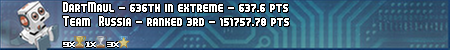- Republic of Gamers Forum
- Motherboards
- Previous Generations
- Other Motherboards
- Installing a replacement R4E motherboard
- Subscribe to RSS Feed
- Mark Topic as New
- Mark Topic as Read
- Float this Topic for Current User
- Bookmark
- Subscribe
- Mute
- Printer Friendly Page
Installing a replacement R4E motherboard
- Mark as New
- Bookmark
- Subscribe
- Mute
- Subscribe to RSS Feed
- Permalink
08-16-2012
08:16 AM
- last edited on
03-06-2024
07:49 PM
by
![]() ROGBot
ROGBot
I have two questions regarding the R4E motherboard.
First, I will be installing a new replacemnt R4E motherboard. I was using one up until four days ago where I damaged some pins on the Socket.
The first question is: Will I have to re-install the RAID 0 driver (I'm running RAID 0 SSDs) with the new motherboard, or can I just hook everthing up and go since I was already using a R4E?
Also, Is ir possible to get a replacement socket for my other damaged R4E board? If so, how much would it cost?
- Labels:
-
Other Motherboards
- Mark as New
- Bookmark
- Subscribe
- Mute
- Subscribe to RSS Feed
- Permalink
08-16-2012 08:49 AM
2. You won't be able to replace the Socket on a board, it's best to RMA the board. But usually if you damaged the PINs on a board, that's considered physical damage on the user end and voids warranty, but if you call ASUS I think you can still RMA the board, but it may cost you some money to pay for the repairs which is you really just sending it in and they will send you a replacement board.
- Mark as New
- Bookmark
- Subscribe
- Mute
- Subscribe to RSS Feed
- Permalink
08-16-2012 08:50 AM
croseiv wrote:
Greetings fellow ROGers,
The first question is: Will I have to re-install the RAID 0 driver (I'm running RAID 0 SSDs) with the new motherboard, or can I just hook everthing up and go since I was already using a R4E?
Set the SATA RAID in the bios.
That's all.
It's just like, your SSD, opened on another PC.
i7 3930K C2
SLI GTX 680 DC II TOP
16GB Team Xtreem 2600MHz (10-12-12-31)
2. MVE BIOS (1605)
i7 3770K
16GB Team Xtreem 2600MHz (10-12-12-31)
SLI GTX 680 DC II TOP
- Mark as New
- Bookmark
- Subscribe
- Mute
- Subscribe to RSS Feed
- Permalink
08-16-2012 10:23 AM
- Mark as New
- Bookmark
- Subscribe
- Mute
- Subscribe to RSS Feed
- Permalink
08-16-2012 01:11 PM
May I ask how you damaged the PINs on a R4E?
- Mark as New
- Bookmark
- Subscribe
- Mute
- Subscribe to RSS Feed
- Permalink
08-16-2012 01:16 PM
- Mark as New
- Bookmark
- Subscribe
- Mute
- Subscribe to RSS Feed
- Permalink
08-16-2012 07:28 PM
under the link is asus service center contact information:
http://support.asus.com/Hotlines.aspx?SLanguage=en
- Mark as New
- Bookmark
- Subscribe
- Mute
- Subscribe to RSS Feed
- Permalink
08-17-2012 01:56 AM
As has been said post up a high res image of your socket, it is best to take a number of images from different angles to get a clear idea of the damage.
- Asus Maximus Ranger VII incompatible with Intel X520 SFP+ cards? in Other Motherboards
- Z170 Pro. How can I enable Bluetooth on it? in Z170
- bios update removes compatibility with Thunderbolt 2 device in Other Motherboards
- No Display - Asus b550 Plus WiFi TUF Wifi II in Other Motherboards
- HELP: Issues when new CPU installed in ROG STRIX Z490-E gaming mobo in Other Motherboards