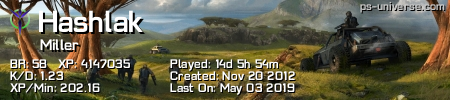Turn on suggestions
Auto-suggest helps you quickly narrow down your search results by suggesting possible matches as you type.
Showing results for
- Republic of Gamers Forum
- Laptops & Desktops
- ROG Gaming Notebooks
- Intermittent fail to recognize SSD
Options
- Subscribe to RSS Feed
- Mark Topic as New
- Mark Topic as Read
- Float this Topic for Current User
- Bookmark
- Subscribe
- Mute
- Printer Friendly Page
Intermittent fail to recognize SSD
Options
- Mark as New
- Bookmark
- Subscribe
- Mute
- Subscribe to RSS Feed
- Permalink
08-26-2012
01:30 PM
- last edited on
03-06-2024
07:40 PM
by
![]() ROGBot
ROGBot
Hey guys, just got a new ASUS G55VM-RS71 and it's booting fine from the supplied disk.
Here's the thing, I have an SSD (intel 330 series Maple Crest 120GB) and I put fresh Win7 on it. But intermittently, the computer fails to recognize the SSD exists (including the BIOS, it sometimes will not even recognize that there is a drive plugged in to boot off of). This is a serious problem as I am booting off this drive. This also causes system lockups when it every so often tries to read from the disk but can't find it (and must be rebooted)
So, I searched around a bit but couldn't find anyone with similar problems from the SSD side or laptop side. I'm trying to figure out if the broken piece is the laptop or SSD. Any help is appreciated. I bought these separately so I have to know what to return! X_x
Things I have tried:
- Swapping the HDD and SSD slots (put the SSD in the main bay and HDD in the ODD slot). HDD works fine.
- flipping AHCI-related settings in the bios. Flipping to RAID then back to AHCI again will often make the SSD recognized, but not always.
- Flash BIOS with newest version (209)
- Reinstall OS (even though this problem is much lower level than OS, i got desperate)
- Ensure SSD firmware was most recent version
Oh course, if i've missed something huge and there is a magic button I can press..? X_x
Here's the thing, I have an SSD (intel 330 series Maple Crest 120GB) and I put fresh Win7 on it. But intermittently, the computer fails to recognize the SSD exists (including the BIOS, it sometimes will not even recognize that there is a drive plugged in to boot off of). This is a serious problem as I am booting off this drive. This also causes system lockups when it every so often tries to read from the disk but can't find it (and must be rebooted)
So, I searched around a bit but couldn't find anyone with similar problems from the SSD side or laptop side. I'm trying to figure out if the broken piece is the laptop or SSD. Any help is appreciated. I bought these separately so I have to know what to return! X_x
Things I have tried:
- Swapping the HDD and SSD slots (put the SSD in the main bay and HDD in the ODD slot). HDD works fine.
- flipping AHCI-related settings in the bios. Flipping to RAID then back to AHCI again will often make the SSD recognized, but not always.
- Flash BIOS with newest version (209)
- Reinstall OS (even though this problem is much lower level than OS, i got desperate)
- Ensure SSD firmware was most recent version
Oh course, if i've missed something huge and there is a magic button I can press..? X_x
Labels:
- Labels:
-
Strix Laptops
-
Strix Notebooks
10,685 Views
7 REPLIES 7
Options
- Mark as New
- Bookmark
- Subscribe
- Mute
- Subscribe to RSS Feed
- Permalink
08-26-2012 01:59 PM
If your HDD is working in both slots and the SDD fails to get recognized in both, plus you've upgraded both system BIOS and SSD Firmware, I'd say the magic button to press is the speed dial to the SSD retailer to tell them you'll be returning the SSD.
G74SX-A1 - stock hardware - BIOS 202 - 2nd Monitor VISIO VF551XVT
Options
- Mark as New
- Bookmark
- Subscribe
- Mute
- Subscribe to RSS Feed
- Permalink
08-26-2012 02:16 PM
Yeah, i'm close to doing that
I also forgot some important troubleshooting details (been a long troubleshoot...)
-Loaded SSD into an external case, SSD worked.
The SSD is primarily functional (i am typing this from my G55) but every so often either the computer seems to forget about it or it hard fails for about 5 mins. Can't tell which. The thing that makes me think it may not be the SSD is the fact that changing BIOS options seemed to affect it. Also, with the SSD in the main bay, the computer would fail to recognize SSD when there was no device in the ODD bay without fail. But then recognized it when either the ODD or HDD was pugged into the ODD bay. This was repeated at least 3 times. Strange behaviour entirely... X_x
Basically.. has anyone heard of crap like this happening on this line of machines?
I'm basically just going WTF right now.
I also forgot some important troubleshooting details (been a long troubleshoot...)
-Loaded SSD into an external case, SSD worked.
The SSD is primarily functional (i am typing this from my G55) but every so often either the computer seems to forget about it or it hard fails for about 5 mins. Can't tell which. The thing that makes me think it may not be the SSD is the fact that changing BIOS options seemed to affect it. Also, with the SSD in the main bay, the computer would fail to recognize SSD when there was no device in the ODD bay without fail. But then recognized it when either the ODD or HDD was pugged into the ODD bay. This was repeated at least 3 times. Strange behaviour entirely... X_x
Basically.. has anyone heard of crap like this happening on this line of machines?
I'm basically just going WTF right now.
Options
- Mark as New
- Bookmark
- Subscribe
- Mute
- Subscribe to RSS Feed
- Permalink
08-26-2012 02:30 PM
From what I've seen of threads reporting the SSD is not recognized, there are basically 2 outcomes:
1) SSD Firmware update resolves the issue or
2) The SSD is defective and a new one resolves the problem.
I get the feeling your current SSD firmware may still have some bugs...only my opinion , however.
Anyone with a different experience, please feel free to jump in here...
1) SSD Firmware update resolves the issue or
2) The SSD is defective and a new one resolves the problem.
I get the feeling your current SSD firmware may still have some bugs...only my opinion , however.
Anyone with a different experience, please feel free to jump in here...
G74SX-A1 - stock hardware - BIOS 202 - 2nd Monitor VISIO VF551XVT
Options
- Mark as New
- Bookmark
- Subscribe
- Mute
- Subscribe to RSS Feed
- Permalink
08-26-2012 03:11 PM
Hmm.. When you SSD was recognized, did you go on disc management and set it up as a an MBR or GPT disc...?
When i installed my OCZ Vertex 4 i had a similar kind of issue where it did not show up in the device manager but i was booting off it :s, but then after a few restarts it just went away n never had any problems after that...
When i installed my OCZ Vertex 4 i had a similar kind of issue where it did not show up in the device manager but i was booting off it :s, but then after a few restarts it just went away n never had any problems after that...
Options
- Mark as New
- Bookmark
- Subscribe
- Mute
- Subscribe to RSS Feed
- Permalink
08-26-2012 03:56 PM
Check out http://communities.intel.com/thread/30043.
G74SX-A1 - stock hardware - BIOS 202 - 2nd Monitor VISIO VF551XVT
Options
- Mark as New
- Bookmark
- Subscribe
- Mute
- Subscribe to RSS Feed
- Permalink
08-26-2012 04:23 PM
dstrakele wrote:
Check out http://communities.intel.com/thread/30043.
amazing link, dstrakele. Thanks!
Enjoy your rep
Related Content
- ROG G751JY Battery Issues. Laptop dies when unplugged at 99% charge. in ROG Gaming Notebooks
- ASUS G750JS - (Code 43) on GTX 870m, is it dead? in ROG Gaming Notebooks
- GU502 Suite of Possible Software Issues in ROG Zephyrus Series
- ASUS GL552jx fresh windows install not working in ROG Strix Series
- ASUS Backtracker fails to recognize USB drive - FIxed in ROG Gaming Notebooks