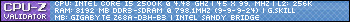- Republic of Gamers Forum
- GPUs & PSUs
- NVIDIA Graphics Cards
- Problem with GTX 690-Low fps
- Subscribe to RSS Feed
- Mark Topic as New
- Mark Topic as Read
- Float this Topic for Current User
- Bookmark
- Subscribe
- Mute
- Printer Friendly Page
Problem with GTX 690-Low fps
- Mark as New
- Bookmark
- Subscribe
- Mute
- Subscribe to RSS Feed
- Permalink
09-15-2012
02:47 AM
- last edited on
03-05-2024
10:24 PM
by
![]() ROGBot
ROGBot
Today, when i open my pc i notice, with MSI Afterburner, that my GPU (1) usage is to high, with out running any 3D aplication or game.
Then i run Unigine 3.0 and the GPU's core's speed's are stucked at 324MHz all the time, and i get 17~20 fps.
i have intall the latest drivers 306.23 and the problem didn't solve. I decide to do a clean setup (format) to my system, but still nothnig....
Any help?
my system specs:
Intel Core i7 3960X
GTX 690
Asus Rampage IV extreme ( with 2105 bios)
Windows 7 x64
- Labels:
-
GPUs
-
Graphics Cards
-
NVIDIA
- Mark as New
- Bookmark
- Subscribe
- Mute
- Subscribe to RSS Feed
- Permalink
09-15-2012 03:17 AM
What you can try is in the PCH section in advanced disable the HPT and see if that sorts your issue out.
And/or navigate to the PCIe section and select Gen 2
- Mark as New
- Bookmark
- Subscribe
- Mute
- Subscribe to RSS Feed
- Permalink
09-15-2012 03:33 AM
I've disable the HPT but problem still remains 😞

**edit: now i notice that in GPU-Z render test at full screen one GPU is running on PCI-E 3.0 and thw other at PCI-E 1.1 ....
- Mark as New
- Bookmark
- Subscribe
- Mute
- Subscribe to RSS Feed
- Permalink
09-15-2012 03:52 AM
- Mark as New
- Bookmark
- Subscribe
- Mute
- Subscribe to RSS Feed
- Permalink
09-15-2012 03:58 AM

- Mark as New
- Bookmark
- Subscribe
- Mute
- Subscribe to RSS Feed
- Permalink
09-15-2012 04:03 AM
- Mark as New
- Bookmark
- Subscribe
- Mute
- Subscribe to RSS Feed
- Permalink
09-15-2012 04:49 AM
I've install the vantage, but when the loading screen (from the 1st test) it disappears i can see only a black screen and the test does not start....
It's likely to be a hardware problem?
**Edit
I dont know if it helps but here is my results from Unigine 3.0....

During the test the GPU(1) usage was 99% @324MHz & GPU(2) 1% 421MHz. I don't know what's going on with my system....
- Mark as New
- Bookmark
- Subscribe
- Mute
- Subscribe to RSS Feed
- Permalink
09-15-2012 05:10 AM
kimon wrote:
Thank you again.
I've install the vantage, but when the loading screen (from the 1st test) it disappears i can see only a black screen and the test does not start....
It's likely to be a hardware problem?
**Edit
I dont know if it helps but here is my results from Unigine 3.0....
During the test the GPU(1) usage was 99% @324MHz & GPU(2) 1% 421MHz. I don't know what's going on with my system....
I have that problem, when I play games then suddenly the GPU play's at 405mhz and at 99% of GPU usage, when I close the game and open a new game it still playing at 405mhz and at 99% GPU usage which is very strange. Which I have to force to restart the PC. The problem I find out was the NVIDIA drivers and overclocking. It still show's me the right stats but the GPU still acted weird.
To fix it I have to down-clock using MSI afterburner and increase the voltage of the GPU and use the right drivers that worked perfectly. Now by looking at your MSI afterburner I see that you did not change the voltage of your card, I bought the GTX 560ti and the voltage was at V0.97 and I have to set it to V1.37 which solved the problem. Don't set it like mine but make sure to look at more forums and check which voltage should be suitable with the GTX 690.
- Mark as New
- Bookmark
- Subscribe
- Mute
- Subscribe to RSS Feed
- Permalink
09-15-2012 05:04 AM
http://www.nvidia.co.uk/object/win8-win7-winvista-64bit-306.23-whql-driver-uk.html
Did you do a clean install or did you just install over your old driver?
Download Unigene Heaven and see if that benchmark will run please.
- Mark as New
- Bookmark
- Subscribe
- Mute
- Subscribe to RSS Feed
- Permalink
09-15-2012 05:18 AM
- Tuf 4090 black screen/crash? in NVIDIA Graphics Cards
- [Windows 11/10] Troubleshooting - Unable to Shut Down in FAQs (GPU & PSU)
- 3080ti strix lc in NVIDIA Graphics Cards
- Black and white chequered screen randomly appearing in NVIDIA Graphics Cards
- All my games crash after a few minutes of playing in NVIDIA Graphics Cards