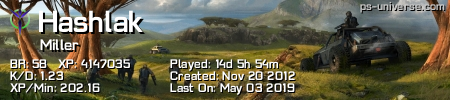- Republic of Gamers Forum
- Laptops & Desktops
- ROG Strix Series
- Anti-virus and Malware protection question
- Subscribe to RSS Feed
- Mark Topic as New
- Mark Topic as Read
- Float this Topic for Current User
- Bookmark
- Subscribe
- Mute
- Printer Friendly Page
Anti-virus and Malware protection question
- Mark as New
- Bookmark
- Subscribe
- Mute
- Subscribe to RSS Feed
- Permalink
09-19-2012
12:32 AM
- last edited on
03-06-2024
07:20 PM
by
![]() ROGBot
ROGBot
- Labels:
-
Strix Laptops
-
Strix Notebooks
- Mark as New
- Bookmark
- Subscribe
- Mute
- Subscribe to RSS Feed
- Permalink
09-19-2012 02:28 AM
Malwarebytes Anti-Malware is a very popular form of protection, and it's free. http://www.malwarebytes.org/
If you're on Windows, you can also use Microsoft Security Essentials which is also free http://windows.microsoft.com/en-US/windows/products/security-essentials
with Samsung 830 SSD 256GB
- Mark as New
- Bookmark
- Subscribe
- Mute
- Subscribe to RSS Feed
- Permalink
09-19-2012 03:15 AM
- Mark as New
- Bookmark
- Subscribe
- Mute
- Subscribe to RSS Feed
- Permalink
09-19-2012 06:05 AM
mrwolf wrote:
Delete Norton and download free.version of AVG !! It's the best.in my opinion.. has a small memory footprint and does a great job, very good UI aswel and is very flexible..
Yea sorry i meant AVAST is the best not AVG :s was in class while posting so got confused lol.. but yea i would say Avast does an amazing job and its free 🙂
- Mark as New
- Bookmark
- Subscribe
- Mute
- Subscribe to RSS Feed
- Permalink
09-19-2012 07:23 AM
You need multi-faceted protection. Having a single anti-virus product protects you in many areas, but not all. The simple fact that each vendor has different windows for release of their definitions can be an issue. It is recommended that you have 2 products...one that is anti-virus focussed, and one that is anti-malware focussed.
If you need free, it doesn't get much better than Avast, AVG, or similar. (I personally use Avast.) As far as anti-malware, Malwarebytes is a great product, however the free version doesn't have a memory-resident scanner; you have to upgrade to pro for that. Otherwise, I'm sure you can find another alternative out there.
Either way, make sure you're protected.
But, MOST IMPORTANTLY,...and I can't stress this enough...don't click on stuff while surfing that you are not 100% sure of. Educate yourself and don't be click-happy...that will save you tons of headache.
(As a post-script, I also recommend using a browser OTHER than IE...I am partial to Chrome, but used to be an avid Firefox user prior to Chrome getting better. Once you make the switch, it's a MUST to download the Adblock Plus extension/add-on. This will save you from not only a ton of annoying ads, but they're pretty good at blocking undesirable site content from shady sites as well.)
- Mark as New
- Bookmark
- Subscribe
- Mute
- Subscribe to RSS Feed
- Permalink
09-19-2012 08:23 AM
soulctcher wrote:
You need multi-faceted protection. Having a single anti-virus product protects you in many areas, but not all. The simple fact that each vendor has different windows for release of their definitions can be an issue. It is recommended that you have 2 products...one that is anti-virus focussed, and one that is anti-malware focussed.
In agreement 100 percent here ... PLUS you need a tested and proven backup and recovery plan!
- Mark as New
- Bookmark
- Subscribe
- Mute
- Subscribe to RSS Feed
- Permalink
09-19-2012 08:30 AM
In terms of additional protection, download the beta of Spybot Search & Destroy (beta version is really powerful and runs well on 64-bit sytems), it monitors for stuff and runs automatic scans and isn't THAT bad on hogging resources. It's also free...and you can toggle off the auto-scan and monitoring of the registry if you want to.
If you get infected, then you should use malware bytes (MBAM), but it's not an effective prevention tool. Another good program for removal is SUPERAntiSpyware (SAS) which is great for rootkits and other nasty viruses. Like someone said above, if you're not participating in iffy things on the computer, an anti-virus like MSE should be enough, as long as you're NOT using Internet Explorer (I use Firefox because I personally think Chrome is garbage), and Spybot S&D 2.something (beta) will definitely boost your protection from malware, etc... and I find it better than MBAM at actually removing things!
Hope this helps!
- Mark as New
- Bookmark
- Subscribe
- Mute
- Subscribe to RSS Feed
- Permalink
09-19-2012 03:23 AM
http://rog.asus.com/forum/group.php?groupid=16
We now have 178 people whose systems will not break! Yippee! 🙂
LINUX Users, we have a group!
http://rog.asus.com/forum/group.php?groupid=23
- Mark as New
- Bookmark
- Subscribe
- Mute
- Subscribe to RSS Feed
- Permalink
09-19-2012 05:41 AM
Zygomorphic wrote:
Norton, McAffee, and Kaspersky are the best at malware detection, keep what you've got. MSE is getting better. If you don't do anything potentially iffy online, then it should be good enough as well.
MSE is the WORST antivirus in the world! Don't come near that crap!
I have said it many times but noone believes, MSE is one of the worse antivirus programs out there! Yes it is light on resources but it sucks big time in protection!
I have had 2 viruses crawl twice on to my system even though I am a safe user. Furthermore, it sucks in deleting any threats
AV-TEST - The Independent IT-Security Institute: Jul/Aug 2012
Avast! Free Antivirus FTW!
I didn't personally have MSE installed, I had it installed for my little sister who goes to Games sites for kids
when I visited home, I checked her PC and she had a popup from MSE saying that it detected 2 viruses, they were not viruses, but rather, false positives (I think one of them was a program that could extract your Office product keys / windows product keys so you can back them up incase you didn't have them), so I thought anyway,let me just delete them through MSE and get done with it since I never used those 2 apps anyway, MSE did its thing and I thought greaT! now we're done
then a few mins later, that same pop up from MSE comes up again saying that it dected them again, and it kept doing it! I restarted, went into safe mode, but MSE kept reporting them. and I am 100% sure they are safe as they were not detected by my previous Kaspersky Internet Security nor Eset Smart Security nor Bitdefender Internet Security
That's my simple story and it is just false positives, I can only imagine how one might be infected but never know since he has that piece of crap called MSE that many people believe in. But tests online show the opposite
Just go to Wilders Security Forums and see what people think of that junk
- GL702VI RMA Experience Sharing in ROG Strix Series
- G752VSK discharging below 95% while plugged in in ROG Gaming Notebooks
- G752VY - an USD 2600 "Professional's choice" for bankruptcy in ROG Gaming Notebooks
- PLEASE HELP ASUS G752vt Working SLOW in ROG Gaming Notebooks
- Asus G551JW -problem with BSOD and ask about new bios 209 Vbios in ROG Gaming Notebooks