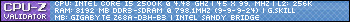- Republic of Gamers Forum
- Laptops & Desktops
- ROG Gaming Notebooks
- Asus G53sx - graphic card / display issue
- Subscribe to RSS Feed
- Mark Topic as New
- Mark Topic as Read
- Float this Topic for Current User
- Bookmark
- Subscribe
- Mute
- Printer Friendly Page
Asus G53sx - graphic card / display issue
- Mark as New
- Bookmark
- Subscribe
- Mute
- Subscribe to RSS Feed
- Permalink
10-04-2012
04:16 AM
- last edited on
03-06-2024
07:13 PM
by
![]() ROGBot
ROGBot
computer : Asus g53sx
The video card is an nvdia gtx 560M 2GB
Dislay 1920x1024 (FHD)
i use windows 7 64-bit
the problem is.. the notebook keeps displaying in 800x600 to 1280x1024 and i can't find my Graphic card not even in the device manager. i tried to install the driver (it doesn't work), when i try to install the driver from the it fails, saying there are no compatible graphic card found...
any experience with this? any sugentions? any guess?
thank you
Asus ROG G53SX-S1177V - 15.6"(3D + FHD) - i7-2670QM-2.2GHz - 10 GB DDR3 - HDD : 1TB - VGA : NV GTX 560M 2GB DDR5 - BluRay
- Labels:
-
Strix Laptops
-
Strix Notebooks
- Mark as New
- Bookmark
- Subscribe
- Mute
- Subscribe to RSS Feed
- Permalink
10-04-2012 04:31 PM
It should find the GPU automatically on windows screen (on the windows task-bar). Try going into device manager and scan for hardware changes, it should able to install the GPU adapter.
This is the drivers for your OS:
http://www.nvidia.com/object/win8-win7-winvista-64bit-306.23-whql-driver.html
Well we can't install drivers yet, until it's on device manager. Try going into safemode and see if you can see the adapter on device manager.
- Mark as New
- Bookmark
- Subscribe
- Mute
- Subscribe to RSS Feed
- Permalink
10-04-2012 06:27 PM
http://rog.asus.com/forum/group.php?groupid=16
We now have 178 people whose systems will not break! Yippee! 🙂
LINUX Users, we have a group!
http://rog.asus.com/forum/group.php?groupid=23
- Mark as New
- Bookmark
- Subscribe
- Mute
- Subscribe to RSS Feed
- Permalink
10-05-2012 12:28 AM
Asus ROG G53SX-S1177V - 15.6"(3D + FHD) - i7-2670QM-2.2GHz - 10 GB DDR3 - HDD : 1TB - VGA : NV GTX 560M 2GB DDR5 - BluRay
- Mark as New
- Bookmark
- Subscribe
- Mute
- Subscribe to RSS Feed
- Permalink
10-05-2012 12:31 AM
Asus ROG G53SX-S1177V - 15.6"(3D + FHD) - i7-2670QM-2.2GHz - 10 GB DDR3 - HDD : 1TB - VGA : NV GTX 560M 2GB DDR5 - BluRay
- Mark as New
- Bookmark
- Subscribe
- Mute
- Subscribe to RSS Feed
- Permalink
10-05-2012 12:50 AM
samine wrote:
i even restored the system to origin ... but nothing change
When did the problem start? it is strange, that is not showing any adapters.
Is there anything on the device manager with a yellow explanation mark?.
If you just bought the laptop, try to replace it.
- Mark as New
- Bookmark
- Subscribe
- Mute
- Subscribe to RSS Feed
- Permalink
10-05-2012 03:20 AM
kkn wrote:
try and post in the notebook section, if you have not tried that.
Moved - if you created another thread, I'll merge it, just let me know! 🙂
http://rog.asus.com/forum/group.php?groupid=16
We now have 178 people whose systems will not break! Yippee! 🙂
LINUX Users, we have a group!
http://rog.asus.com/forum/group.php?groupid=23
- Mark as New
- Bookmark
- Subscribe
- Mute
- Subscribe to RSS Feed
- Permalink
10-05-2012 06:10 AM
samine wrote:
... i tried to install the driver (it doesn't work), when i try to install the driver from the it fails, saying there are no compatible graphic card found...
This error is displayed when you attempt to install the Desktop version of the NVIDIA driver to a laptop. You need the Mobile version of the NVIDIA driver.
- Mark as New
- Bookmark
- Subscribe
- Mute
- Subscribe to RSS Feed
- Permalink
10-05-2012 08:49 AM
But still one big problem the gpu fan works at 100% all time , and it make a loud noise .... why ??
Asus ROG G53SX-S1177V - 15.6"(3D + FHD) - i7-2670QM-2.2GHz - 10 GB DDR3 - HDD : 1TB - VGA : NV GTX 560M 2GB DDR5 - BluRay
- Freezing issue on battery power with Asus Rog G513QE in ROG Strix Series
- Asus Scar 16 rtx 4080 in ROG Strix Series
- Which Rog laptop should I buy? in ROG Zephyrus Series
- Display not working. Windows not booting. in ROG Strix Series
- CPU refusing to be fully utilized in most games. in TUF / ASUS Gaming Notebooks