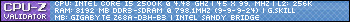- Republic of Gamers Forum
- Gaming Gear
- Sound Cards
- Now I have problems with my Phoebus
- Subscribe to RSS Feed
- Mark Topic as New
- Mark Topic as Read
- Float this Topic for Current User
- Bookmark
- Subscribe
- Mute
- Printer Friendly Page
Now I have problems with my Phoebus
- Mark as New
- Bookmark
- Subscribe
- Mute
- Subscribe to RSS Feed
- Permalink
10-16-2012
11:21 AM
- last edited on
03-06-2024
09:30 PM
by
![]() ROGBot
ROGBot
Tried removing Asus drivers (sound works with windows default drivers). Installed latest 20 driver again and sound goes off with same error. Gone in to hardware manager and get "Windows cannot verify the digital signature for the drivers required for this device. A recent hardware or software change might have installed a file that is signed incorrectly or damaged, or that might be malicious software from an unknown source. (Code 52)". Which makes me think it was to do with a windows update.
Any suggestions on how to fix this issue please guys?
- Labels:
-
Gaming Sound Cards
-
Sound Cards
- Mark as New
- Bookmark
- Subscribe
- Mute
- Subscribe to RSS Feed
- Permalink
10-16-2012 02:52 PM
Try using CCleaner first to clean registry files:
http://www.piriform.com/ccleaner
Also try uninstalling the drivers again and download the latest one again:
http://www.asus.com.au/Multimedia/Audio_Cards/ROG_Xonar_Phoebus/#download
- Mark as New
- Bookmark
- Subscribe
- Mute
- Subscribe to RSS Feed
- Permalink
10-17-2012 07:11 AM
Come on ASUS where is our new drivers???
- Mark as New
- Bookmark
- Subscribe
- Mute
- Subscribe to RSS Feed
- Permalink
10-17-2012 08:41 AM
..VeNoM.. wrote:
I managed to fix it. I disabled Windows 7 driver signature checker and then uninstalled the drivers and put them back on. Works now so clearly windows detected the beta driver was not signed and prevented it from working.
Come on ASUS where is our new drivers???
- Mark as New
- Bookmark
- Subscribe
- Mute
- Subscribe to RSS Feed
- Permalink
10-24-2012 09:08 PM
Raja:
Please consider going back to the older style interface and software.
I realize that Dolby Headphone is costly to license, but your old suite simply worked better in every way and sound related activity than this current suite does.
If it is not broke, dont fix it, as far as the older legacy software goes. The new software is an ungodly mess with its two interfaces and non-intuitive usage.
And NO, I am not forwarding this message to ASUS support. You talk to your teams often I am certain. Tell them face to face please, or at least during a phone call or email the feedback you have been receiving.
All these posts and "forwarded" feedback to the team are not helping.
- Mark as New
- Bookmark
- Subscribe
- Mute
- Subscribe to RSS Feed
- Permalink
10-25-2012 01:04 AM
..VeNoM.. wrote:
I managed to fix it. I disabled Windows 7 driver signature checker and then uninstalled the drivers and put them back on. Works now so clearly windows detected the beta driver was not signed and prevented it from working.
Come on ASUS where is our new drivers???
Funny thing is there are final Windows 8 drivers available although the OS itself is not. In terms of Windows 7 I had to face the exact same problem you mentioned and installed the .19 drivers. They don't have a WHQL Logo either but at least a Digital Signature from CMEDIA. It's high time for a new bugfixed Windows 7 driver.
- Mark as New
- Bookmark
- Subscribe
- Mute
- Subscribe to RSS Feed
- Permalink
10-29-2012 04:27 PM
- Mark as New
- Bookmark
- Subscribe
- Mute
- Subscribe to RSS Feed
- Permalink
04-02-2013 06:14 PM
Cheers, Buster.
- Mark as New
- Bookmark
- Subscribe
- Mute
- Subscribe to RSS Feed
- Permalink
04-03-2013 01:54 AM
- PROBLEM AFTER UPDATE FIRMWARE to 0.04.05 in Gaming Controllers
- ASUS ROG AZOTH - OLED Custom Image/Animation Error in Gaming Keyboards
- Spatha mouse no longer working after firmware update in Gaming Mice
- Falchion RX Lackage in Aura Sync ?? in Gaming Keyboards
- ASUS ROG Azoth Problem in Gaming Keyboards