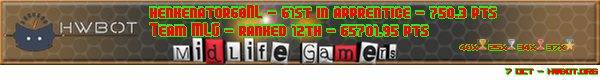Turn on suggestions
Auto-suggest helps you quickly narrow down your search results by suggesting possible matches as you type.
Showing results for
- Republic of Gamers Forum
- Discussions
- Overclocking & Tweaking
- General Guidelines when Overclocking Specific RAM?
Options
- Subscribe to RSS Feed
- Mark Topic as New
- Mark Topic as Read
- Float this Topic for Current User
- Bookmark
- Subscribe
- Mute
- Printer Friendly Page
General Guidelines when Overclocking Specific RAM?
Options
- Mark as New
- Bookmark
- Subscribe
- Mute
- Subscribe to RSS Feed
- Permalink
10-16-2012
07:31 PM
- last edited on
03-06-2024
07:07 PM
by
![]() ROGBot
ROGBot
Hello,
I'm new to overclocking as I just built my system a few weeks ago - but from what I've read/learned, it's not that difficult to do.
Given my current system (using stock cooler ATM):
CPU: Intel Core i7-3770K
Motherboard: ASUS Maximus V Formula
RAM: G.Skill Ripjaws X 16GB (4x4GB) DDR3 1600 CL9 (9-9-9-24 CR2) 1.5V
GPU: Gigabyte GeForce GTX 680 OC
I was wondering whether there are any guidelines to overclocking the RAM.
So far, I've manually tightened the timings to 9-9-9-24 and things are stable (as the RAM is rated for that speed). However, I was wondering how far I could push it? For example, if I increase the DRAM voltage to 1.65V (and tinker with the VCCSA voltage), what timings would I need to get it to 1833MHz, 2133MHz, or higher (but I doubt that 2133 is even possible).
Also, would you recommend I achieve a stable overclock of my CPU before I attempt to do it on my RAM? Or can they be considered independent of each other provided both are tested to be stable individually at the settings I choose?
Note: I have a Noctua NH-D14 sitting in a box, I just want to establish some base voltages/temperatures so that I can compare them once I fit the new cooler in. So far, I've gotten about 64ºC on full load (AIDA64 stability test) at the maximum turbo (3.9GHz) for the CPU.
And lastly, when most review articles say CPU temperatures shouldn't exceed say ~80ºC for daily use, I'm assuming this means the CPU socket temperature, and not the individual core temperatures (which I guess would be limited by Tjmax = 105ºC), right?
Thanks!
I'm new to overclocking as I just built my system a few weeks ago - but from what I've read/learned, it's not that difficult to do.
Given my current system (using stock cooler ATM):
CPU: Intel Core i7-3770K
Motherboard: ASUS Maximus V Formula
RAM: G.Skill Ripjaws X 16GB (4x4GB) DDR3 1600 CL9 (9-9-9-24 CR2) 1.5V
GPU: Gigabyte GeForce GTX 680 OC
I was wondering whether there are any guidelines to overclocking the RAM.
So far, I've manually tightened the timings to 9-9-9-24 and things are stable (as the RAM is rated for that speed). However, I was wondering how far I could push it? For example, if I increase the DRAM voltage to 1.65V (and tinker with the VCCSA voltage), what timings would I need to get it to 1833MHz, 2133MHz, or higher (but I doubt that 2133 is even possible).
Also, would you recommend I achieve a stable overclock of my CPU before I attempt to do it on my RAM? Or can they be considered independent of each other provided both are tested to be stable individually at the settings I choose?
Note: I have a Noctua NH-D14 sitting in a box, I just want to establish some base voltages/temperatures so that I can compare them once I fit the new cooler in. So far, I've gotten about 64ºC on full load (AIDA64 stability test) at the maximum turbo (3.9GHz) for the CPU.
And lastly, when most review articles say CPU temperatures shouldn't exceed say ~80ºC for daily use, I'm assuming this means the CPU socket temperature, and not the individual core temperatures (which I guess would be limited by Tjmax = 105ºC), right?
Thanks!
Labels:
- Labels:
-
Overclocking
-
Tuning
-
Tweaking
3,146 Views
4 REPLIES 4
Options
- Mark as New
- Bookmark
- Subscribe
- Mute
- Subscribe to RSS Feed
- Permalink
10-17-2012 12:48 AM
Here are the general guidelines I'm trying to stick too when it's about OC'ing the CPU and RAM...
1. OC the CPU and RAM individually for the beginning.
2. Set the memory at it's lower values, usually "Auto" at frequency, voltages and timings.
3. Set BCLK to 100 and start increasing the CPU multi. Usually, I'm starting with Vcore at "Auto" and all power saving features disabled (SpeedStep, Eist and C-states). When it is reaching a limit (won't post or crashing), start adjusting the Vcore manually - this way you can find the max multi you system can handle...
4. Set CPU multi at it's lowest value (16x if I recall correctly) and repeat the above with the BCLK... it won't go as much as with the multi, but finding it's max value will give you more flexibility later on...
5. Set BCLK to 100 and CPU multi to 16x and start playing with the RAM... for the beginning, choose the XMP setting from the Ai Tweaker and run Memtest86+ at least 4 cycle... (it is important to run Memtest86+ after each setting change before entering the OS or attempting to install OS, as bad memories can really mess up things...) - this way you will know if your RAM is running at the speeds the manufacturer claiming...
6. Set back Ai Tweaker to manual, memory timings to "Auto" and start increasing the frequency... soon or later you will need to adjust voltages (VDimm and VCCIO) - don't forget Memtest86+! while tweaking, 1 cycle may be enough... when you reached the levels you want, you can run 4 cycles...
7. When you've got the RAM frequency, you can start playing with the timings... start with the values your mobo assigned on "Auto" and try decreasing them... focus on the primary settings for beginning... start lowering the first value, then the third and second... keep in mind that the fourth is usually the sum of the first three... - and run the Memtest86+....
8. When you finished with these (CPU multi, BCLK and RAM settings), you can start combining them...
It's not a short process, but it will give you an idea about your system... 🙂
The most important thing when OC'ing the CPU (multi and/or BCLK) is to keep one eye on the temps! The most important temps for you are the core temps... when your reach 75-80C with AIDA64 stressing on some of the cores, that's your OC limit!
Good luck!

1. OC the CPU and RAM individually for the beginning.
2. Set the memory at it's lower values, usually "Auto" at frequency, voltages and timings.
3. Set BCLK to 100 and start increasing the CPU multi. Usually, I'm starting with Vcore at "Auto" and all power saving features disabled (SpeedStep, Eist and C-states). When it is reaching a limit (won't post or crashing), start adjusting the Vcore manually - this way you can find the max multi you system can handle...
4. Set CPU multi at it's lowest value (16x if I recall correctly) and repeat the above with the BCLK... it won't go as much as with the multi, but finding it's max value will give you more flexibility later on...
5. Set BCLK to 100 and CPU multi to 16x and start playing with the RAM... for the beginning, choose the XMP setting from the Ai Tweaker and run Memtest86+ at least 4 cycle... (it is important to run Memtest86+ after each setting change before entering the OS or attempting to install OS, as bad memories can really mess up things...) - this way you will know if your RAM is running at the speeds the manufacturer claiming...
6. Set back Ai Tweaker to manual, memory timings to "Auto" and start increasing the frequency... soon or later you will need to adjust voltages (VDimm and VCCIO) - don't forget Memtest86+! while tweaking, 1 cycle may be enough... when you reached the levels you want, you can run 4 cycles...
7. When you've got the RAM frequency, you can start playing with the timings... start with the values your mobo assigned on "Auto" and try decreasing them... focus on the primary settings for beginning... start lowering the first value, then the third and second... keep in mind that the fourth is usually the sum of the first three... - and run the Memtest86+....
8. When you finished with these (CPU multi, BCLK and RAM settings), you can start combining them...
It's not a short process, but it will give you an idea about your system... 🙂
The most important thing when OC'ing the CPU (multi and/or BCLK) is to keep one eye on the temps! The most important temps for you are the core temps... when your reach 75-80C with AIDA64 stressing on some of the cores, that's your OC limit!
Good luck!
Options
- Mark as New
- Bookmark
- Subscribe
- Mute
- Subscribe to RSS Feed
- Permalink
10-17-2012 01:44 AM
Hi Zoltan,
Overclocking your RAM should be possible, but just as with most hardware settings differ per model. But my experience is that first you fine tune your cpu OC before trying to max out your RAM. This makes it a lot easier (as you will know of course) to find the guilty member when you get a bsod!
As for how you can go? I am curious to. For my AMD CHV system with amd 1100T I use 4 x 2 Gb DDR 3 from GEiL native speed 1333 MHz, but I have them completely stable at 1800 MHz (35% increase). So I think it might be possible to get it up to 2133.
For my new Bench Rigg I have G.Skill ram too so that needs to be tested also !
Keep us posted!
Overclocking your RAM should be possible, but just as with most hardware settings differ per model. But my experience is that first you fine tune your cpu OC before trying to max out your RAM. This makes it a lot easier (as you will know of course) to find the guilty member when you get a bsod!
As for how you can go? I am curious to. For my AMD CHV system with amd 1100T I use 4 x 2 Gb DDR 3 from GEiL native speed 1333 MHz, but I have them completely stable at 1800 MHz (35% increase). So I think it might be possible to get it up to 2133.
For my new Bench Rigg I have G.Skill ram too so that needs to be tested also !
Keep us posted!
Options
- Mark as New
- Bookmark
- Subscribe
- Mute
- Subscribe to RSS Feed
- Permalink
10-17-2012 04:00 AM
memtest86+ is the key to ram overclocking.
Use the guide in my sig it will take a lot of the guess work out of the process.
To help us help you - please provide as much information about your system and the problem as possible.
Use the guide in my sig it will take a lot of the guess work out of the process.
Options
- Mark as New
- Bookmark
- Subscribe
- Mute
- Subscribe to RSS Feed
- Permalink
10-17-2012 10:54 AM
Thanks for the feedback everyone!
Yeah, I'm lucky I didn't push my OC too far on my stock cooler as I was thinking the core temperatures didn't matter 😛 Yes, quite a foolish mistake - but now I won't be making it anymore.
Out of curiosity, does anyone have temperatures for their OCs with the stock cooler? I realize now that with maximum turbo of 3.9GHz - my temperatures are already hitting the recommended maximum of around 80ºC per core within a few minutes of starting the AIDA64 stability test.
I feel that this has something to do with the default voltage, because it's surprisingly high given that it's not even overclocked. I think under load, my CPU draws around 1.156V for a 3.9GHz turbo and I've seen people hit around 4.2-4.3GHz OC with that voltage.
Ack, I wish there was a better (faster) way to test memory stability. memtest86+ cycles take forever to run. And you have to run like 4 of them?! Also, I don't think I'll be tinkering with the BCLK at all - seems too risky and not worth the minuscule gain in performance.
Lastly, does anyone know why synchronizing the ratio for all 4 cores doesn't allow their speeds to come down under idle? For example, under Auto settings for Ai Overclock Tuner, my cores will frequently drop to around 1.6GHz under idle conditions, but turbo back to 3.9GHz when needed. However, if I set a manual turbo ratio (with synchronization enabled), my CPU will only stay at the turbo speed (it won't ever drop its speed under idle).
Yeah, I'm lucky I didn't push my OC too far on my stock cooler as I was thinking the core temperatures didn't matter 😛 Yes, quite a foolish mistake - but now I won't be making it anymore.
Out of curiosity, does anyone have temperatures for their OCs with the stock cooler? I realize now that with maximum turbo of 3.9GHz - my temperatures are already hitting the recommended maximum of around 80ºC per core within a few minutes of starting the AIDA64 stability test.
I feel that this has something to do with the default voltage, because it's surprisingly high given that it's not even overclocked. I think under load, my CPU draws around 1.156V for a 3.9GHz turbo and I've seen people hit around 4.2-4.3GHz OC with that voltage.
Ack, I wish there was a better (faster) way to test memory stability. memtest86+ cycles take forever to run. And you have to run like 4 of them?! Also, I don't think I'll be tinkering with the BCLK at all - seems too risky and not worth the minuscule gain in performance.
Lastly, does anyone know why synchronizing the ratio for all 4 cores doesn't allow their speeds to come down under idle? For example, under Auto settings for Ai Overclock Tuner, my cores will frequently drop to around 1.6GHz under idle conditions, but turbo back to 3.9GHz when needed. However, if I set a manual turbo ratio (with synchronization enabled), my CPU will only stay at the turbo speed (it won't ever drop its speed under idle).
Related Content
- How to play ML games on your ASUS ROG laptop without lagging in Gaming
- Asus ROG Acting Up? Here's How to Solve Common Software Issues in Promotions & General Discussions
- ROG STRIX B760-F GAMING WIFI - INTEL I5 13600K - XTU - UNDERVOLTING (GRAYED OUT) in Overclocking & Tweaking
- Undervolting 13900KS on Z790 Hero / VF points in Overclocking & Tweaking
- Asus x99 XMP and possibility of OC help - Part2 in Overclocking & Tweaking