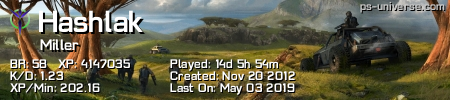- Republic of Gamers Forum
- Laptops & Desktops
- ROG Gaming Notebooks
- Geforce GTX 670M Borderlands 2 mourning thread..
- Subscribe to RSS Feed
- Mark Topic as New
- Mark Topic as Read
- Float this Topic for Current User
- Bookmark
- Subscribe
- Mute
- Printer Friendly Page
Geforce GTX 670M Borderlands 2 mourning thread..
- Mark as New
- Bookmark
- Subscribe
- Mute
- Subscribe to RSS Feed
- Permalink
10-18-2012
10:50 AM
- last edited on
03-06-2024
07:05 PM
by
![]() ROGBot
ROGBot
- Labels:
-
Strix Laptops
-
Strix Notebooks
- Mark as New
- Bookmark
- Subscribe
- Mute
- Subscribe to RSS Feed
- Permalink
10-18-2012 12:32 PM
Low performace could be due to things running in the background eating up ur memory..? Also you should be plugged in, not on battery.
If i can run crysis 2, max payne 3, planetside 2 and Project Cars on pretty much maxed out settings you should definatly not have issues playing borderlands 2 loll..
Have a look on your task manager before you play.. How much processes, CPU usage and Physical Memory does it show..?
- Mark as New
- Bookmark
- Subscribe
- Mute
- Subscribe to RSS Feed
- Permalink
10-18-2012 02:06 PM
What is the problem with the 670??
Battlestation Setup:
- Mark as New
- Bookmark
- Subscribe
- Mute
- Subscribe to RSS Feed
- Permalink
10-18-2012 02:13 PM
Woots wrote:
I am running 660m on my G75 and I crank this game full out with full Physx and this game seems flawless to me.
What is the problem with the 670??
Turning up PhysX doesn't seem to tone down performance for me. It runs well. And my BL2 does run well. But I believe it defaults itself to DX9 mode.
But this may be one of those games that run better in DX11. Who knows.
- Mark as New
- Bookmark
- Subscribe
- Mute
- Subscribe to RSS Feed
- Permalink
10-18-2012 02:43 PM
kuudou wrote:
Turning up PhysX doesn't seem to tone down performance for me. It runs well. And my BL2 does run well. But I believe it defaults itself to DX9 mode.
But this may be one of those games that run better in DX11. Who knows.
:s with this kind of system you should ALWAYS play in dx11 mode. Mainly because dx11 mode allows a higher usage of ram and generally should bring better performance.
- Mark as New
- Bookmark
- Subscribe
- Mute
- Subscribe to RSS Feed
- Permalink
10-18-2012 04:00 PM
mrwolf wrote:
:s with this kind of system you should ALWAYS play in dx11 mode. Mainly because dx11 mode allows a higher usage of ram and generally should bring better performance.
HOT UPDATE
Borderlands 2 does NOT in fact support DX11. How about that.
- Mark as New
- Bookmark
- Subscribe
- Mute
- Subscribe to RSS Feed
- Permalink
10-18-2012 04:31 PM
- Mark as New
- Bookmark
- Subscribe
- Mute
- Subscribe to RSS Feed
- Permalink
10-18-2012 09:01 PM
- Mark as New
- Bookmark
- Subscribe
- Mute
- Subscribe to RSS Feed
- Permalink
10-19-2012 03:36 AM
For example when i play Project cars with everything maxed i get around 20fps. So insted of reducing resolution or lowering the settings i just OC to 740/1650 and then i get stable 30-40 fps 🙂
- G751JY Performance problems. in ROG Gaming Notebooks
- ROG G771JW Performance Issues in ROG Gaming Notebooks
- G751JT sleeps by itself in ROG Gaming Notebooks
- G75VX and GTA V freezing after 20 minutes in ROG Gaming Notebooks
- Battlefield 4 (BF4) slow to load and even slower to run in ROG Gaming Notebooks