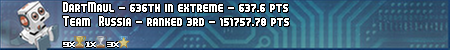Turn on suggestions
Auto-suggest helps you quickly narrow down your search results by suggesting possible matches as you type.
Showing results for
- Republic of Gamers Forum
- Motherboards
- Previous Generations
- Other Motherboards
- i73960x - I want it to run at 3.33Ghz
Options
- Subscribe to RSS Feed
- Mark Topic as New
- Mark Topic as Read
- Float this Topic for Current User
- Bookmark
- Subscribe
- Mute
- Printer Friendly Page
i73960x - I want it to run at 3.33Ghz
Options
- Mark as New
- Bookmark
- Subscribe
- Mute
- Subscribe to RSS Feed
- Permalink
10-20-2012
01:32 PM
- last edited on
03-06-2024
07:05 PM
by
![]() ROGBot
ROGBot
Hi All -
for some reason, by chip is now running at 1200mhz up to 3900Mhz.
I would like it to run at default speed, 3.33Ghz and then ramp up to 3.9Ghz when It's supposed to.
Also, why in the world do windows power options effect this? what percentage is supposed to be set at to keep it running at 3.3Ghz by default?
C1E in Bios is disable, Turbo boost is on.. Please help.
for some reason, by chip is now running at 1200mhz up to 3900Mhz.
I would like it to run at default speed, 3.33Ghz and then ramp up to 3.9Ghz when It's supposed to.
Also, why in the world do windows power options effect this? what percentage is supposed to be set at to keep it running at 3.3Ghz by default?
C1E in Bios is disable, Turbo boost is on.. Please help.
Labels:
- Labels:
-
Other Motherboards
3,313 Views
5 REPLIES 5
Options
- Mark as New
- Bookmark
- Subscribe
- Mute
- Subscribe to RSS Feed
- Permalink
10-20-2012 02:02 PM
Hello noob, and welcome to the forum.
It appears like you've never overclocked your CPU. You should google "Intel Turbo boost technology." You see, 3.33 is what your proc does at 100% load WITHOUT turbo boost. When your CPU is idle, it slows down to save power and generate less heat - this is called speedstep (another Intel tech). This is done very quickly, in a matter of microseconds. This is the way Intel designed your proc, and the way it runs by default. Why would you want to lock it at 3.33? When idle, you would only be wasting energy; when you needed more proc power, you would have less since Turbo is off.
It appears like you've never overclocked your CPU. You should google "Intel Turbo boost technology." You see, 3.33 is what your proc does at 100% load WITHOUT turbo boost. When your CPU is idle, it slows down to save power and generate less heat - this is called speedstep (another Intel tech). This is done very quickly, in a matter of microseconds. This is the way Intel designed your proc, and the way it runs by default. Why would you want to lock it at 3.33? When idle, you would only be wasting energy; when you needed more proc power, you would have less since Turbo is off.
i7-3930K; Asus RIVE; G.SKILL Ripjaws Z 4x4GB DDR3 1866; MSI 7870 2GD5/OC; Crucial M4 SSD 256GB;
Corsair 1000HX; Corsair H100, 4x Excalibur 120mm PWM CPU Fan p-p, AS5; SB X-Fi Titanium Fata1ity Pro;
Dell U2412m IPS 1920x1200; Cooler Master HAF 932 case; Tripp-Lite OMNIVS1500 UPS fully Line-interactive.
(EVGA site: ) And I have a second (wife's) computer, Eve.
And I have a second (wife's) computer, Eve.
Overclocking is useless to me if it is not rock stable.
Corsair 1000HX; Corsair H100, 4x Excalibur 120mm PWM CPU Fan p-p, AS5; SB X-Fi Titanium Fata1ity Pro;
Dell U2412m IPS 1920x1200; Cooler Master HAF 932 case; Tripp-Lite OMNIVS1500 UPS fully Line-interactive.
(EVGA site: )
 And I have a second (wife's) computer, Eve.
And I have a second (wife's) computer, Eve.Overclocking is useless to me if it is not rock stable.
Options
- Mark as New
- Bookmark
- Subscribe
- Mute
- Subscribe to RSS Feed
- Permalink
10-20-2012 02:39 PM
Options
- Mark as New
- Bookmark
- Subscribe
- Mute
- Subscribe to RSS Feed
- Permalink
10-20-2012 03:12 PM
just some warning...
be sure you limit the cpu power:
The Long Duration power limit should be the TDP
The Short Duration power limit should be TDP * 1.25
the above is as Intel spec.
ASUS board seems to ignore both when set to auto, with the long one up to about 200W max
be sure you limit the cpu power:
The Long Duration power limit should be the TDP
The Short Duration power limit should be TDP * 1.25
the above is as Intel spec.
ASUS board seems to ignore both when set to auto, with the long one up to about 200W max
Options
- Mark as New
- Bookmark
- Subscribe
- Mute
- Subscribe to RSS Feed
- Permalink
10-21-2012 02:55 AM
Hello VoXPCS that is a very reasonable question.
And big thanks to H/Weed for a good explanation. The way the CPU is set up by default is the best way to run your system 24/7. I strongly recommend that you stay as you are. Your system will be as powerful as it needs to be when it needs to be. Your system will not be wasting energy when it does not need to. Win win if you ask me.
And the big plus your CPU will be much happier using the technology that Intel built into the processor and have a long and productive life.
To help us help you - please provide as much information about your system and the problem as possible.
And big thanks to H/Weed for a good explanation. The way the CPU is set up by default is the best way to run your system 24/7. I strongly recommend that you stay as you are. Your system will be as powerful as it needs to be when it needs to be. Your system will not be wasting energy when it does not need to. Win win if you ask me.
And the big plus your CPU will be much happier using the technology that Intel built into the processor and have a long and productive life.
Options
- Mark as New
- Bookmark
- Subscribe
- Mute
- Subscribe to RSS Feed
- Permalink
10-22-2012 11:49 PM
VoXPCS wrote:
Hi All -
for some reason, by chip is now running at 1200mhz up to 3900Mhz.
I would like it to run at default speed, 3.33Ghz and then ramp up to 3.9Ghz when It's supposed to.
Also, why in the world do windows power options effect this? what percentage is supposed to be set at to keep it running at 3.3Ghz by default?
C1E in Bios is disable, Turbo boost is on.. Please help.
Very easy way buddy, here you are.
BIOS Section

Configuring your CPU multiply first

Optimize your CPU voltage requirement by these value

Optimize your CPTVTT CPUVCCSA CPUPLL as these value

Set Powerphase for your CPU to "Optimize"

Also with DRAM AB and DRAM CD Channel Powerphase to "Optimize"

These setting will higest optimized power/efficient for your system all side 😮
Windows 7/8 Section

Choose the hidden power plant "High Performance" from Control Panel then "Apply"
After that your computer will shine it power even no overclock need at all.

Flying with RIVE on Windows 8
Intel Core i7 3960X 😮 C2 SR0KF 😮 @3.3GHz ASUS RAMPAGE IV EXTREME BIOS 3602 03/15/2013 16 GB GSKILL ZL 9-9-9-24-1T @1600MHz Quad Channel HIS HD7979 1050MHz GPU 1500MHz DDR5 120GB OCZ VERTEX 3 SATA 6Gbps ASUS 24X DVD Corsair AX750 WINDOWS 8 PRO X64 6.2.9200.16384 RELEASE😮
Related Content
- Changing my I73960x i74960x on R4E motherboard QUESTION in Other Motherboards
- CPU temperature issue in Other Motherboards
- Best Bios Version for Sandy-Bridge-E i73960x in Other Motherboards
- My Rampage IV Extreme is stuck in an endless No Post Reboot Cycle in Other Motherboards
- Help......Setting up Asus Rampage IV Extreme in Other Motherboards