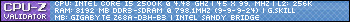- Republic of Gamers Forum
- Discussions
- Hardware & Build Advice
- My system is finally dying! (Yes!! :P)
- Subscribe to RSS Feed
- Mark Topic as New
- Mark Topic as Read
- Float this Topic for Current User
- Bookmark
- Subscribe
- Mute
- Printer Friendly Page
My system is finally dying! (Yes!! :P)
- Mark as New
- Bookmark
- Subscribe
- Mute
- Subscribe to RSS Feed
- Permalink
11-05-2012
02:40 AM
- last edited on
03-06-2024
02:29 AM
by
![]() ROGBot
ROGBot
I wasn't active on the forums the last 4 days, because this system has almost failed on me. I'm still using it but it's dying as we speak. I just wan't to open this thread up for the hell of it, that who ever experienced with a dying system that you know, you can't do anything with it only watch it too die! :P.
I know I'm a bit carried away :P, but this system was annoying from the beginning especially with the "EVGA" motherboard. How I know is dying? I've been getting allot of different BSOD errors, and it all comes down to the RAM slots, PCI-E slots, CPU socket and HDD.
How's it still alive? I can't dual channel with the RAM (long beep), I rarely have to fiddle with the GPU to boot the system up (one long beep and 2 short beeps) and I can't put more than 4GB of RAM (single channel), then the HDD failed to identify itself (yes that's weird, I have to use the windows start-up repair disc to identify it'self). Something in the registry files on the HDD is wrong with the memory settings (even an format did not help, so to stop the two issues was using single channels). It's not the PSU, I changed to a different one and still having same issues, it all comes down to the motherboard.
The only thing I learned out of that week was updating the BIOS motherboard :D, that was the scariest thing to do, but I did it when I was so desperate to make this system to be more stabilized, it only helped a little. Now, I am still running in dual-channel but if I boot the system again, I will get those beeps which forced me to do a single-channel or one single RAM. Sometimes on idle or going through the net a BSOD will appear which also forced me to go with single channel. Basically the RAM slots was the main issue, then it will be the GPU then so on...
I was very worried that one of my hardware's is malfunctioning but I have a back up system to test the hardware's and they all worked fine, which lead to the motherboard that is 1-3 years old has finally warned out. Yes I'm excited to see it go it is the worst experience of my life to have that motherboard, and can't wait to go back to business.
Happy News is!, I will be defiantly getting a new system this Christmas holidays and these are my list:
I just wan't to know your thought's about it?
- i7 3770k
- ASUS Maximus IV Extreme
- G.Skill 16GB DDR3 2133MHz RAM
- CORSAIR CMPSU-750TX 750W
- GTX 560ti
- (Need, help to choose a CPU Cooler, I don't wan't a water cooling system, just a decent CPU heat sink).
This is the link that hopefully ROG can still offer in Christmas holidays or something even better:
http://www.ebay.com.au/itm/Intel-Quad-Core-i7-3770K-CPU-ASUS-Maximus-IV-Extreme-Z-DDR3-2133-RAM-Gami...
Now as we all know, that the newer GPU's now need less power to run!, especially the 660ti only need 300 Watts!. If I have more money this Christmas holidays that is my next GPU upgrade. I thank ASUS especially the ROG community, that I know more about the new hardware's! which I enjoy reading and viewing your videos! I thank you guys especially the moderators we have here!.
So far, I know now not to buy from EVGA again for motherboards never, I'm sticking to ASUS from on now!. If anyone want's to know which hardware's and which brands from each to buy here is my experience from 4-6 years:
Video cards:
GIGABYTE (Didn't try ASUS yet).
Motherboard:
ASUS
RAM:
Corsair (Trying G'skill in the future).
PSU:
Corsair
Thank's guys for reading! especially the ROG community!, I also enjoy helping the community out!
If anyone had similar problems like this, go ahead and talk about your system you know something is defiantly wrong with one of the hardware's, how did you resolve it? and how much hassle did you go through with it? You have a mixed brand favorites for each hardware?
I also wanted to say, if you experience problems with PC's it doesn't hurt to do some research and problem solving, and learning the basic's and getting down to the advance stage, you will surely become a PC expert and fix your PC's by your self (might get hired or run your own business) and start helping others with similar problems that you expreince with, nothing wrong with sharing experience with other people!.
- Labels:
-
PC Builds
-
System Builds
- Mark as New
- Bookmark
- Subscribe
- Mute
- Subscribe to RSS Feed
- Permalink
11-05-2012 03:18 AM
http://rog.asus.com/forum/group.php?groupid=16
We now have 178 people whose systems will not break! Yippee! 🙂
LINUX Users, we have a group!
http://rog.asus.com/forum/group.php?groupid=23
- Mark as New
- Bookmark
- Subscribe
- Mute
- Subscribe to RSS Feed
- Permalink
11-05-2012 03:34 AM
Zygomorphic wrote:
Upgrade the GPU. The 560 is nice enough, but there are plenty of faster options that use less power. Unless your goal is SLI, I wouldn't expect you to need 750Watt PSU. I'm not a PC builder, so I'm just doing a little edumacated guessing. :cool:
Yes my next GPU upgrade would defiantly be the 660ti and for the first time I might go for the SLI!.
- Mark as New
- Bookmark
- Subscribe
- Mute
- Subscribe to RSS Feed
- Permalink
11-05-2012 03:53 AM
And as to the upgrade. If you are willing and able to spend the money on two VGA 660 cards may I suggest you rather get one topend single card. You will not be sorry.
- Mark as New
- Bookmark
- Subscribe
- Mute
- Subscribe to RSS Feed
- Permalink
11-05-2012 04:06 AM
HiVizMan wrote:
The first thing I would do is run my system at defaults. And do a full cycle of Memtest86+ see the guide in my sig
Yes I've done all that I have no error's with the RAM, which I also test the RAM on the other back-up system with no problems. I also tested Memtest86+ with dual channel it can't even finish the cycle it freezes on 48% for more than 5 hrs that's when I realize that my system is not running in FF anymore or system boots it'self. That's when I know it's dual channeling, I even tried my spare RAM's which I used for testing, yes I have allot of working spare hardware's that I collect in a little room :). I am still running dual-channeling (surprised) but when I turn of the system and boot it up that's the beeping noise will appear. I clear jumpers, changing batteries, CPU's I did the whole lot! which conclude's to the motherboard.
- Mark as New
- Bookmark
- Subscribe
- Mute
- Subscribe to RSS Feed
- Permalink
11-05-2012 04:10 AM
Me too I have way to much old hardware all over the place.
- Mark as New
- Bookmark
- Subscribe
- Mute
- Subscribe to RSS Feed
- Permalink
11-05-2012 04:15 AM
HiVizMan wrote:
LOL I get you.
Me too I have way to much old hardware all over the place.
Yeah it's good to still have them lol, I still have those old ancient Pentium CPU's! lol and those big ass pci cards!. That's when I fiddled with PC allot and manage to kill allot of them and learned my mistakes :P. Thank's for the help though, I just didn't mention the test I went through. I also don't want to tell how many BSOD of errors I have the past 4 days! almost over 10 different codes!. I fixed some of them and it just went down to the RAM slots and the motherboard.
- Mark as New
- Bookmark
- Subscribe
- Mute
- Subscribe to RSS Feed
- Permalink
11-05-2012 04:27 AM
Area 66 wrote:
Q6600 ..... this will be a nice Xmas
Nope, I decided to leave the ancient 775 motherboard's stage and move on with the new!. I think the Q6600 is now worth's under $90 now, well for in Australia.
- New ROG PC Build green and pink screen suddenly! in Hardware & Build Advice
- ASUS ROG MAXIMUS Z790 DARK HERO LGA1700 in Hardware & Build Advice
- Armoury Crate Issue after Windows Update in Hardware & Build Advice
- Windows 10 or 11 on the Rog STrix Z790? in Hardware & Build Advice
- NVME Storage: When to upgrade? in Push the Limits