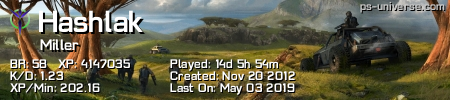- Republic of Gamers Forum
- Laptops & Desktops
- ROG Strix Series
- Performance Question
- Subscribe to RSS Feed
- Mark Topic as New
- Mark Topic as Read
- Float this Topic for Current User
- Bookmark
- Subscribe
- Mute
- Printer Friendly Page
Performance Question
- Mark as New
- Bookmark
- Subscribe
- Mute
- Subscribe to RSS Feed
- Permalink
11-06-2012
09:13 AM
- last edited on
03-06-2024
06:55 PM
by
![]() ROGBot
ROGBot
Here are my specs:
Operating System: Windows 7 Home Premium 64-bit (6.1, Build 7601)
System Manufacturer: ASUSTeK COMPUTER INC>
System Model: G75VW
Processor: Intel(R) Core(TM) i7-3610QM CPU @ 2.30GHz (8 CPUs), ~2.3GHz
Memory: 12288MB RAM
HDD: 750GB
Graphics:
Manufacturer: NVIDIA
Chip Type: GeForce GTX 670M
Approx. Total Memory: 695MB
- Labels:
-
Strix Laptops
-
Strix Notebooks
- Mark as New
- Bookmark
- Subscribe
- Mute
- Subscribe to RSS Feed
- Permalink
11-06-2012 12:39 PM
- Mark as New
- Bookmark
- Subscribe
- Mute
- Subscribe to RSS Feed
- Permalink
11-06-2012 01:58 PM
Are you running any other software while playing (to include any AV packages)? What processes are you running?
I apologize, but I don't have the Alpha. I'm just trying to help from a more generic standpoint.
G75VW-BBK5 {stock}
............ Macrium Reflect ..................Full G55VW/G75VW model list!
- Mark as New
- Bookmark
- Subscribe
- Mute
- Subscribe to RSS Feed
- Permalink
11-06-2012 02:09 PM
- Mark as New
- Bookmark
- Subscribe
- Mute
- Subscribe to RSS Feed
- Permalink
11-06-2012 04:29 PM
- Mark as New
- Bookmark
- Subscribe
- Mute
- Subscribe to RSS Feed
- Permalink
11-06-2012 04:17 PM
If you have any spare keys or if you decide to share yours it would be amazing 😄
- Mark as New
- Bookmark
- Subscribe
- Mute
- Subscribe to RSS Feed
- Permalink
11-06-2012 04:22 PM
- Mark as New
- Bookmark
- Subscribe
- Mute
- Subscribe to RSS Feed
- Permalink
11-06-2012 05:36 PM
Well i dont think overclocking your cpu will make a huge difference to be honest unless the game is particularly cpu bound which i doubt as the other crysis's never really had abnormally high cpu usage.. Despite this, if you really want to overclock your cpu you need to download Intel Extreme Tuning Utility (IETU). Although you should be careful with this utility as some people have had issues where their system crashed and the overclock became default in the bios setting n screwed them over BIGTIME. Never happened to me ive used it alot but jus thought you should know its a bit dodgy..
Anyways about OCing, your system is already able to hit 3.3ghz because it is set to automatically oc itself called 'Intel Turbo Boost' up to 3.2/3.3 from 2.3ghz.. With using IETU to OC your cpu, it will allow you to change your main reference clock that affects your maximum turbo boost figure and also your minimum Ghz which is 2.3 stock. The highest you can OC absolutley safely is about 105Mhz on reference clock which essentially makes your cpu frequency 2.4 - 3.46Ghz from stock clocks which is 2.3 - 3.3Ghz.
heres an example -

Ive tried this and it gave me like +10-15 fps in planetside 2 which is an MMOFPS and becuase of thousands of players it relies heavily on the CPU.
For Crysis i personally think you would benefit from OC'ing your GPU to about 750/1650.
- zephyrus m16 2023 charging while gaming query in ROG Zephyrus Series
- Changing the lcd panel in ROG Strix Series
- Scar 18 (2024): Micro-stutters on "Performance" and "Turbo" but not on "Silent". Thermal-throttling? in ROG Strix Series
- RAM Upgrade for ROG Strix G16 RTX4060 G614JV to 64GB ddr5 5600Mhz in ROG Strix Series
- ROG Strix G16 - Video Playback Issue in ROG Strix Series