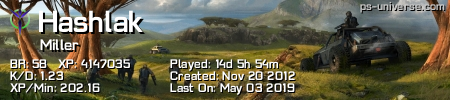Turn on suggestions
Auto-suggest helps you quickly narrow down your search results by suggesting possible matches as you type.
Showing results for
- Republic of Gamers Forum
- Laptops & Desktops
- ROG Gaming Notebooks
- Your desktop resolution
Options
- Subscribe to RSS Feed
- Mark Topic as New
- Mark Topic as Read
- Float this Topic for Current User
- Bookmark
- Subscribe
- Mute
- Printer Friendly Page
Your desktop resolution
Options
- Mark as New
- Bookmark
- Subscribe
- Mute
- Subscribe to RSS Feed
- Permalink
11-21-2012
01:26 AM
- last edited on
03-06-2024
06:47 PM
by
![]() ROGBot
ROGBot
What resolution do you guys use at desktop?
I know g75vw is designed for full HD (1920x1080) but texts are too small for me. Maybe it's just me tough, because I've been using a PC with 19" LCD at 1024x768 for the past 8 years! 360p video at youtube suddenly feels so small hahahaha...
Usually 360p videos cover up a quarter of my 19" screen, now its even smaller due to resolution AND 17" screen!:eek:
Websites layout looked...... well..... like cut-up or .... too skinny ....? Like a whole new world is on.....hahaha...:p
So tell me what's your standard for g75vw's 17" screen? Do you use full-hd res but set the font DPI larger (at personalization option)? If so, what option do you use? 100%, 125% or 150%?
Do you normally use 'zoom' function while browsing internet? (I'm using firefox btw)
Or is it just me who have to adapt to this environment?
Oh, and does changing desktop resolution have any effect when I'm viewing pictures? If I use 1024res, some HD pic will go beyond screen right? Would it have the same 'details' (as when I use full HD res) if I resized the windows to fit the picture to the screen?
Thanks in advance!
I know g75vw is designed for full HD (1920x1080) but texts are too small for me. Maybe it's just me tough, because I've been using a PC with 19" LCD at 1024x768 for the past 8 years! 360p video at youtube suddenly feels so small hahahaha...
Usually 360p videos cover up a quarter of my 19" screen, now its even smaller due to resolution AND 17" screen!:eek:
Websites layout looked...... well..... like cut-up or .... too skinny ....? Like a whole new world is on.....hahaha...:p
So tell me what's your standard for g75vw's 17" screen? Do you use full-hd res but set the font DPI larger (at personalization option)? If so, what option do you use? 100%, 125% or 150%?
Do you normally use 'zoom' function while browsing internet? (I'm using firefox btw)
Or is it just me who have to adapt to this environment?
Oh, and does changing desktop resolution have any effect when I'm viewing pictures? If I use 1024res, some HD pic will go beyond screen right? Would it have the same 'details' (as when I use full HD res) if I resized the windows to fit the picture to the screen?
Thanks in advance!
Labels:
- Labels:
-
Strix Laptops
-
Strix Notebooks
4,682 Views
7 REPLIES 7
Options
- Mark as New
- Bookmark
- Subscribe
- Mute
- Subscribe to RSS Feed
- Permalink
11-21-2012 02:53 AM
i personally thinks its a waste to use anything less than the native 1920 on the g75. unless u have really very bad eyesight.
i use 1920 and dpi at 110%. i find that the clear type text option helps a lot.
i use zoom sometimes. a lot of pages FB for example have almost empty spaces at the side of the page. even this page itself if u look at it almost 50% or the screen is just empty. if u zoom a lot maybe you can try some mozilla firefox add on that can set default auto zoom.
i am quite sure pictures will have the same details. but HD pics will 'overrun' the SD screen as the screen estate is smaller. i could very well be wrong on this one. best get a 2nd opinion.
i use 1920 and dpi at 110%. i find that the clear type text option helps a lot.
i use zoom sometimes. a lot of pages FB for example have almost empty spaces at the side of the page. even this page itself if u look at it almost 50% or the screen is just empty. if u zoom a lot maybe you can try some mozilla firefox add on that can set default auto zoom.
i am quite sure pictures will have the same details. but HD pics will 'overrun' the SD screen as the screen estate is smaller. i could very well be wrong on this one. best get a 2nd opinion.
Options
- Mark as New
- Bookmark
- Subscribe
- Mute
- Subscribe to RSS Feed
- Permalink
11-21-2012 06:50 AM
Well, using a non-native resolution on almost any panel will make image look bad.
But if your eyes hurt, just set it up for your needs.
On YT I can give you a tip on how to resize the video. Just right click on the image and choose Pop out. A new window will pop and you can drag that to resize the way you want it.
I hope you can see these images below.


Remember that computers are more versatile than we might think.
But if your eyes hurt, just set it up for your needs.
On YT I can give you a tip on how to resize the video. Just right click on the image and choose Pop out. A new window will pop and you can drag that to resize the way you want it.
I hope you can see these images below.


Remember that computers are more versatile than we might think.
Options
- Mark as New
- Bookmark
- Subscribe
- Mute
- Subscribe to RSS Feed
- Permalink
11-21-2012 10:27 AM
It's quite simple. Always run an LCD at the native resolution, then adjust Windows for magnification levels of either 125% or 150% for your needs. Pretty much all browsers also have a zoom level. Now, there will be some programs that ignore the OS levels, but you will probably have to deal with that at some point.
Options
- Mark as New
- Bookmark
- Subscribe
- Mute
- Subscribe to RSS Feed
- Permalink
11-21-2012 06:10 PM
it all depends on the needs of eachone, I have a DS73 g75vw with 1080p, the picture quality is beautiful, but I have a 22 "monitor which has native resolution as 1366 * 768, this is about 2m of distance, I always play on the monitor, cause I can lay down in my bed with my 360 controller I can only enjoy, I find it very satisfying, as having less resolution, less video memory required, which I use to put the top graphics settings, all games look fantastic and very fluid in ultra settings!
Options
- Mark as New
- Bookmark
- Subscribe
- Mute
- Subscribe to RSS Feed
- Permalink
11-22-2012 09:38 PM
Ah, I see... you guys use 1920x1080 all the time eh?
Especially for c_man's youtube screen shoot, that picture is definitely what I get. That white-empty-space at the sides is just something 'unusual' for me hahahah.... (pardon me for being an 'old tech' man)
But if that's how you guys are going, then I think that's the standard way then...
It seems it's just me who's gotta get used to the Full HD res:p
But in games I always use Full HD and max settings!:cool:
Thanks for the share!
Especially for c_man's youtube screen shoot, that picture is definitely what I get. That white-empty-space at the sides is just something 'unusual' for me hahahah.... (pardon me for being an 'old tech' man)
But if that's how you guys are going, then I think that's the standard way then...
It seems it's just me who's gotta get used to the Full HD res:p
But in games I always use Full HD and max settings!:cool:
Thanks for the share!
Options
- Mark as New
- Bookmark
- Subscribe
- Mute
- Subscribe to RSS Feed
- Permalink
11-23-2012 02:01 AM
Related Content
- Give us a Zephyrus Duo OLED in ROG Zephyrus Series
- Main screen Zephrus Duo not being detected and booting off 2nd touch screen - known issue - NO HELP in ROG Zephyrus Series
- Tuf Gaming A15 2020 turns off with no errors in TUF / ASUS Gaming Notebooks
- New Rogstrix, Armour crate questions in ROG Strix Series
- [Windows 11/10]「Game Bar」Feature in FAQs (Laptops & Desktops)