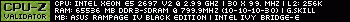- Republic of Gamers Forum
- Motherboards
- Previous Generations
- Other Motherboards
- Problem with IV Formula/i7-3820 BIOS
- Subscribe to RSS Feed
- Mark Topic as New
- Mark Topic as Read
- Float this Topic for Current User
- Bookmark
- Subscribe
- Mute
- Printer Friendly Page
Problem with IV Formula/i7-3820 BIOS
- Mark as New
- Bookmark
- Subscribe
- Mute
- Subscribe to RSS Feed
- Permalink
12-01-2012
03:44 AM
- last edited on
03-06-2024
06:40 PM
by
![]() ROGBot
ROGBot
- Rampage IV Formula
- i7-3820
- 2x8gb G.Skill Trident X (F3-2400C10D-16GTX) **i have tried several different configurations with both single and dual
- ASUS GTX 680 (GTX680-DC2T-2GD5)
- Silverstone Strider 1000W Gold Evolution (SST-ST1000-G Evolution)
Power is all hooked up, all components are lit up and running. My DRAM-LED is stuck on red and i was getting the debug error AF. I read in some forums that when using the i7-3820 a BIOS update is required. My BIOS version was older then 1404 so i flashbacked the recommended CAP-Converter, this worked fine. My DRAM-LED is still on, but now i get the debug code 66. Tried using the USB flashback with the latest BIOS version 3204, but when i hold down the ROG CONNECT button it flashes green about 4 times then nothing happened. Any ideas?
Cheers guys
Amy

Intel i7-3820
Asus GTX680 DirectCU II TOP
2x8GB G.Skill Trident X 2400mhz
Silverstone Strider 1000W Gold Evolution
NXZT Phantom
V8 Cooler Master
Razer Naga Molten
Razer Blackwidow Ultimate Elite
SanDisk Extreme SSD 240GB
Seagate Barracuda 2TB
- Labels:
-
Other Motherboards
- Mark as New
- Bookmark
- Subscribe
- Mute
- Subscribe to RSS Feed
- Permalink
12-01-2012 04:14 AM
as shown below

Intel CORE I7 3820 @ 4.2GHz -1.29 V
Asus Rampage IV Formula
Asus GTX 670 DCUT
Asus VG236H 120Hz
Asus Xonar DX
4x4 SAMSUNG 30NM 1866 8-9-9-21
Corsair Neutron GTX 125 GB
2x Seagate Barracuda 500 GB
Corsair H100
Corsair 400R
Corsair TX 650 v2
- Mark as New
- Bookmark
- Subscribe
- Mute
- Subscribe to RSS Feed
- Permalink
12-01-2012 04:45 AM
- Mark as New
- Bookmark
- Subscribe
- Mute
- Subscribe to RSS Feed
- Permalink
12-02-2012 03:09 PM
Intel i7-3820
Asus GTX680 DirectCU II TOP
2x8GB G.Skill Trident X 2400mhz
Silverstone Strider 1000W Gold Evolution
NXZT Phantom
V8 Cooler Master
Razer Naga Molten
Razer Blackwidow Ultimate Elite
SanDisk Extreme SSD 240GB
Seagate Barracuda 2TB
- Mark as New
- Bookmark
- Subscribe
- Mute
- Subscribe to RSS Feed
- Permalink
12-02-2012 04:33 PM
To reset/clear the BIOS you just press the button on the rear panel.
- Mark as New
- Bookmark
- Subscribe
- Mute
- Subscribe to RSS Feed
- Permalink
12-02-2012 04:46 PM
Necrosan wrote:
I think he meant 'reseat' your CPU.
To reset/clear the BIOS you just press the button on the rear panel.
lol , you are right it was a typo .
Intel CORE I7 3820 @ 4.2GHz -1.29 V
Asus Rampage IV Formula
Asus GTX 670 DCUT
Asus VG236H 120Hz
Asus Xonar DX
4x4 SAMSUNG 30NM 1866 8-9-9-21
Corsair Neutron GTX 125 GB
2x Seagate Barracuda 500 GB
Corsair H100
Corsair 400R
Corsair TX 650 v2
- Mark as New
- Bookmark
- Subscribe
- Mute
- Subscribe to RSS Feed
- Permalink
12-02-2012 04:50 PM
I was looking at that and I'm like where's all the memory? Then I realized you probably put them all on the left channels.
Check your motherboard manual for the dual channel setup for the memory config for your board.
I just looked it up for you. You want to install a stick into B1 and D1 according to the manual for the R4F for dual channel setup. Those would be the inner slots closest to the CPU on each side.
- Mark as New
- Bookmark
- Subscribe
- Mute
- Subscribe to RSS Feed
- Permalink
12-02-2012 04:59 PM
Intel i7-3820
Asus GTX680 DirectCU II TOP
2x8GB G.Skill Trident X 2400mhz
Silverstone Strider 1000W Gold Evolution
NXZT Phantom
V8 Cooler Master
Razer Naga Molten
Razer Blackwidow Ultimate Elite
SanDisk Extreme SSD 240GB
Seagate Barracuda 2TB
- Mark as New
- Bookmark
- Subscribe
- Mute
- Subscribe to RSS Feed
- Permalink
12-03-2012 01:11 AM
Remove all the components from your system, including the CPU and the motherboard battery.
All you have on the box is a naked (and rather forlorn looking) motherboard - no PSU connectors nothing connected.
Press power for a few seconds to remove any residual charge from the capacitors and then a slow three count of the Clear CMOS button. Use your manual to find out where it is if you are not 100% sure. Had a mate who swore blind his CMOS clear button was not working and called me all sorts of rude names. Brought his board over to my house and I pressed the button and cleared his CMOS. WTF he says? How did you do that, it turns out he was using the ROG connect button all the time incorrectly, I will not be needing to buy and beer for Christmas I might add, he was very apologetic.
Leave for a couple of hours and then after visually inspecting the CPU socket area, take a couple of very high res photo's while you are at it - fit the CPU again. Use only one stick of memory in the slot furtherest away from the CPU (either side) and no HDD.
Boot to BIOS.
Manually set your ram up.
If that fails change the BIOS to your B bios and start again.
- Mark as New
- Bookmark
- Subscribe
- Mute
- Subscribe to RSS Feed
- Permalink
12-03-2012 04:32 PM
It was quite possibly a bios issue, i tried so many different solutions (repositioning ram, clearing cmos, re-flashing bios, re-booting a bajillion times), well one or the combination of all these things got it started. Its sooooo quiet, and the gpu clocks 1228 without breaking a sweat, Im in love!
Intel i7-3820
Asus GTX680 DirectCU II TOP
2x8GB G.Skill Trident X 2400mhz
Silverstone Strider 1000W Gold Evolution
NXZT Phantom
V8 Cooler Master
Razer Naga Molten
Razer Blackwidow Ultimate Elite
SanDisk Extreme SSD 240GB
Seagate Barracuda 2TB
- Best BIOS version to upgrade [TUFF X470-PLUS] with a Ryzen 7 3700X in Other Motherboards
- Issues with ROG STRIX B350-F GAMING in Other Motherboards
- Audio driver problem please help me.. in Z170
- z390 maximus hero wifi nvme to sata ssd in Z370 / Z390
- ROG MAXIMUS X HERO (WI-FI AC) Secure Boot Unsupported in Other Motherboards