- Republic of Gamers Forum
- Motherboards
- Previous Generations
- Other Motherboards
- Graphics Problems Please help
- Subscribe to RSS Feed
- Mark Topic as New
- Mark Topic as Read
- Float this Topic for Current User
- Bookmark
- Subscribe
- Mute
- Printer Friendly Page
Graphics Problems Please help
- Mark as New
- Bookmark
- Subscribe
- Mute
- Subscribe to RSS Feed
- Permalink
12-01-2012
11:09 PM
- last edited on
03-06-2024
06:41 PM
by
![]() ROGBot
ROGBot
I just upgraded my computer today and I can only get my monitor to work with my HDMI cable.
I got the Rampage IV Extreme mobo
i7 3930k
H100 cooler
32gb gskill
GTX 680 SC gpu
I have tried all the pci slots and still no go with the DVI cables. I get the code A2 when i have them plugged in.
I have been looking all over to see if I can find a fix and I just cant see anything.
I have already installed windows so I know everything is working via HDMI cable but I need that cable for my Black Magic card and I run duel monitors so I need the DVI plugs to work.
Any help would be great!
Thanks
- Labels:
-
Other Motherboards
- Mark as New
- Bookmark
- Subscribe
- Mute
- Subscribe to RSS Feed
- Permalink
12-02-2012 04:15 AM
Edited for clarity. Thanks HW
- Mark as New
- Bookmark
- Subscribe
- Mute
- Subscribe to RSS Feed
- Permalink
12-02-2012 09:36 AM
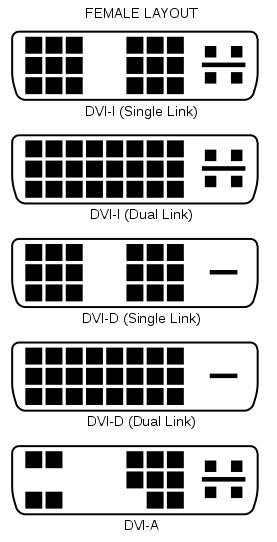 --Wikipedia, "DVI Connector types"
--Wikipedia, "DVI Connector types"Oh, I see it is not showing the type labels due to the black background, and I cannot do anything about that, so here is the link:
http://en.wikipedia.org/wiki/File:DVI_Connector_Types.svg
And now there is a new one, "DVI M1-DA," which adds USB to the cable (the graphic does not show on black background); Link:
http://en.wikipedia.org/wiki/File:M1-DA.svg
It has three more pins and is not backward compatible.
The flat blade area - 4 pins - are for analog, rarely used for LCD ("flat-panel") monitors.
The Asus OC key only passes DVI-D single link! If your monitor is not DVI-D single-link, when you plug in the OC key you will not get a picture.
Any good modern vid card will support all 5 versions of DVI, but you do need the right cable. Look at the socket on your monitor to determine, AND consult the manual. I say consult the manual bc you may have all the pin sockets on your monitor socket, but not all might be used. If you have all the pin sockets, then you can get a cable that supports more or all: DVI-I Dual-link - or DVI-D dual-link if you figure you will never need analog; and it should support all your future purchases too - assuming the new M1-DA version will never catch on. Otherwise, you would need to get just a cable of your type, and then it may not work on your next monitor. Most monitors come with a cable, but it never hurts to have a spare to test for possible cable problems in the case that your monitor quits working. Personally, I bought one 10' long for use when I tear the computer apart for whatever reason, and don't want the monitor to need to be closeby. It also gives me more room to slide (roll, I have HAF932) the computer out for quick access without disconnecting.
Corsair 1000HX; Corsair H100, 4x Excalibur 120mm PWM CPU Fan p-p, AS5; SB X-Fi Titanium Fata1ity Pro;
Dell U2412m IPS 1920x1200; Cooler Master HAF 932 case; Tripp-Lite OMNIVS1500 UPS fully Line-interactive.
(EVGA site: )
 And I have a second (wife's) computer, Eve.
And I have a second (wife's) computer, Eve.Overclocking is useless to me if it is not rock stable.
- Mark as New
- Bookmark
- Subscribe
- Mute
- Subscribe to RSS Feed
- Permalink
12-02-2012 11:02 AM
I was playing around lastnight and it will let me use a VGA able with a DVI adapter but the adapter will only work on the one DVI plug. So i still cant use both monitors.
- Mark as New
- Bookmark
- Subscribe
- Mute
- Subscribe to RSS Feed
- Permalink
12-02-2012 12:51 PM
And this is what Annthax refers to about only one DVI port on the card working with the cable. Dual link needs to be activated via a toggle on some VGA cards to work.
Your card should however work with two monitors, but best take it up with the vendor of that card, not sure ASUS do a 680 SC card.
- Mark as New
- Bookmark
- Subscribe
- Mute
- Subscribe to RSS Feed
- Permalink
12-02-2012 04:25 PM
I have no idea what would make the DVI ports not work......
I am lost right now..
- Mark as New
- Bookmark
- Subscribe
- Mute
- Subscribe to RSS Feed
- Permalink
12-03-2012 01:14 AM
- Mark as New
- Bookmark
- Subscribe
- Mute
- Subscribe to RSS Feed
- Permalink
12-03-2012 04:19 AM
There are 10 types of people in the world. Those who understand binary and those who don't!
RealBench Developer.
- Issues with ROG STRIX B350-F GAMING in Other Motherboards
- Audio driver problem please help me.. in Z170
- Asus M5A97 EVO or M5A97 EVO R2.0 in Other Motherboards
- ROG Strix X570-E - stuck in some kind of Boot Loop in Other Motherboards
- Multiple Displays connected to Motherboard and GPU in Other Motherboards
