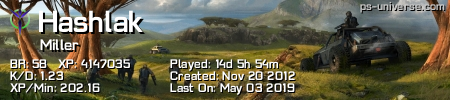- Republic of Gamers Forum
- Laptops & Desktops
- ROG Gaming Notebooks
- CPU Unparking - How to unleash your currently 'lim...
- Subscribe to RSS Feed
- Mark Topic as New
- Mark Topic as Read
- Float this Topic for Current User
- Bookmark
- Subscribe
- Mute
- Printer Friendly Page
CPU Unparking - How to unleash your currently 'limited' Ivy Bridge
- Mark as New
- Bookmark
- Subscribe
- Mute
- Subscribe to RSS Feed
- Permalink
12-03-2012
11:22 AM
- last edited on
03-06-2024
06:33 PM
by
![]() ROGBot
ROGBot
So far ive played ALOT of graphically intensive games. Most triple A games nowadays are very GPU intensive but one game that i thoroughly enjoy is Planetside 2 (best fps ever made IMO - $hitts all over Battlefield and COD) and in this game you are not playing toy soldiers with 64 people. You are actually part of a full scale 2000 people in one continent WAR ! So that uses serious amounts of GPU and is very very very very CPU intensive. So because of this i noticed when im in a large battle with over 800 people running around on my screen, my frame rate drops alot to like 25fps from 40-90 before ! BIG ass dropp ! so i used the ingame utility that shows me what is limiting the frames, the CPU or GPU. Turned out (what i expected in the first place) that my CPU was flashhing up when i got into these clustered situations... Now i must say Planetside 2 is highly under optimized right now and will get much better performance in the future, but for the time being it serves as a good stress test on the CPU.
Now to combat this, i initially used to Overclock my CPU to 105mhz giving it like 2 or 3 more GHZ. And this did improve my frame rate, However because of the falty fail safe and danger in doing that ALL the time i didnt OC the CPU that much. Needed an alternative.
Did a bit of searching and found out that actually laptops, no matter what processor you have are limited due to power saving settings in the bios. 3 of your 8 cores are pretty much permanently turned off.
Now alot of people disagree and say Oh windows 7 turns them on automatically when it is needed. But thats not true at all, the whole 5 months i have had this laptop, i have never ever seen those cores being used, i have done 1080p Video rendering, playing planetside 2, 3d Mark 11 CPU physics tests. And still always saw 3 cores not being used.
Anyways to cutt it short, here is how to enable all the cores on your system, just need to follow the steps on this link and should work fine and feel alot more snappy 🙂
Be warned tho that this WILL decrease battery life when unplugged and also it will use more power from your outlet. They say it reduced your life of your cpu but i highly doubt it. To me this is an essential mod but then again I urge you all to do a bit of reading and decide for yourself, dont just take my word on it.
Enjoy
http://www.coderbag.com/Programming-C/Disable-CPU-Core-Parking-Utility
- Labels:
-
Strix Laptops
-
Strix Notebooks
- Mark as New
- Bookmark
- Subscribe
- Mute
- Subscribe to RSS Feed
- Permalink
12-03-2012 12:05 PM
EDIT: In fact, i just loaded up a non-intensive game and saw all the cores go to 10-20%.
- Mark as New
- Bookmark
- Subscribe
- Mute
- Subscribe to RSS Feed
- Permalink
12-03-2012 12:26 PM
Have you tried checking weather your cores are parked or no ? Because on my G75 3 cores were parked. I could see indication that it was used sometimes but never at full capacity as it is now. I would upload some screenshots but im not on my Asus right now but you can check by going onto resource monitor through task manager - performance tab.

On mine, CPU 0, 1 and 2 had parked written next to it. It still seemed to work sometimes when gaming but now its always on, full power.
Also, you gotta consider the fact that i have done a clean windows 7 install when i got my SSD and it is a Windows 7 feature to automatically park and un-park cores of the CPU depending on weather its needed or not. Maybe be could have just been my G75 but either way its worth noting. Its a good feature to save energy tho if your not always making use of it.
- Mark as New
- Bookmark
- Subscribe
- Mute
- Subscribe to RSS Feed
- Permalink
12-03-2012 12:35 PM
- Mark as New
- Bookmark
- Subscribe
- Mute
- Subscribe to RSS Feed
- Permalink
12-03-2012 12:43 PM
Most games use the GPU more intensively but it all depends on the processes and techniques the game utilities. I noticed a very big difference in planetside 2 which mannyy people cant even play over 10 fps lol ! But the 3610QM does a great job nonetheless. I have gotten 10 fps boost from unparking hence why i made this thread..
Yea I let a friend of mine use my machine to render some 1080p projects and that was the first time i saw 14GB RAM being used in task manager ! lol
- Mark as New
- Bookmark
- Subscribe
- Mute
- Subscribe to RSS Feed
- Permalink
12-03-2012 12:48 PM
- Mark as New
- Bookmark
- Subscribe
- Mute
- Subscribe to RSS Feed
- Permalink
12-03-2012 01:14 PM
http://bitsum.com/about_cpu_core_parking.php
- Mark as New
- Bookmark
- Subscribe
- Mute
- Subscribe to RSS Feed
- Permalink
12-03-2012 01:48 PM
I definitely notice a big improvement. This used to say 6.32 pts

Here are some of my benches with the parking disabled + OC
3DMARK VANTAGE: (http://www.3dmark.com/3dmv/4433298)
3DMARK11: (http://www.3dmark.com/3dm11/5115168)
- Mark as New
- Bookmark
- Subscribe
- Mute
- Subscribe to RSS Feed
- Permalink
12-03-2012 01:53 PM
- [Notebook] Copilot Key - Introduction in FAQs (Laptops & Desktops)
- CPU refusing to be fully utilized in most games. in TUF / ASUS Gaming Notebooks
- Zephyrus Duo 16 (2023) in ROG Zephyrus Series
- Desperate on getting Linux to run on my G15DS in ROG Desktops
- ASUS ROG Strix G15 2020 repaste with LM, thermal paste or don't repaste? in ROG Strix Series