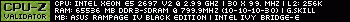- Republic of Gamers Forum
- Motherboards
- Previous Generations
- Other Motherboards
- Rampage 4 Extreme No threaded holes for CPU fan / ...
- Subscribe to RSS Feed
- Mark Topic as New
- Mark Topic as Read
- Float this Topic for Current User
- Bookmark
- Subscribe
- Mute
- Printer Friendly Page
Rampage 4 Extreme No threaded holes for CPU fan / Cooler?
- Mark as New
- Bookmark
- Subscribe
- Mute
- Subscribe to RSS Feed
- Permalink
12-10-2012
09:42 AM
- last edited on
03-06-2024
06:33 PM
by
![]() ROGBot
ROGBot
I recently RMA'd my Rampage 4 extreme motherboard due to bad USB ports. Last Friday evening I received my RMA'd motherboard back. My motherboard no longer has the threaded holes around the CPU to insert the screws to hold a mounting bracket for a cooler. Instead there are just 4 holes that go through the motherboard.
 . When I originally purchased the motherboard I was unable to push anything through those holes. I purchased mounting screws and screwed them into the threaded holes and easily mounted my water cooler. Now I can't mount anything there. Asus support has not been helpful in this matter. They are saying that is an extra accessory that I need to purchase. I don't think that they truly understand what the issue is. This is not an accessory, it is a part of the motherboard when you get it. If you look at the picture of the motherboard on the website
. When I originally purchased the motherboard I was unable to push anything through those holes. I purchased mounting screws and screwed them into the threaded holes and easily mounted my water cooler. Now I can't mount anything there. Asus support has not been helpful in this matter. They are saying that is an extra accessory that I need to purchase. I don't think that they truly understand what the issue is. This is not an accessory, it is a part of the motherboard when you get it. If you look at the picture of the motherboard on the website  you can clearly see that the 4 holes around the CPU do not go completely through the motherboard. However, if you look at my attached picture you can see that the holes go through on my motherboard. Can someone from support please help me get my motherboard corrected?
you can clearly see that the 4 holes around the CPU do not go completely through the motherboard. However, if you look at my attached picture you can see that the holes go through on my motherboard. Can someone from support please help me get my motherboard corrected?Thank you,
- Labels:
-
Other Motherboards
- Mark as New
- Bookmark
- Subscribe
- Mute
- Subscribe to RSS Feed
- Permalink
12-10-2012 09:46 AM
- Mark as New
- Bookmark
- Subscribe
- Mute
- Subscribe to RSS Feed
- Permalink
12-10-2012 09:59 AM
Best bet is to follow HiVizMan's advice.
- Mark as New
- Bookmark
- Subscribe
- Mute
- Subscribe to RSS Feed
- Permalink
12-10-2012 10:33 AM
Necrosan wrote:
Yeah - seems like when you RMA'd it they sent you the board back with the X-Socket installed and not the stock LGA2011 mounting plate.
Best bet is to follow HiVizMan's advice.
Hmm..
Isnt the x-socket the plate that look like a X?, and is the one shipped with the boards from factory?
The square one, is the xtra (bag on the side),.
am i wrong?
- Mark as New
- Bookmark
- Subscribe
- Mute
- Subscribe to RSS Feed
- Permalink
12-10-2012 10:38 AM
X Pack wrote:
Hmm..
Isnt the x-socket the plate that look like a X?, and is the one shipped with the boards from factory?
The square one, is the xtra (bag on the side),.
am i wrong?
The one shipped from the factory is just a standard LGA2011 mount.
The advertising on the box is definitely about using the "X-Socket" with your old 1366 coolers. (Which would be the square back plate)
Kind of strange though that the one that looks like an X is not really the "X-Socket" 😉
- Mark as New
- Bookmark
- Subscribe
- Mute
- Subscribe to RSS Feed
- Permalink
12-10-2012 10:49 AM
It looks like I am not the only user to have this issue.
http://rog.asus.com/forum/showthread.php?23200-I-need-customer-service-help-At-my-limit&p=161321&vie...
Thank you,
- Mark as New
- Bookmark
- Subscribe
- Mute
- Subscribe to RSS Feed
- Permalink
12-10-2012 10:50 AM
It looks like I am not the only user to have this issue.
http://rog.asus.com/forum/showthread.php?23200-I-need-customer-service-help-At-my-limit&p=161321&vie...
Thank you,
- Mark as New
- Bookmark
- Subscribe
- Mute
- Subscribe to RSS Feed
- Permalink
12-10-2012 10:12 AM
Thank you for the quick response. I have never had an issue with ASUS before but LGA2011 has been a nightmare for me. I have emailed cl-scott. I hope that he can be of assistance. I just want to get my PC up and running again as quickly as possible. Thank you.
- Mark as New
- Bookmark
- Subscribe
- Mute
- Subscribe to RSS Feed
- Permalink
12-10-2012 10:24 AM
- Mark as New
- Bookmark
- Subscribe
- Mute
- Subscribe to RSS Feed
- Permalink
12-10-2012 10:40 AM
The 1366 bracket screws are not long enough to get through the PCB and hold the cooler on. My motherboard came with the stock mounting plate attached. I never changed anything. I went to frozen cpu and purchased the Koolance longer mounting screws for a 1366 cooler on LGA 2011 and they screwed right in and everything was fine. I don't even know how to take off the stock bracket on the motherboard. Frankly, I'm guessing I got a refurb motherboard that had the x plate attached to it. The serial #'s do not match between the board I sent and the board i received. I know that is standard practice but still the x plate is useless for me.
- ASUS ROG rampage IV extreme in Other Motherboards
- Cannot Boot from Windows10 USB in order to repair Windows. in Other Motherboards
- Asus Rampage III Extreme, 1366/X58 in Other Motherboards
- ASUS Rampage V Extreme - Port Multiplier in X99
- Rampage IV Extreme losing settings after power off in Other Motherboards