Turn on suggestions
Auto-suggest helps you quickly narrow down your search results by suggesting possible matches as you type.
Showing results for
- Republic of Gamers Forum
- Laptops & Desktops
- ROG Gaming Notebooks
- For Windows 8 Users [ASAP]
Options
- Subscribe to RSS Feed
- Mark Topic as New
- Mark Topic as Read
- Float this Topic for Current User
- Bookmark
- Subscribe
- Mute
- Printer Friendly Page
For Windows 8 Users [ASAP]
Options
- Mark as New
- Bookmark
- Subscribe
- Mute
- Subscribe to RSS Feed
- Permalink
12-10-2012
03:43 PM
- last edited on
03-06-2024
06:36 PM
by
![]() ROGBot
ROGBot
I've been having a LOT of issues with this new OS, and I was wondering if anyone of you running it could post some screenshots of the programs I need to reinstall + you're running. Because I feel like there's a lot of stuff I'm missing here and I just need to know what I should get ASAP. Drivers, etc. Hopefully you get the idea.
I'm running a G75
i7-3610QM @ 2.30 Ghz
16b Ram
670M 3g
and of course Windows 8.

That is literally all I have...
Thanks very much in advance!
I'm running a G75
i7-3610QM @ 2.30 Ghz
16b Ram
670M 3g
and of course Windows 8.

That is literally all I have...
Thanks very much in advance!
What button do I press to overclock my SLI crossfire?
Labels:
- Labels:
-
Strix Laptops
-
Strix Notebooks
7,568 Views
10 REPLIES 10
Options
- Mark as New
- Bookmark
- Subscribe
- Mute
- Subscribe to RSS Feed
- Permalink
12-10-2012 05:56 PM
Mike_Lu@ASUS wrote:
HI, i think your need driver and ASUS APP all in the ASUS website have, please visit ASUS support website first.
Get nVidia drivers from the nVidia.com website. Latest version is 310 or something. Other drivers, get them from ASUS.
I am disturbed because I cannot break my system...found out there were others trying to cope! We have a support group on here, if your system will not break, please join!
http://rog.asus.com/forum/group.php?groupid=16
We now have 178 people whose systems will not break! Yippee! 🙂
LINUX Users, we have a group!
http://rog.asus.com/forum/group.php?groupid=23
http://rog.asus.com/forum/group.php?groupid=16
We now have 178 people whose systems will not break! Yippee! 🙂
LINUX Users, we have a group!
http://rog.asus.com/forum/group.php?groupid=23
Options
- Mark as New
- Bookmark
- Subscribe
- Mute
- Subscribe to RSS Feed
- Permalink
12-10-2012 07:10 PM
Izrail wrote:
Any ideas which specific drivers?
You're missing several drivers... Use this as a guide... Everything with a red circle you need....
support.asus.com
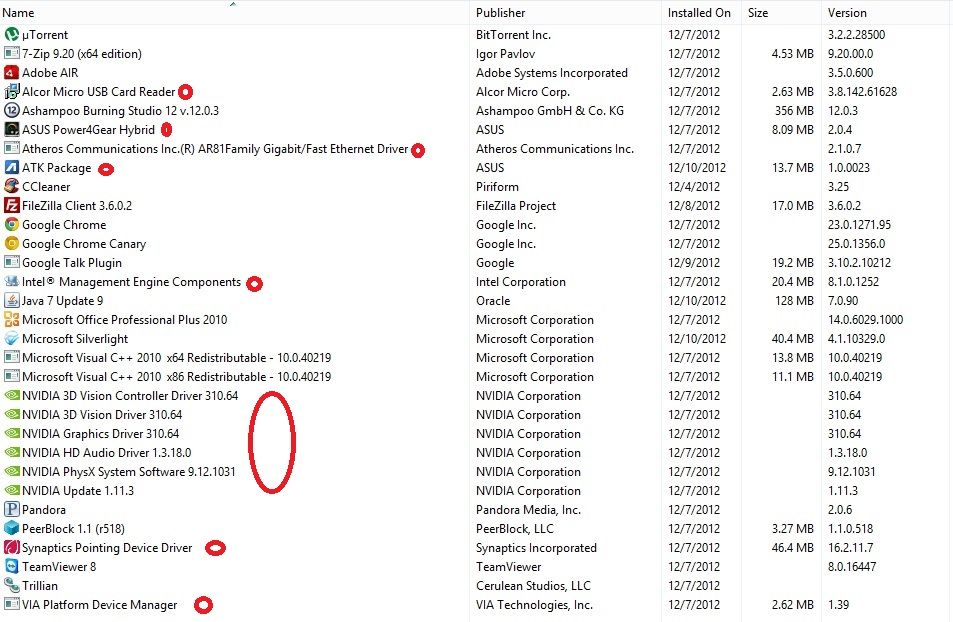
Options
- Mark as New
- Bookmark
- Subscribe
- Mute
- Subscribe to RSS Feed
- Permalink
12-10-2012 07:39 PM
Thanks a lot for the help so far fellas! Really appreciate it.
Also, anyone else see this?

I see a drop in resolution for steam, too. Is it just me?
Also, anyone else see this?

I see a drop in resolution for steam, too. Is it just me?
What button do I press to overclock my SLI crossfire?
Options
- Mark as New
- Bookmark
- Subscribe
- Mute
- Subscribe to RSS Feed
- Permalink
12-10-2012 07:53 PM
Izrail wrote:
Thanks a lot for the help so far fellas! Really appreciate it.
Also, anyone else see this?
I see a drop in resolution for steam, too. Is it just me?
It's always gonna say Generic PNP Monitor... Post that same screenie for the GTX670m.... Are you not capable of 1920 x 1080 at 120Hz?
Options
- Mark as New
- Bookmark
- Subscribe
- Mute
- Subscribe to RSS Feed
- Permalink
12-10-2012 08:37 PM
Izrail wrote:
Mm, here:
I cannot run at 120Hz, unfortunately.
That's an old nVidia driver man...
http://www.geforce.com/drivers
Related Content
- [Notebook] Copilot Key - Introduction in FAQs (Laptops & Desktops)
- Battery stopped charging _2024 in ROG Flow Series
- ROG Strix G513QM 2021 Laptop freezes in ROG Strix Series
- 💻❗List of issues with asus rtx 4000 laptops in ROG Strix Series
- Long story short, DPTF fails to install. How to fix? GL702VI in ROG Gaming Notebooks

