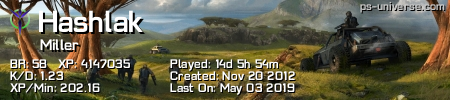- Republic of Gamers Forum
- Laptops & Desktops
- ROG Gaming Notebooks
- Careful with the New G75VW Bios:v222 UPDATE!!!
- Subscribe to RSS Feed
- Mark Topic as New
- Mark Topic as Read
- Float this Topic for Current User
- Bookmark
- Subscribe
- Mute
- Printer Friendly Page
Careful with the New G75VW Bios:v222 UPDATE!!!
- Mark as New
- Bookmark
- Subscribe
- Mute
- Subscribe to RSS Feed
- Permalink
12-14-2012
10:16 AM
- last edited on
03-06-2024
10:28 PM
by
![]() ROGBot
ROGBot
I have the G75VW-BHI7N07
- Labels:
-
Strix Laptops
-
Strix Notebooks
- Mark as New
- Bookmark
- Subscribe
- Mute
- Subscribe to RSS Feed
- Permalink
12-14-2012 10:33 AM
CPU: Intel Core i7 3rd Gen 3630qm 2.4ghz GPU: Nvidia GTX660m (Max OC without custom Bios)
Memory: 16gb 1600mhz Crucial HDD:1TB 5400rpm
OS: Win 8 64 bit Mouse: Razer Naga
Mouse Pad: Rocketfish Gaming Mouse Pad Headset: Turtle Beach DPX21
Best score on Mark 3D Vantage: http://www.3dmark.com/3dmv/4426293 14144 3D Marks
- Mark as New
- Bookmark
- Subscribe
- Mute
- Subscribe to RSS Feed
- Permalink
12-14-2012 10:45 AM
lilfoot95 wrote:
Thanks for this that's the same model I have. I learned something about BIOS while in these forums: if it isn't broke don't fix it.
Yep.
It's not just an ASUS thing either.
BIOS upgrades are rarely worth the risk.
http://www.neteffectspc.com
- Mark as New
- Bookmark
- Subscribe
- Mute
- Subscribe to RSS Feed
- Permalink
12-14-2012 10:56 AM
G75VW-BBK5 {stock}
............ Macrium Reflect ..................Full G55VW/G75VW model list!
- Mark as New
- Bookmark
- Subscribe
- Mute
- Subscribe to RSS Feed
- Permalink
12-14-2012 11:37 AM
- Mark as New
- Bookmark
- Subscribe
- Mute
- Subscribe to RSS Feed
- Permalink
12-14-2012 01:20 PM
pinkfloyd1173 wrote:
I tried to do this Bios Update on Sunday, And it did not work for me!!! I started to update and when it finsihed updating all it did was restart and it would not leave the F2 screen??? Called ASUS, took it to a PC shop and they told me that some thing went wrong when I started to update the Bios. Well Monday I shipped to ASUS, overnight, Just got off the phone with them and they told me that my mother broad is fried and they cant explain why it happened, if all I was doing was a Bios update? They said that they will get in touch with me later on today to see if they are sending me a new one or fixing this one??
I have the G75VW-BHI7N07
just curious, are you running stock windows 8?

- Mark as New
- Bookmark
- Subscribe
- Mute
- Subscribe to RSS Feed
- Permalink
12-14-2012 01:58 PM
- Mark as New
- Bookmark
- Subscribe
- Mute
- Subscribe to RSS Feed
- Permalink
12-14-2012 02:06 PM

- Mark as New
- Bookmark
- Subscribe
- Mute
- Subscribe to RSS Feed
- Permalink
12-14-2012 02:12 PM
- G713 QR and Wifi 7 M2 update in ROG Strix Series
- Give us a Zephyrus Duo OLED in ROG Zephyrus Series
- ROG Strix G16 - Video Playback Issue in ROG Strix Series
- Im sorry if I'm late to the party about this but,- in ROG Strix Series
- Freezing issue on battery power with Asus Rog G513QE in ROG Strix Series