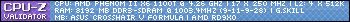Turn on suggestions
Auto-suggest helps you quickly narrow down your search results by suggesting possible matches as you type.
Showing results for
- Republic of Gamers Forum
- Motherboards
- Previous Generations
- Other Motherboards
- Display port to DVI doesn't work
Options
- Subscribe to RSS Feed
- Mark Topic as New
- Mark Topic as Read
- Float this Topic for Current User
- Bookmark
- Subscribe
- Mute
- Printer Friendly Page
Display port to DVI doesn't work
Options
- Mark as New
- Bookmark
- Subscribe
- Mute
- Subscribe to RSS Feed
- Permalink
12-29-2012
06:04 AM
- last edited on
03-06-2024
10:30 PM
by
![]() ROGBot
ROGBot
Hey.
So i have the Maximus V Gene.
And i bought a Display port to DVI cable (an active one).
I already use the HDMI output for a monitor but now i want dual screens, but the screen With the Display port to DVI cable just doesn't turn on.
I tried if it was the cable. but the cable works on my fathers laptop.
I have all the latest Intel HD drivers and the latest BIOS. Maybe am i missing some?
Please help. Thanks.
-Clbrend
So i have the Maximus V Gene.
And i bought a Display port to DVI cable (an active one).
I already use the HDMI output for a monitor but now i want dual screens, but the screen With the Display port to DVI cable just doesn't turn on.
I tried if it was the cable. but the cable works on my fathers laptop.
I have all the latest Intel HD drivers and the latest BIOS. Maybe am i missing some?
Please help. Thanks.
-Clbrend
Labels:
- Labels:
-
Other Motherboards
32,614 Views
7 REPLIES 7
Options
- Mark as New
- Bookmark
- Subscribe
- Mute
- Subscribe to RSS Feed
- Permalink
12-29-2012 06:18 AM
Welcome to the ROG boards, Clbrend. Try this:
1. Launch Intel® Graphics and Media Control Panel.
2. Click the Display tab.
3. Set the Operating Mode Extended Desktop.
4. In the Active Displays dropdown menu, select 2.
5. Select the Primary Display and Secondary Display.
6. Click Apply or Ok.
1. Launch Intel® Graphics and Media Control Panel.
2. Click the Display tab.
3. Set the Operating Mode Extended Desktop.
4. In the Active Displays dropdown menu, select 2.
5. Select the Primary Display and Secondary Display.
6. Click Apply or Ok.
Options
- Mark as New
- Bookmark
- Subscribe
- Mute
- Subscribe to RSS Feed
- Permalink
12-29-2012 07:41 AM
I tried that before but it didn't do anything.
Thanks for the help though.
Thanks for the help though.
Options
- Mark as New
- Bookmark
- Subscribe
- Mute
- Subscribe to RSS Feed
- Permalink
12-29-2012 07:57 AM
Have you tried disconnecting the HDMI cable and using only the DP to DVI cable to see if it picks up the signal?
Options
- Mark as New
- Bookmark
- Subscribe
- Mute
- Subscribe to RSS Feed
- Permalink
12-29-2012 08:56 AM
Chino wrote:
Have you tried disconnecting the HDMI cable and using only the DP to DVI cable to see if it picks up the signal?
Just tried it. and it just stayed black.
Granger wrote:
What powers the DP to DVI "active" cable, because I'm betting its not active.
Idk, I'm using this cable > http://www.icidu.com/en/cables/video/displayport-cable-1-8m-1.html
Options
- Mark as New
- Bookmark
- Subscribe
- Mute
- Subscribe to RSS Feed
- Permalink
12-29-2012 09:06 AM
Clbrend wrote:
Idk, I'm using this cable > http://www.icidu.com/en/cables/video/displayport-cable-1-8m-1.html
Thats a passive adapter I'm afraid. Im using this one Accel Adapter (If it has no power supply, the adapter is passive, not active)
What graphics card are you using?
Options
- Mark as New
- Bookmark
- Subscribe
- Mute
- Subscribe to RSS Feed
- Permalink
01-02-2013 10:48 AM
Even with an "active" adapter I had problems. I finally got the display to work - completely by accident as I recall - by toggling my Win 7 system in and out of sleep mode.
The monitor on the Display Port has worked fine ever since.
The monitor on the Display Port has worked fine ever since.
Related Content