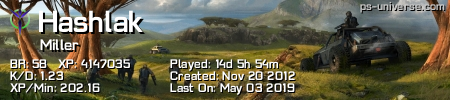- Republic of Gamers Forum
- Laptops & Desktops
- ROG Gaming Notebooks
- Hitachi hdd clicking noise - dying?
- Subscribe to RSS Feed
- Mark Topic as New
- Mark Topic as Read
- Float this Topic for Current User
- Bookmark
- Subscribe
- Mute
- Printer Friendly Page
Hitachi hdd clicking noise - dying?
- Mark as New
- Bookmark
- Subscribe
- Mute
- Subscribe to RSS Feed
- Permalink
12-30-2012
07:06 AM
- last edited on
03-06-2024
10:31 PM
by
![]() ROGBot
ROGBot
http://www.hgst.com/support/downloads/ I used WinDFT and test passed - no errors found too.
What to believe? This is normal or my hdd dying?
- Labels:
-
Strix Laptops
-
Strix Notebooks
- Mark as New
- Bookmark
- Subscribe
- Mute
- Subscribe to RSS Feed
- Permalink
12-30-2012 09:21 AM
I did a bit of research on this too and found out faint clicking noises when the hitachi hdd is being used is normal as long as it isnt too loud.
I have 2 G75-VW's in my house, both with one SSD and one Hitachi HDD. They both produce this clicking sound but one of them is less faint. Have been using them for almost 6 months now and no issues so far 🙂
- Mark as New
- Bookmark
- Subscribe
- Mute
- Subscribe to RSS Feed
- Permalink
12-30-2012 11:48 AM
- Mark as New
- Bookmark
- Subscribe
- Mute
- Subscribe to RSS Feed
- Permalink
12-30-2012 11:51 AM
- Mark as New
- Bookmark
- Subscribe
- Mute
- Subscribe to RSS Feed
- Permalink
12-30-2012 07:00 PM
[ .. been there .. lost big.].c.
- Mark as New
- Bookmark
- Subscribe
- Mute
- Subscribe to RSS Feed
- Permalink
12-31-2012 01:46 AM
So, I dont know worry about this noise or not?:(
- Mark as New
- Bookmark
- Subscribe
- Mute
- Subscribe to RSS Feed
- Permalink
12-31-2012 01:50 AM
Run it, right-click it on taskbar and "disable APM."
Most Hitachi hard drives have the exact same problem. It's because of a non updated/released firmware to change the APM values. I've had 3 Hitachi drives that did the same thing. Each made that clicking sound NEW and I've run software to disable APM control. They've been running for over a year like this.
- Mark as New
- Bookmark
- Subscribe
- Mute
- Subscribe to RSS Feed
- Permalink
12-31-2012 02:00 AM
- Mark as New
- Bookmark
- Subscribe
- Mute
- Subscribe to RSS Feed
- Permalink
12-31-2012 02:04 AM
APM is "Advanced Power Management."
When a hard drive is not in use (laptops especially a problem,) it will park the head to prevent data loss in the event you drop the laptop, sudden impact against an object and so forth. By default, it's set to do this a lot! However, a high amount of parking can ultimately cause the failure of a drive as load cycle counts get higher.
Most likely it's set to 128, where you need it at 254.
- Mark as New
- Bookmark
- Subscribe
- Mute
- Subscribe to RSS Feed
- Permalink
12-31-2012 02:06 AM
Another question: I have OS installed on SSD (primary), hdd is data storage... this software do not effect SSD values?