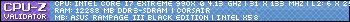- Subscribe to RSS Feed
- Mark Topic as New
- Mark Topic as Read
- Float this Topic for Current User
- Bookmark
- Subscribe
- Mute
- Printer Friendly Page
6Gb/s RAID
- Mark as New
- Bookmark
- Subscribe
- Mute
- Subscribe to RSS Feed
- Permalink
06-23-2011
02:19 PM
- last edited on
03-06-2024
09:41 PM
by
![]() ROGBot
ROGBot
Im starting a new thread because i cant find nothing answering on my question
On Rampage III BE there is 2 SATA III ports so i thought i throw 2 that kind of HDD's on it and RAID them. Having that i cant go to RAID manager and MB just see one of HDD. Is it possible to do that kind of configuration?
PS. Everything is set up for Raid in BIOS and two of the HDD are exactly the same.
mkvtec
- Labels:
-
Other Motherboards
- Mark as New
- Bookmark
- Subscribe
- Mute
- Subscribe to RSS Feed
- Permalink
06-23-2011 03:40 PM
- Mark as New
- Bookmark
- Subscribe
- Mute
- Subscribe to RSS Feed
- Permalink
06-26-2011 01:00 PM
xeromist wrote:
I'm not sure I understand the problem. Are you saying that you want to see the drives presented as a single drive and they are not, or you want to access the drives individually and you can only see them as a single drive? What RAID level are you trying to set up (RAID 0, RAID 1, etc)?
Hi xeromist THe idea was to buy 2 of SATA6 drives plug them into SATA6 sockets on MB (gray one's) and then put them into RAID0 mode.
I can only put them in to RAID0 config when they are plugged in to normal SATA2 socket.
- Mark as New
- Bookmark
- Subscribe
- Mute
- Subscribe to RSS Feed
- Permalink
06-27-2011 02:37 AM
mkvtec wrote:
Hi xeromist THe idea was to buy 2 of SATA6 drives plug them into SATA6 sockets on MB (gray one's) and then put them into RAID0 mode.
I can only put them in to RAID0 config when they are plugged in to normal SATA3 socket.
Hi,
We are still waiting on an updated Marvell OPROM that allows us to incorporate RAID into the current R3E BE BIOS - provided that Marvell come through with the OPROM.
-Raja
- Mark as New
- Bookmark
- Subscribe
- Mute
- Subscribe to RSS Feed
- Permalink
07-04-2011 12:04 AM
Raja@ASUS wrote:
Hi,
We are still waiting on an updated Marvell OPROM that allows us to incorporate RAID into the current R3E BE BIOS - provided that Marvell come through with the OPROM.
-Raja
Hey is there a time frame of the new BIOS?
with friendly greetings
- Mark as New
- Bookmark
- Subscribe
- Mute
- Subscribe to RSS Feed
- Permalink
07-12-2011 11:47 PM
Raja@ASUS wrote:
Hi,
We are still waiting on an updated Marvell OPROM that allows us to incorporate RAID into the current R3E BE BIOS - provided that Marvell come through with the OPROM.
-Raja
kfc wrote:
Hey is there a time frame of the new BIOS?
Hi,
I too am interested in setting up a 6GB/s RAID0 partition. Can we get any confirmation as to whether Marvell are actually working on this?
Thank you in advance.
- Mark as New
- Bookmark
- Subscribe
- Mute
- Subscribe to RSS Feed
- Permalink
07-18-2011 02:06 PM
Raja@ASUS wrote:
Hi,
We are still waiting on an updated Marvell OPROM that allows us to incorporate RAID into the current R3E BE BIOS - provided that Marvell come through with the OPROM.
-Raja
How come Marvell make one for Giga and not for Asus ?

- Mark as New
- Bookmark
- Subscribe
- Mute
- Subscribe to RSS Feed
- Permalink
07-18-2011 02:29 PM
Motherboard: ASUS ROG Rampage V Edition 10
CPU: Intel 6950x 4.2GHz
GPU: 2x Nvidia ASUS RTX 3090 with EK Water Blocks
Memory: Corsair Dominator Platinum 64GB (4x8GB) 3,600 MHz
M.2 SSD: Samsung 960 Pro NVMEI
Sound: Creative XFI Fatal1ty Champion Series
PSU: Corsair AX1200i
- Mark as New
- Bookmark
- Subscribe
- Mute
- Subscribe to RSS Feed
- Permalink
06-23-2011 03:41 PM
- Mark as New
- Bookmark
- Subscribe
- Mute
- Subscribe to RSS Feed
- Permalink
06-24-2011 10:22 PM
1) Jmicron controller {raid}
2) Onboard sata6g controller {enable}
Then when you see the jmicron screen hit ctrl +I to go into the setup. Select both drives using the space bar. And then go through each step, they will all be set correctly. Good luck.
- PCI-E runs at x8 instead of x16 (Maximus VI Hero Z87 Haswell) *Solved (See inside for solution)* in Other Motherboards
- B650E-I -> M2s are on CPU or Chipset? in Other Motherboards
- Z370-E Boot's ok but can not get standard post display. in Z370 / Z390
- Z390 A Pro not booting after SSD install in Z370 / Z390
- Maximus VI Hero RAID won't boot when moving SATA ports in Other Motherboards