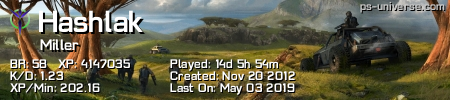- Republic of Gamers Forum
- Discussions
- Gaming
- Planetside 2 - Optimization Guide
- Subscribe to RSS Feed
- Mark Topic as New
- Mark Topic as Read
- Float this Topic for Current User
- Bookmark
- Subscribe
- Mute
- Printer Friendly Page
Planetside 2 - Optimization Guide
- Mark as New
- Bookmark
- Subscribe
- Mute
- Subscribe to RSS Feed
- Permalink
01-05-2013
12:10 PM
- last edited on
03-06-2024
09:19 PM
by
![]() ROGBot
ROGBot

Planetside 2 is one of the last top fps games that came out in 2012. Its been out for over a month officially and like 2-3 months of beta. Ive personally seen the game change alot during this time and even though they decided to release it officially at quite an early stage of development, it has reached a decent state at the moment. Although I still believe the current game is about 25% of its potential, as the over-arching meta-game concept has not been properly introduced yet and there are many MANY things to come (Specially this JAN !). This an on-going process and in the next couple of months PS2 will be very very different 🙂 Still, even now its the best MMO, all round FPS out there.
At the moment, the game has a few issues that need to be addressed and one of the main ones is Optimization. Unfortunately people who do not have very hi-spec pc's cant handle this game on High or Ultra due to the fact that it is insanely CPU demanding. Infact i dont think ive ever played any game that has been this CPU reliant :/. That is mainly because of the fact that there are 1000+ people running around in a single continent. So i decided to make this little guide to help out fellow G-series owned play the game to its full potential. Because to be honest it really doesnt look so good with the graphics turned down and that can easily ruin the experience. There is new optimization patch that is due this month which should help up alot in terms of fps and optimization and as i said it is an on-going process..
So the first thing you wanna do is to do a little benchmark run to see exactly how your system is keeping up and where it bottlenecks. When in the game press ALT-F. This will bring up a small fps counter with GPU/CPU written next to it. This figure indicates what is limiting your fps at the current state.
Have a play though and see where your system bottlenecks. If you constantly see GPU then you know it is a graphics setting that is putting too much load on ur GPU and causing low fps and vice versa.
Ideally you want it to always be on GPU and have a stable frame rate - 30-40+
In game settings:
A few main things in the in-game settings that should help with fps is render quality, shadows, fog shadows, and motion blur.
Turning the render quality down should help, but it also makes the game look blurry which is not nice. So you wanna keep this on 90-100. Under 90 its just too bad to play.
Fog shadows should be turned off for maximum fps and shadows should be set to medium or low.
I have motion blur off as it is not very nice when you dont have 60+fps
EDIT: The motion blur has been tweaked quite a bit now and actually seems to smoothen the game out with like an fps hit of about 2fps approx which isnt too bad.. Worth a try to enable it now..
This is all you wanna change here, for some reason with a medium - high end system, this game seems to run alot better on high/ultra settings. So these can be edited in more detail with editing the useroptions.ini file.
First locate the useroption.ini file in the main game directory. Open it with notepad and you should be able to see all the settings.
Should look like this:
GraphicsQuality=5
TextureQuality=0
TerrainLOD=5
FloralDistanceScale=2.000000
ShadowQuality=5
RenderDistance=9999.000000
Gamma=0.000000
MaximumFPS=120
UseLod0a=0
OverallQuality=-1
LightingQuality=5
EffectsQuality=5
TerrainQuality=5
FloraQuality=5
ModelQuality=5
AOQuality=5
AmbientOcclusionQuality=5
ParticleQuality=5
VerticalFOV=74
FloralLOD=5
EffectsLOD=5
ParticleLOD=5
ParticleDistanceScale=2.000000
EffectsDistanceScale=2.000000
FogShadowsEnable=1
MotionBlur=1
VSync=0
AO=1
Now the above settings are for full Ultra settings. If you have a good rig thats how you wanna play the game.
If you have a good frame rate with the fps counter on GPU, Here are a list of the settings you should change.
GraphicsQuality=5
TextureQuality=0
OverallQuality=-1
LightingQuality=5 or 2(This one is complicated, Ill explain in the next section)
TerrainQuality=5
ModelQuality=5
VSync=0
The others are pretty much CPU relaint so turning those higher will affect performance when your GPU is bottle-necking
LightningQuality is different though.
Anything other then Lightingquality 2 will default to medium.
BUT Lighting quality 5 is different.
Lighting quality 5 will greatly increase reflextion quality and make guns look fantastic.
HOWEVER
It also only has lighting quality features at medium, which means rocks don't look great and Clouds don't cast shadows.
BUT, the main issue
the Ambient Occlusion effect is greatly reduced. This is good and bad.
For people who wanted AO to be more subtle its good, but it does decrease it to only having a very small effect.
I personally like it on 5 🙂
EDIT: This has been fixed now - Lighting quality on 5 + Ambient occusion settings to 5 allows for full lighting effects + full ambient occlusion :cool:
If you have a G series laptop then you should try and use my set up:
[Rendering]
GraphicsQuality=5
TextureQuality=0
TerrainLOD=5
ShadowQuality=2
RenderDistance=9999.000000
Gamma=0.000000
MaximumFPS=120
UseLod0a=0
VSync=0
OverallQuality=-1
LightingQuality=5
FogShadowsEnable=0
EffectsQuality=5
TerrainQuality=5
FloraQuality=5
ModelQuality=5
AOQuality=5
AmbientOcclusionQuality=5
EffectsLOD=5
ParticleLOD=5
MotionBlur=1
VerticalFOV=74
AO=1
ForceGpuPhysics=0
GpuPhysics=0
After our recent update and also the new nvidia drivers 313.96 have bought back accelrated particle physX back to the game !! 😄 Now its not 100% complete but is WIP, its still looks aboslutley stunning. If u want to activate this make sure u have the latest beta drivers from Nvidia and just add: ForceGpuPhysics=1
GpuPhysics=1
Particle PhysX
System Tweaks:
CPU Core Unparking - You need to unpark all cores to get the most out of the system and bypass the power saving options. This can be done by using this utility - http://www.coderbag.com/Programming-C/Disable-CPU-Core-Parking-Utility
Overclock - You kinda need to overclock quite highly to get this game running on high settings. On my G75 with GTX 670M i have OC'ed it to 750/1650. The game does cause a bit of heat but should be ok as long as the room is cool and you have good ventilation.
Nvidia Control panel settings - In the Nvidia control panel, you want the settings like this:

Make sure to set the maximum pre-rendered frames to 2 instead of the default which is usually 3 on most games. This setting basically controls the amount of frames the CPU prepares for the GPU. A higher figure makes the game feel more fluid at lower fps but also puts more stress on the CPU aswel as a bit of input lag. A lower figure makes the game feel more jittery at lower fps but it puts alot less stress on the CPU and GPU so better fps can be achieved and the game feels smooth. The biggest difference though, with a lower figure is the massive reduction in input lag and better fps :). Its like a night and day difference with it set to 2 !
Hope this helps you guys achieve a better experience in PS2 ! :cool:
This is what you want it to look like in the end -

- Mark as New
- Bookmark
- Subscribe
- Mute
- Subscribe to RSS Feed
- Permalink
01-06-2013 04:18 AM
- Mark as New
- Bookmark
- Subscribe
- Mute
- Subscribe to RSS Feed
- Permalink
01-07-2013 12:20 PM
Im actually quite surprised that i have managed to acquire a stable set up to play on Ultra settings on a G-75. It says alot about the laptop itself :cool: And also really does look incredible when render quality is at 100% 🙂 Once the optimization patch is out this month, we should be getting even better fps 😄
Most people with good PC's cant even get this game to run on medium settings lol
- Mark as New
- Bookmark
- Subscribe
- Mute
- Subscribe to RSS Feed
- Permalink
01-09-2013 07:08 AM
- Mark as New
- Bookmark
- Subscribe
- Mute
- Subscribe to RSS Feed
- Permalink
02-17-2013 07:05 AM
True Ultra settings are slowly being unlocked and the game just looks rediculously good right now with particle physX on ! :cool:
PM me if you have any issues..
- Mark as New
- Bookmark
- Subscribe
- Mute
- Subscribe to RSS Feed
- Permalink
02-18-2013 11:35 PM
Asus Maximus V Extreme
2xEVGA GTX 680
2xEVGA GTX 460 EE
4 x 8 Gskill RipJaws 1600
corsair 240GB SSD
seagate 2TB HDD
HAF X
CM m2 silent pro 1000w psu
Toshiba 46" HDMI
5.1
- Mark as New
- Bookmark
- Subscribe
- Mute
- Subscribe to RSS Feed
- Permalink
03-29-2013 06:08 AM
- Mark as New
- Bookmark
- Subscribe
- Mute
- Subscribe to RSS Feed
- Permalink
03-29-2013 06:26 AM
- Mark as New
- Bookmark
- Subscribe
- Mute
- Subscribe to RSS Feed
- Permalink
06-28-2013 12:05 AM
------------------------------
http://www.kickexam.com/
http://en.wikipedia.org/wiki/Elance
https://www.facebook.com/Elance
- Troubleshooting a problem that has been an issue since day 1 in Promotions & General Discussions
- REVISED Overclock BIOS Settings for i7-8086K on Asus ROG Maximus X Hero WiFi AC in Overclocking & Tweaking
- 1440p Ultra Gaming & Streaming PC in Case Mods & PC Builds
- fanxpert 2 reading problems? in Overclocking & Tweaking
- Hero + 4670k - any% OC Fails in Overclocking & Tweaking