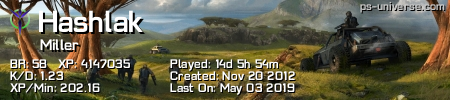- Republic of Gamers Forum
- Laptops & Desktops
- ROG Gaming Notebooks
- Do you prefer Windows 8 button over the classic on...
- Subscribe to RSS Feed
- Mark Topic as New
- Mark Topic as Read
- Float this Topic for Current User
- Bookmark
- Subscribe
- Mute
- Printer Friendly Page
Do you prefer Windows 8 button over the classic one?
- Mark as New
- Bookmark
- Subscribe
- Mute
- Subscribe to RSS Feed
- Permalink
02-04-2013
09:38 AM
- last edited on
03-06-2024
10:36 PM
by
![]() ROGBot
ROGBot
- Labels:
-
Strix Laptops
-
Strix Notebooks
- Mark as New
- Bookmark
- Subscribe
- Mute
- Subscribe to RSS Feed
- Permalink
02-04-2013 12:37 PM
what do you mean, the metro ui? the logo on boot up?
if its either, then yea i like it.
metro ui is just a fullscreen start menu. easy access by clicking the windows button on the keyboard, and closes the same way.
and heck. most ppl know the keyboard shortcuts for stuff they use a lot.
- Mark as New
- Bookmark
- Subscribe
- Mute
- Subscribe to RSS Feed
- Permalink
02-05-2013 09:03 AM
mrwolf wrote:Very cool!
Ah ive got my windows 7 all Skinned out with ROG logo's hehe 😛
- Mark as New
- Bookmark
- Subscribe
- Mute
- Subscribe to RSS Feed
- Permalink
02-04-2013 01:55 PM
512 GB M.2 Samsung 960 Pro
1 TB Samsung 850 pro 2.5 format
980m GTX 4 GB
32GB DDR 4 Standard RAM
Z97 PRO WiFi I7 4790K
Windows 10 Pro
Z97 -A
Windows 10 Pro
- Mark as New
- Bookmark
- Subscribe
- Mute
- Subscribe to RSS Feed
- Permalink
02-04-2013 02:24 PM
Basically, you can open many desktop items directly from the Win8 interface without switching to the desktop interface first.
1. At the Win8 interface, right click on the bottom left-hand corner to pull up the options for device manager, file explorer and other desktop menu items. There is actually a way you can customize this menu with some effort, but I haven't tried it.
2. At the Win8 interface, just start typing whatever you want to run (like 'calculator') to pull up the search interface (you don't need to pull up the search 'charm' first to start searching, just type) and select it, but don't forget to look under the 'settings' or 'files' when necessary and not just the 'apps'.
There are also plenty of keyboard shortcuts you can use, but I haven't memorized many of them yet.
Hope this helps those to 'tolerate' Win8 a little more!
- Mark as New
- Bookmark
- Subscribe
- Mute
- Subscribe to RSS Feed
- Permalink
02-04-2013 03:55 PM
Intel Core i5-3210m @ 2.5 GHz, NVIDIA GeForce GTX 660M 2GB, 750 GB HDD, 8 GB RAM, 14" 720p/1366x768 display

- Mark as New
- Bookmark
- Subscribe
- Mute
- Subscribe to RSS Feed
- Permalink
02-05-2013 12:45 AM

- Mark as New
- Bookmark
- Subscribe
- Mute
- Subscribe to RSS Feed
- Permalink
02-05-2013 04:33 AM
Win 8, i7-3630QM, 2,4 GHz, GeForce GTX 670MX, 8 GB Ram,120 Gb Samsung 840 SSD+750 Gb HDD