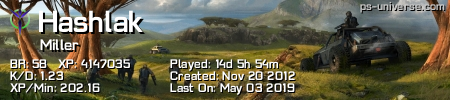- Republic of Gamers Forum
- Laptops & Desktops
- ROG Gaming Notebooks
- Crysis 3, settings on G75
- Subscribe to RSS Feed
- Mark Topic as New
- Mark Topic as Read
- Float this Topic for Current User
- Bookmark
- Subscribe
- Mute
- Printer Friendly Page
Crysis 3, settings on G75
- Mark as New
- Bookmark
- Subscribe
- Mute
- Subscribe to RSS Feed
- Permalink
02-20-2013
10:31 AM
- last edited on
03-05-2024
10:07 PM
by
![]() ROGBot
ROGBot
The game pushed my system a lot more further than the beta...campaign sucks up your power entirely, specially on areas with a lot of particle effects and volumetric shadows....I had to lower post fx, shading and particles to medium (rest high) and textures very high (16x), in order to get some constant playable fps (varies from 28-60 fps depending on the area). How's your G75 handling it?
The game is gorgeous, and the gameplay is amazing, very enjoyable. And the multiplayer is an awesome experience too, very different style compared to other FPS...I'm running a combination of high/medium, with textures at very high. I'm glad they finally made a game that pushes a lot of systems to their limits. It's a pity I can't use the new drivers though, as it won't let me OC that high...
OH YES! One detail. I was overjoyed to compare my G75 side by side with my PS3, and see an extreme difference with the graphics on LOW (I know, very much expected, but actually seeing it is a lot more fun :P), no words to describe high...
BTW, add me. Username: Davejonnes!
Now, back to the game...
- Labels:
-
Strix Laptops
-
Strix Notebooks
- Mark as New
- Bookmark
- Subscribe
- Mute
- Subscribe to RSS Feed
- Permalink
02-20-2013 10:53 AM
Anyways when i get the game ill update here with my settings and performance data ! Cant wait 😄
- Mark as New
- Bookmark
- Subscribe
- Mute
- Subscribe to RSS Feed
- Permalink
02-20-2013 11:40 AM
- Mark as New
- Bookmark
- Subscribe
- Mute
- Subscribe to RSS Feed
- Permalink
02-20-2013 12:28 PM
Getting it soon 🙂
- Mark as New
- Bookmark
- Subscribe
- Mute
- Subscribe to RSS Feed
- Permalink
02-20-2013 02:27 PM
Anyone know if Crysis 3 will be even more "user friendly" in regards to creating mods?
G75VW-BBK5 {stock}
............ Macrium Reflect ..................Full G55VW/G75VW model list!
- Mark as New
- Bookmark
- Subscribe
- Mute
- Subscribe to RSS Feed
- Permalink
02-20-2013 02:36 PM
- Mark as New
- Bookmark
- Subscribe
- Mute
- Subscribe to RSS Feed
- Permalink
02-20-2013 02:34 PM
The thing is the maps and the areas in singleplayer are so ridiculously detailed, that it makes that much of a difference :P. Once you get it you'll see what I'm talking about Mr. Wolf. I got through an area with machinery, with a lot of steam/light/spark effects, it dropped me from a 35 fps to around 11 in the area lol (with stuff on high/very high)...
- Mark as New
- Bookmark
- Subscribe
- Mute
- Subscribe to RSS Feed
- Permalink
02-24-2013 05:00 AM
HulkSmash you were right man ! This is nothing like the beta lol !
But despite the high level of graphical quality i have managed to get this running on Very high - High settings with only shading on medium !!! Water, game effects, particles, textures, objects are all running on very high !!! :cool: Best part is it doesnt drop below 25 🙂 Mostly plays at 30-40 fps.. Also i have made a new OC profile for crysis3 which is 760/1700 lol..
I managed to tweak the autoexec.cfg file HEAVILY to achieve this frame rate on such high settings.. almost 10-15 settings that are not visable in game were changed including FOV which i maxed out, fog shadows i removed and mouse acceleration i also removed + much more tweaks. It looks absolutley unbelievable when you are hunting enemies in tessellated and volumetric shadowed water.. CRAZYY ! lol
Also i have added SMAA + Lumasharpen + Cineon DPX and Vibrance Injectors into the base game which has really enhanced the games look by about 50%. I has a moderate fps impact (like 5fps) But i have set it so that by pressing scroll lock button it disables the injectors instantly and you get your 5fps back 🙂 thats for places where it might be too GPU heavy..
Nvidia control panel settings played a huge part also. Certain key settings like pre-rendered frames really reduces the input lag to like 0 !!! which really helps make the game more playable.
Now i can guarantee you guys that this is the LIMIT. This is the best you will get crysis 3 running on a G75 in terms of quality+performance. It just cant look any better.. It is pretty much ultra high on most things.. lol was really shocked that my system can handle it too 🙂
Anyways just thought id let you know that the optimum settings for this game has been discovered. I will put up some screens aswel as my autoexec.cfg file (this file automatically executes specific commands i have set) with the settings and most importantly my sweetfx injector setup. :cool: You really gotta MAX it out to get the full cry-engine 3 experience 😉
- Mark as New
- Bookmark
- Subscribe
- Mute
- Subscribe to RSS Feed
- Permalink
03-03-2013 03:32 AM
mrwolf wrote:
Ok so i finnally got my hands on this monster of a game !!
HulkSmash you were right man ! This is nothing like the beta lol !
But despite the high level of graphical quality i have managed to get this running on Very high - High settings with only shading on medium !!! Water, game effects, particles, textures, objects are all running on very high !!! :cool: Best part is it doesnt drop below 25 🙂 Mostly plays at 30-40 fps.. Also i have made a new OC profile for crysis3 which is 760/1700 lol..
I managed to tweak the autoexec.cfg file HEAVILY to achieve this frame rate on such high settings.. almost 10-15 settings that are not visable in game were changed including FOV which i maxed out, fog shadows i removed and mouse acceleration i also removed + much more tweaks. It looks absolutley unbelievable when you are hunting enemies in tessellated and volumetric shadowed water.. CRAZYY ! lol
Also i have added SMAA + Lumasharpen + Cineon DPX and Vibrance Injectors into the base game which has really enhanced the games look by about 50%. I has a moderate fps impact (like 5fps) But i have set it so that by pressing scroll lock button it disables the injectors instantly and you get your 5fps back 🙂 thats for places where it might be too GPU heavy..
Nvidia control panel settings played a huge part also. Certain key settings like pre-rendered frames really reduces the input lag to like 0 !!! which really helps make the game more playable.
Now i can guarantee you guys that this is the LIMIT. This is the best you will get crysis 3 running on a G75 in terms of quality+performance. It just cant look any better.. It is pretty much ultra high on most things.. lol was really shocked that my system can handle it too 🙂
Anyways just thought id let you know that the optimum settings for this game has been discovered. I will put up some screens aswel as my autoexec.cfg file (this file automatically executes specific commands i have set) with the settings and most importantly my sweetfx injector setup. :cool: You really gotta MAX it out to get the full cry-engine 3 experience 😉
How Do You Do All Of The Tings You Meniond Above Bro?
- Mark as New
- Bookmark
- Subscribe
- Mute
- Subscribe to RSS Feed
- Permalink
03-03-2013 08:46 AM
siddique305 wrote:
How Do You Do All Of The Tings You Meniond Above Bro?
Well i put up a nice and easy step by step guide on page 2 of this thread - http://rog.asus.com/forum/showthread.php?29466-Crysis-3-settings-on-G75/page2
Once you have installed the injectors, Then you need to update the settings files that i explained in this post as the first initial settings had alot of bugs:
Also highly reccomend you get the hypermatrix app that changes cpu resolution timing mentioned in my post below. That has given me fps boosts in like ALL my games !
mrwolf wrote:
Wolf settings version 2 is here ! 😛
I changed aloot of things and have also optimized it a bit so you can get better fps.. Just swap over the new autoexec.cfg and sweetfx_settings file aswel in the main root directory..
( Make sure to start game, and set the shadow settings to Very High, then restart the game and it show custom like before but will have many things scaled up - also prevents some shadowing bugs ) Also set shaders to medium as i changed some sweetfx settings to compensate for it. should get better fps and no loss in quality.. Also there should be less of an fps hit with sweetfx on and it should look more realistic no so oversaturated.
Autoexec - http://dl.dropbox.com/u/57333195/autoexec.cfg
sweetfx settings - http://dl.dropbox.com/u/57333195/SweetFX_settings.txt
I managed to find this very interesting app check it out, it actually seems to work pretty well in Planetside 2 aswel. Gives little bit better fps but mainly stabilizes fps, prevents big frame drops as cpu seems to work harder, although this game is mainly GPU bound on our laptops but it still helps because it reduces input lag even more making it much more playable..
EDIT: This actually makes a huge difference to fps too.. just had a play through with and without it running on maximum and it was like 8fps difference lol..
(DO NOT USE HIS IN GAME SETTINGS THEY SUCK)
You can download the file in the description (DO NOT USE HIS IN GAME SETTINGS THEY SUCK) : http://www.youtube.com/watch?v=_hcuYiqib9I&feature=youtu.be
Note: You need to keep the application minimzed or open while playing crysis 3. When you close the app it just resets everything to default and lets windows handle it all..
Any feedback or improvements would be good.. Looks great and plays great tho :cool:
- Black lines in the bottom of the screen, lags and low FPS, ASUS ROG Scar 17 SE (G733CX) in ROG Strix Series
- Freezing issue on battery power with Asus Rog G513QE in ROG Strix Series
- Micro stutters fix ! Real or Fake ? in ROG Strix Series
- Asus Scar 16 rtx 4080 in ROG Strix Series
- Could Someone Give Me Advise on ROG Laptop Performance? in ROG Gaming Notebooks