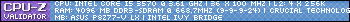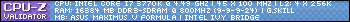- Republic of Gamers Forum
- Discussions
- Case Mods & PC Builds
- P8Z77-V LX First Build
- Subscribe to RSS Feed
- Mark Topic as New
- Mark Topic as Read
- Float this Topic for Current User
- Bookmark
- Subscribe
- Mute
- Printer Friendly Page
P8Z77-V LX First Build
- Mark as New
- Bookmark
- Subscribe
- Mute
- Subscribe to RSS Feed
- Permalink
03-01-2013
07:36 PM
- last edited on
03-06-2024
09:08 PM
by
![]() ROGBot
ROGBot
messy cables, but I do get pretty good air. If you want specs, request them below, as I am very tired at the time of posting this. I will be upgrading my graphics to a GTX650 and Vengeance 8GB RAM. So yeah, here goes nothing.




- Mark as New
- Bookmark
- Subscribe
- Mute
- Subscribe to RSS Feed
- Permalink
03-01-2013 07:53 PM
You're right about the cable management though...
Not sure what exactly do you mean by "pretty god air"... you don't really have fans installed... at least, I could not spot them... At very least, you should put a fan on the rear of the case... - specially if you're adding a more serious graphics card...
The Intel stock fan is so-so... - curious about how are your temps...
Could not figure out the brand and model of your case - what is that?
- Mark as New
- Bookmark
- Subscribe
- Mute
- Subscribe to RSS Feed
- Permalink
03-01-2013 09:33 PM
Zka17 wrote:I still get pretty good airflow in my case. For my birthday, with some extra money, I will be buying a case fan. I will also be upgrading to a Corsair H80 or H100. I also may be getting 32GB of Vengeance
Good start! 🙂
You're right about the cable management though...
Not sure what exactly do you mean by "pretty god air"... you don't really have fans installed... at least, I could not spot them... At very least, you should put a fan on the rear of the case... - specially if you're adding a more serious graphics card...
The Intel stock fan is so-so... - curious about how are your temps...
Could not figure out the brand and model of your case - what is that?
RAM. My temps are 36C to 40C. 40C is gaming, and 36C is while I am running a lot. And by the way, you live close to me! 🙂
- Mark as New
- Bookmark
- Subscribe
- Mute
- Subscribe to RSS Feed
- Permalink
03-03-2013 02:26 PM
- Mark as New
- Bookmark
- Subscribe
- Mute
- Subscribe to RSS Feed
- Permalink
04-08-2013 02:58 PM
- Mark as New
- Bookmark
- Subscribe
- Mute
- Subscribe to RSS Feed
- Permalink
04-09-2013 03:20 AM
Cable management is a challenge with certain cases. The best investment I made was for a bag of 100 thin white cable ties. Colour is not important. 😄 That allowed me to 'manage' my case a whole lot better.
Fans are important and in some case less is more. What I mean by that is if you have two strategically placed fans they can do more work than 6 or even 8 fans. You see it is about airflow patterns not the total amount of airflow or total amount of fans that you have in your case.
- Mark as New
- Bookmark
- Subscribe
- Mute
- Subscribe to RSS Feed
- Permalink
05-14-2013 07:22 PM
- Mark as New
- Bookmark
- Subscribe
- Mute
- Subscribe to RSS Feed
- Permalink
05-15-2013 04:37 AM
This is the only bloke I will trust who reviews PSU's on the web.
http://www.jonnyguru.com/modules.php?name=NDReviews&op=Review_Cat&recatnum=13/M12-700/
- ASUS Z690-Plus New Build Not Booting Windows 11 from Media Creation Tool USB in Hardware & Build Advice
- New ROG PC Build green and pink screen suddenly! in Hardware & Build Advice
- How to place 4 nvidia gpus in a motherboard in Hardware & Build Advice
- Controling the AIO - all in one cable or individual? in Hardware & Build Advice
- Armoury Crate Issue after Windows Update in Hardware & Build Advice