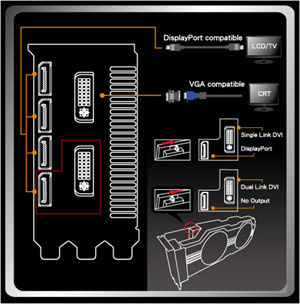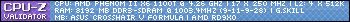Turn on suggestions
Auto-suggest helps you quickly narrow down your search results by suggesting possible matches as you type.
Showing results for
- Republic of Gamers Forum
- GPUs & PSUs
- AMD Graphics Cards
- 7970 Matrix Platinum triple screen issue
Options
- Subscribe to RSS Feed
- Mark Topic as New
- Mark Topic as Read
- Float this Topic for Current User
- Bookmark
- Subscribe
- Mute
- Printer Friendly Page
7970 Matrix Platinum triple screen issue
Options
- Mark as New
- Bookmark
- Subscribe
- Mute
- Subscribe to RSS Feed
- Permalink
03-03-2013
03:41 PM
- last edited on
03-06-2024
09:52 PM
by
![]() ROGBot
ROGBot
Hello!
My first post to this forum, so forgive me for any mistakes 🙂
I am having troubles connecting all of my three screens to my graphics card, or rather i am having trouble getting windows to show on all three screens at once. It will show on two screens at once, but not three. once i try extending or mirroring over to screen nr. 3, it tells me i have to apply to do anything more, and it won't save. it simply says "unable to save display settings".
The screens are hooked up as follows:
Screen nr 1: DVI
Screen nr 2: Displayport to HDMI cable.
Screen nr 3: DVI
Anyone know what i need to do to use all three at once?
I really feel like i am missing something really obvious:(
My first post to this forum, so forgive me for any mistakes 🙂
I am having troubles connecting all of my three screens to my graphics card, or rather i am having trouble getting windows to show on all three screens at once. It will show on two screens at once, but not three. once i try extending or mirroring over to screen nr. 3, it tells me i have to apply to do anything more, and it won't save. it simply says "unable to save display settings".
The screens are hooked up as follows:
Screen nr 1: DVI
Screen nr 2: Displayport to HDMI cable.
Screen nr 3: DVI
Anyone know what i need to do to use all three at once?
I really feel like i am missing something really obvious:(
Labels:
- Labels:
-
AMD
-
GPUs
-
Graphics Cards
8,063 Views
6 REPLIES 6
Options
- Mark as New
- Bookmark
- Subscribe
- Mute
- Subscribe to RSS Feed
- Permalink
03-03-2013 08:27 PM
What sort of adapter are you using to go from Displayport to HDMI and which Displayport are you using ?
Also what resolution are you running the monitors at ?
Also what resolution are you running the monitors at ?
Electronic Smoke Signals From my TechnoTeepee
ASUS Crosshair V Formula AM3+ 990FX, 1703 bios
AMD FX 8350 Vishera @ 5162Mhz [21x245] 1.546v 🙂
Water Cooled - Koolance EX2-1055, CPU 370 WB, Idle=22c Load=52c
32Gb G.Skill Sniper ddr3 1600 8G X 4 , 9-9-9-24 @ 1.55v
ASUS HD7970-DC2T-3GD5, Cat 13.5 beta 2, Dell U3011 @ 2560x1600
SanDisk Extreme 120Gb SSD SATA 6Gb, 250Gb SATA 6Gb, 1Tb SATA 6Gb x2
Win 7 Ultimate 64bit, Corsair Obsidian 800D, Corsair HX1000w PSU
ASUS Crosshair V Formula AM3+ 990FX, 1703 bios
AMD FX 8350 Vishera @ 5162Mhz [21x245] 1.546v 🙂
Water Cooled - Koolance EX2-1055, CPU 370 WB, Idle=22c Load=52c
32Gb G.Skill Sniper ddr3 1600 8G X 4 , 9-9-9-24 @ 1.55v
ASUS HD7970-DC2T-3GD5, Cat 13.5 beta 2, Dell U3011 @ 2560x1600
SanDisk Extreme 120Gb SSD SATA 6Gb, 250Gb SATA 6Gb, 1Tb SATA 6Gb x2
Win 7 Ultimate 64bit, Corsair Obsidian 800D, Corsair HX1000w PSU
Options
- Mark as New
- Bookmark
- Subscribe
- Mute
- Subscribe to RSS Feed
- Permalink
03-05-2013 05:21 PM
Noobsquad wrote:
Hello!
My first post to this forum, so forgive me for any mistakes 🙂
I am having troubles connecting all of my three screens to my graphics card, or rather i am having trouble getting windows to show on all three screens at once. It will show on two screens at once, but not three. once i try extending or mirroring over to screen nr. 3, it tells me i have to apply to do anything more, and it won't save. it simply says "unable to save display settings".
The screens are hooked up as follows:
Screen nr 1: DVI
Screen nr 2: Displayport to HDMI cable.
Screen nr 3: DVI
Anyone know what i need to do to use all three at once?
I really feel like i am missing something really obvious:(
i have the unable to save message sometimes and i just apply it again straight after i ok the error and it works. may work for you also
Related Content
- Newly Build PC Q-code 97 on restart in NVIDIA Graphics Cards
- No Video Output From Discrete GPU Until Windows Login Screen in NVIDIA Graphics Cards
- ROG Strix GeForce RTX™ 4090 OC White Black Screen/Driver Crash in NVIDIA Graphics Cards
- Bios won't display with rog strix oc 4090 to 4k monitor in NVIDIA Graphics Cards
- NVLDDMKM Error and Asus TUF 4090 OC in NVIDIA Graphics Cards