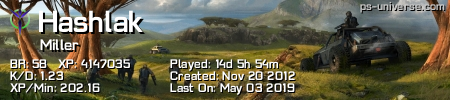Turn on suggestions
Auto-suggest helps you quickly narrow down your search results by suggesting possible matches as you type.
Showing results for
- Republic of Gamers Forum
- Laptops & Desktops
- ROG Strix Series
- Laptop has recently been running very slow - any a...
Options
- Subscribe to RSS Feed
- Mark Topic as New
- Mark Topic as Read
- Float this Topic for Current User
- Bookmark
- Subscribe
- Mute
- Printer Friendly Page
Laptop has recently been running very slow - any advice?
Options
- Mark as New
- Bookmark
- Subscribe
- Mute
- Subscribe to RSS Feed
- Permalink
03-11-2013
08:51 AM
- last edited on
03-06-2024
09:48 PM
by
![]() ROGBot
ROGBot
I bought a Asus g7vw several months ago and have been playing several games on it just fun. I was able to play The Secret World on near high settings with an FPS ranging from 25-50. I stopped playing that game a few months ago but jumped back into it just today.
My fps did not budge beyond 20. I tried loading Star wars: The old Republic and had the same issue. I have no idea what could possibly be wrong with it.
I share the laptop with my little brother and I have no idea if he downloaded something could have given me a virus.
I ran a webroot scan and nothing was detected. Same with a Malware full system scan.
The laptop is plugged in and the processors are running at 100%. Does anyone have any advice at all? I can produce whatever info you need!
My fps did not budge beyond 20. I tried loading Star wars: The old Republic and had the same issue. I have no idea what could possibly be wrong with it.
I share the laptop with my little brother and I have no idea if he downloaded something could have given me a virus.
I ran a webroot scan and nothing was detected. Same with a Malware full system scan.
The laptop is plugged in and the processors are running at 100%. Does anyone have any advice at all? I can produce whatever info you need!
Labels:
- Labels:
-
Strix Laptops
-
Strix Notebooks
4,660 Views
5 REPLIES 5
Options
- Mark as New
- Bookmark
- Subscribe
- Mute
- Subscribe to RSS Feed
- Permalink
03-11-2013 08:54 AM
You can try to reinstall your graphics driver_ or update to the newest drivers available on the ASUS Support webpage. When you go install it, setup a custom install and make sure to CHECK the BOX that says, PERFORM CLEAN INSTALL, this will wipe out old drivers and install new drivers. Restart and check it out again, see if your framerates improve.
Options
- Mark as New
- Bookmark
- Subscribe
- Mute
- Subscribe to RSS Feed
- Permalink
03-11-2013 11:08 AM
sounds like it needs an old fashioned cleaning out .. little brothers go anywhere their
little clickers will take them ..
first thing i would do is take a peek at what runs at startup .. with 'msconfig' then 'startup' tab.
[if you are unfamiliar with this, click start and just type it in the input there at the bottom]
keep in mind .. most of what you are looking at does not need to run on start up.
next i would go into 'control panel' and 'programs and features' .. look down the list of installs..
uninstall junk programs or any non sense you see there.
then onto the temp folders ..
open 'windows explorer' .. click 'organize' .. click 'search and folder options' ..
click 'view' .. look down the list to 'hidden files and folders' and click the radio button 'show'.
In windows explorer click 'users' then your 'user name' then 'App Data'
**warning, be careful in here**
since your issue is slow .. i would say ..
under each folder [Local,Local Now,Roaming] .. there may or may not be a 'temp' folder .. in any or all ..
if there is .. click the temp folder in the left panel .. then click anywhere in the right panel..
[where the files are listed] then press 'ctrl+a' [double check that the folder that is highlighted
on the left is 'temp'] then press 'delete'
repeat this in each temp folder found .. in Local, Local Now, Roaming.
i doubt your issue is a virus/scum ... unless maybe a keylogger or something ..
but since we are this far .. and you are right there .. and/or for future reference ..
click each of the folders and look down the list (below the folders in there to the files)
.. do you see any .exe's .... virus/nightmare found--if any.
If you are finished ... go back to 'search and folder options' and re-click 'hide' ..
you know your little brother might use your laptop and u dont want him click'n
the wrong this or that ..
The latest gpu drivers are usually a good idea.
if this fails to resolve your 'slow' then indeed .. its reload time.
Best of Luck.c.
little clickers will take them ..
first thing i would do is take a peek at what runs at startup .. with 'msconfig' then 'startup' tab.
[if you are unfamiliar with this, click start and just type it in the input there at the bottom]
keep in mind .. most of what you are looking at does not need to run on start up.
next i would go into 'control panel' and 'programs and features' .. look down the list of installs..
uninstall junk programs or any non sense you see there.
then onto the temp folders ..
open 'windows explorer' .. click 'organize' .. click 'search and folder options' ..
click 'view' .. look down the list to 'hidden files and folders' and click the radio button 'show'.
In windows explorer click 'users' then your 'user name' then 'App Data'
**warning, be careful in here**
since your issue is slow .. i would say ..
under each folder [Local,Local Now,Roaming] .. there may or may not be a 'temp' folder .. in any or all ..
if there is .. click the temp folder in the left panel .. then click anywhere in the right panel..
[where the files are listed] then press 'ctrl+a' [double check that the folder that is highlighted
on the left is 'temp'] then press 'delete'
repeat this in each temp folder found .. in Local, Local Now, Roaming.
i doubt your issue is a virus/scum ... unless maybe a keylogger or something ..
but since we are this far .. and you are right there .. and/or for future reference ..
click each of the folders and look down the list (below the folders in there to the files)
.. do you see any .exe's .... virus/nightmare found--if any.
If you are finished ... go back to 'search and folder options' and re-click 'hide' ..
you know your little brother might use your laptop and u dont want him click'n
the wrong this or that ..
The latest gpu drivers are usually a good idea.
if this fails to resolve your 'slow' then indeed .. its reload time.
Best of Luck.c.
Options
- Mark as New
- Bookmark
- Subscribe
- Mute
- Subscribe to RSS Feed
- Permalink
03-11-2013 11:18 AM
Yea all advice here should sort you out 🙂
Since you have had it for several months i would personally do a full Clean install of windows 7 or 8 depending on what you like better.. You G75 will be absolutley fresh, infact cleaner and better than it was before as all the bloatware would be removed. New drivers for everything, and if you want you could open up the back fan filters and give it all a good clean.
This can be a little a bit long but should also provide decent maintainance of the laptop..
Since you have had it for several months i would personally do a full Clean install of windows 7 or 8 depending on what you like better.. You G75 will be absolutley fresh, infact cleaner and better than it was before as all the bloatware would be removed. New drivers for everything, and if you want you could open up the back fan filters and give it all a good clean.
This can be a little a bit long but should also provide decent maintainance of the laptop..
Options
- Mark as New
- Bookmark
- Subscribe
- Mute
- Subscribe to RSS Feed
- Permalink
03-11-2013 11:25 AM
I'm having the same exact issue you are! Battlefield 3 used to run on ultra/high on 1080p without a stutter and now I'm having to OC the gpu to get close to that again....not sure what caused such a drop.
Related Content
- ROG Strix G16 - Video Playback Issue in ROG Strix Series
- Could Someone Give Me Advise on ROG Laptop Performance? in ROG Gaming Notebooks
- Guidance needed on motherboard repair in TUF / ASUS Gaming Notebooks
- Asus Rog Strix G16 G614JI opens in 75 seconds !! in ROG Strix Series
- New Asus ROG Strix G15 Radeon RX 5700 XT games crash/low fps issues Need help. in ROG Strix Series