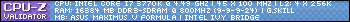- Republic of Gamers Forum
- Motherboards
- Previous Generations
- Other Motherboards
- Seemingly Dead Maximus V Extreme: No Q-Codes
- Subscribe to RSS Feed
- Mark Topic as New
- Mark Topic as Read
- Float this Topic for Current User
- Bookmark
- Subscribe
- Mute
- Printer Friendly Page
Seemingly Dead Maximus V Extreme: No Q-Codes
- Mark as New
- Bookmark
- Subscribe
- Mute
- Subscribe to RSS Feed
- Permalink
04-24-2013
06:24 PM
- last edited on
03-06-2024
09:19 PM
by
![]() ROGBot
ROGBot
I've had my system running fine with no major problems since I got the parts in November of last year (http://pcpartpicker.com/user/avalonstar/saved/Z8Y). However, all of a sudden after playing a round of Dota 2, my system suddenly shut off. I pressed the case's power button a few times with no avail. I then pulled the case's side cover off and tried to press the Power button, which was still illuminated (along with the BIOS light and reset button) also to no avail.
Startled, I perused the forums and landed upon this post by HiVizMan: http://rog.asus.com/forum/showthread.php?24991-Maximus-V-Extreme-No-boot-post-beeps-or-Qcodes&p=1810...
That user was experiencing the same failure as I did, so I'm following the instructions that are in that post. Other than that, are there any other precautions or solutions I should be thinking about before I sadly and ultimately RMA the board? This happened so suddenly that I'm really not sure what the problem could be.
I guess we'll see what happens when I attempt to power it on tomorrow.
- Labels:
-
Other Motherboards
- Mark as New
- Bookmark
- Subscribe
- Mute
- Subscribe to RSS Feed
- Permalink
04-24-2013 07:39 PM
- Mark as New
- Bookmark
- Subscribe
- Mute
- Subscribe to RSS Feed
- Permalink
04-24-2013 07:54 PM
WeRNothiNg wrote:
I'm afraid motherboard or PSU, or at least that would be my thoughts. If tomorrow shows no improvement, see if you can find a loaner PSU. I have had some power supplies get weak before dying and cause some weird happenings.
You could be right about the PSU, considering the way it shut off on me.
- Mark as New
- Bookmark
- Subscribe
- Mute
- Subscribe to RSS Feed
- Permalink
04-24-2013 07:55 PM
WeRNothiNg wrote:
I'm afraid motherboard or PSU, or at least that would be my thoughts. If tomorrow shows no improvement, see if you can find a loaner PSU. I have had some power supplies get weak before dying and cause some weird happenings.
You could be right about the PSU, considering the way it shut off on me.
- Mark as New
- Bookmark
- Subscribe
- Mute
- Subscribe to RSS Feed
- Permalink
04-24-2013 07:44 PM
Did you try to simply the hardware device? only installed 1pcs memory,cpu,and graphic card...
Then,re-start the motherboard for test it again
If still can't sloved the issue,maybe you can plan to sent the motherboard to reapir and detail check by asus service center
under the link is asus contact service center information for your reference:
http://support.asus.com/Hotlines.aspx?SLanguage=en
- Mark as New
- Bookmark
- Subscribe
- Mute
- Subscribe to RSS Feed
- Permalink
04-24-2013 07:53 PM
SUKARA@ASUS wrote:
So,if you try to do once "CLRTC" setting have no change?
Did you try to simply the hardware device? only installed 1pcs memory,cpu,and graphic card...
Then,re-start the motherboard for test it again
Unfortunately none of that helps. The power and reset button illuminates as well as the BIOS LED, but pressing the buttons does nothing.
- Mark as New
- Bookmark
- Subscribe
- Mute
- Subscribe to RSS Feed
- Permalink
04-24-2013 08:21 PM
- Mark as New
- Bookmark
- Subscribe
- Mute
- Subscribe to RSS Feed
- Permalink
04-24-2013 09:33 PM
- Mark as New
- Bookmark
- Subscribe
- Mute
- Subscribe to RSS Feed
- Permalink
04-25-2013 02:45 PM
Avalonstar wrote:
Thanks WeRNothiNg, it was the PSU. Couldn't wait so I grabbed a loaner and tried it out. IT'S ALIVE AGAIN! 😄
Awesome, glad to be of service. 😉
- ROG Maximus Extreme XII Detect HDD in Z370 / Z390
- Another help request, where cork in PCIe 10gb lan card on XI Extreme in Z370 / Z390
- Expert advice wanted best wired 10gb lan card for Maximus XI Extreme and limitations? in Z370 / Z390
- asus MAXIMUS VIII EXTREME gpu problem in Z170
- Help configure slow 990 pro 4tb on Maximus XI Extreme in Z370 / Z390