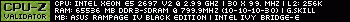- Republic of Gamers Forum
- Motherboards
- Previous Generations
- Other Motherboards
- Rampage IV Extreme bad/dead pci-e slot?
- Subscribe to RSS Feed
- Mark Topic as New
- Mark Topic as Read
- Float this Topic for Current User
- Bookmark
- Subscribe
- Mute
- Printer Friendly Page
Rampage IV Extreme bad/dead pci-e slot?
- Mark as New
- Bookmark
- Subscribe
- Mute
- Subscribe to RSS Feed
- Permalink
05-12-2013
12:32 PM
- last edited on
03-06-2024
02:34 AM
by
![]() ROGBot
ROGBot
Mobo: Rampage IV Extreme
CPU: Intel i7-3930k
RAM: G.SKILL Ripjaws Z Series 16GB (4 x 4GB) 240-Pin DDR3 SDRAM DDR3 2133 (PC3 17000) Desktop Memory Model F3-17000CL9Q-16GBZH
GPU: EVGA 04G-P4-2686-KR GeForce GTX 680 w/ Backplate 4GB 256-bit GDDR5 PCI Express 3.0 x16
PSU: CORSAIR AX760i
CPU Cooler: Corsair h100i
what happened was Thursday i noticed that the cpu was running about 20 degrees hotter during idle, and would heat up to over 70 under load... the normal idle is usually between 30-35... so i started to think my h100i was starting to die off... i started to test things in my rig to troubleshoot then after i unplugged it and started taking ram out to test if any of it was bad, i started it up again and nothing... the rig would light up and all the fans would turn on but nothing on the screen... so i took the gtx-680 out of the first slot and put it in the 4th slot (since they say x16, i'm still somewhat new to this mobo so i'm not sure if there's a difference between slots though i did see some people having issues with the first slot running in x16 and not x8) and it started up again... leaving me to think the first slot is now dead and was causing the cpu heating issues (despite me not knowing exactly how that would work) ... also its no longer over-heating and running the way it was before.
so my question is, has this happened to anyone before? is it something i did or is it likely dead? its a bit aggravating because i was in the process of getting another gtx-680 for SLI and now i'm a bit weary... i got the mobo on newegg over 2 months ago so i can't RMA it from them... any suggestions? thanks in advance.
- Labels:
-
Other Motherboards
- Mark as New
- Bookmark
- Subscribe
- Mute
- Subscribe to RSS Feed
- Permalink
05-12-2013 12:39 PM
When this happened did you clear CMOS and/or switch to your second BIOS chip and then try to put the 680 back in the first slot?
- Mark as New
- Bookmark
- Subscribe
- Mute
- Subscribe to RSS Feed
- Permalink
05-12-2013 02:45 PM
- Mark as New
- Bookmark
- Subscribe
- Mute
- Subscribe to RSS Feed
- Permalink
05-12-2013 03:05 PM
- Mark as New
- Bookmark
- Subscribe
- Mute
- Subscribe to RSS Feed
- Permalink
05-13-2013 09:23 AM
- Mark as New
- Bookmark
- Subscribe
- Mute
- Subscribe to RSS Feed
- Permalink
05-13-2013 11:14 AM
- Mark as New
- Bookmark
- Subscribe
- Mute
- Subscribe to RSS Feed
- Permalink
05-13-2013 05:29 PM
DasMuse wrote:
i plan on it, i just wanted to see what others said about it first to see if maybe it was something i did... problem is i need my PC for work as well and i really can't go without it for a long period of time.
You can always pay for an advance RMA.
- Mark as New
- Bookmark
- Subscribe
- Mute
- Subscribe to RSS Feed
- Permalink
05-13-2013 05:37 PM
-Raja
- Mark as New
- Bookmark
- Subscribe
- Mute
- Subscribe to RSS Feed
- Permalink
05-14-2013 12:27 AM