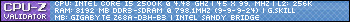Turn on suggestions
Auto-suggest helps you quickly narrow down your search results by suggesting possible matches as you type.
Showing results for
- Republic of Gamers Forum
- Motherboards
- Previous Generations
- Other Motherboards
- Need help when computer sleeps
Options
- Subscribe to RSS Feed
- Mark Topic as New
- Mark Topic as Read
- Float this Topic for Current User
- Bookmark
- Subscribe
- Mute
- Printer Friendly Page
Need help when computer sleeps
Options
- Mark as New
- Bookmark
- Subscribe
- Mute
- Subscribe to RSS Feed
- Permalink
05-22-2013
04:40 PM
- last edited on
03-06-2024
09:03 PM
by
![]() ROGBot
ROGBot
after my computer wakes from sleep my task bar will not come up ,i have to bring up task manager then my task bar will come out.can anybody help on this? thanks
Windows 10 64 pro
Intel I9 9900K Stock Speed
Motherboard -ASUS ROG Maximus XI Formula Z390
GPU-NVIDIA GeForce RTX 2070 Super 8GB GDDR6 PCI Express 3.0 Graphics Card - Black/Silver
Case-The Tower 900
PSU- EVGA Supernova 1000 PQ, 80+ Platinum 1000W
Memory- G.SKILL TridentZ RGB Series 32GB (4 x 8GB) 288-Pin DDR4 SDRAM DDR4 3200 (PC4 25600) Desktop Memory Model F4-3200C16Q-32GTZR
M.2-Samsung 970 Evo
Intel I9 9900K Stock Speed
Motherboard -ASUS ROG Maximus XI Formula Z390
GPU-NVIDIA GeForce RTX 2070 Super 8GB GDDR6 PCI Express 3.0 Graphics Card - Black/Silver
Case-The Tower 900
PSU- EVGA Supernova 1000 PQ, 80+ Platinum 1000W
Memory- G.SKILL TridentZ RGB Series 32GB (4 x 8GB) 288-Pin DDR4 SDRAM DDR4 3200 (PC4 25600) Desktop Memory Model F4-3200C16Q-32GTZR
M.2-Samsung 970 Evo
Labels:
- Labels:
-
Other Motherboards
2,687 Views
5 REPLIES 5
Options
- Mark as New
- Bookmark
- Subscribe
- Mute
- Subscribe to RSS Feed
- Permalink
05-22-2013 06:07 PM
Strange. Is your task-bar on auto-hide? , try right click on the task bar and click on lock the task bar.
Options
- Mark as New
- Bookmark
- Subscribe
- Mute
- Subscribe to RSS Feed
- Permalink
05-23-2013 02:11 AM
thanks but my task bar was on lock ,this all started because of my logitech g19 keyboard when the computer would go to sleep my g19 wouldn't turn on, well the lcd. but my g13 logitech would turn on,so i called logitech and they said something was wrong with my os because my os or windows update wouldn't find the logitech lcd driver when i pluged it in a usb. so i waxed everything and it finds it now when u plug it in.but when it comes out of sleep the lcd will come back on now so far but my task bar will not come up until i bring up task manager then it will pop out.
Windows 10 64 pro
Intel I9 9900K Stock Speed
Motherboard -ASUS ROG Maximus XI Formula Z390
GPU-NVIDIA GeForce RTX 2070 Super 8GB GDDR6 PCI Express 3.0 Graphics Card - Black/Silver
Case-The Tower 900
PSU- EVGA Supernova 1000 PQ, 80+ Platinum 1000W
Memory- G.SKILL TridentZ RGB Series 32GB (4 x 8GB) 288-Pin DDR4 SDRAM DDR4 3200 (PC4 25600) Desktop Memory Model F4-3200C16Q-32GTZR
M.2-Samsung 970 Evo
Intel I9 9900K Stock Speed
Motherboard -ASUS ROG Maximus XI Formula Z390
GPU-NVIDIA GeForce RTX 2070 Super 8GB GDDR6 PCI Express 3.0 Graphics Card - Black/Silver
Case-The Tower 900
PSU- EVGA Supernova 1000 PQ, 80+ Platinum 1000W
Memory- G.SKILL TridentZ RGB Series 32GB (4 x 8GB) 288-Pin DDR4 SDRAM DDR4 3200 (PC4 25600) Desktop Memory Model F4-3200C16Q-32GTZR
M.2-Samsung 970 Evo
Options
- Mark as New
- Bookmark
- Subscribe
- Mute
- Subscribe to RSS Feed
- Permalink
05-23-2013 06:37 AM
Have you checked the Windows Event Viewer?
-Desktop-
Asus Crosshair VIII Dark Hero / AMD 5800x / 32GB Corsair Dominator Platinum RBG (CMT32GX4M4C3600C18) @ 3800 /2x Sabrent 1TB Rocket NVMe 4.0 (Raid 0)/ 1x Samsung 860 Evo SSD / Corsair AX1200 PSU / ASUS Strix Helios Case / Corsair HydroX Custom Loop D5, CX7, XG7 420+280 Rad/ Asus Strix 3090 / Asus PG35VQ Ultrawide Monitor / Corsair Commander PRO 3x ql120, 4x ql140 fans / Edifier 1850DB Speakers + T5 Sub /
Asus Theta 7.1 Headset
Asus Crosshair VIII Dark Hero / AMD 5800x / 32GB Corsair Dominator Platinum RBG (CMT32GX4M4C3600C18) @ 3800 /2x Sabrent 1TB Rocket NVMe 4.0 (Raid 0)/ 1x Samsung 860 Evo SSD / Corsair AX1200 PSU / ASUS Strix Helios Case / Corsair HydroX Custom Loop D5, CX7, XG7 420+280 Rad/ Asus Strix 3090 / Asus PG35VQ Ultrawide Monitor / Corsair Commander PRO 3x ql120, 4x ql140 fans / Edifier 1850DB Speakers + T5 Sub /
Asus Theta 7.1 Headset
Options
- Mark as New
- Bookmark
- Subscribe
- Mute
- Subscribe to RSS Feed
- Permalink
05-23-2013 07:23 AM
You may also want to check your RAM with Memtest86+ It is quite possible that your RAM overclocking is unstable. Usually Sleep issues are RAM related.
RAMPAGE Windows 8/7 UEFI Installation Guide - Patched OROM for TRIM in RAID - Patched UEFI GOP Updater Tool - ASUS OEM License Restorer
There are 10 types of people in the world. Those who understand binary and those who don't!
RealBench Developer.
There are 10 types of people in the world. Those who understand binary and those who don't!
RealBench Developer.
Options
- Mark as New
- Bookmark
- Subscribe
- Mute
- Subscribe to RSS Feed
- Permalink
05-25-2013 02:57 PM
thanks to all,dont know what happened but its all better now
Windows 10 64 pro
Intel I9 9900K Stock Speed
Motherboard -ASUS ROG Maximus XI Formula Z390
GPU-NVIDIA GeForce RTX 2070 Super 8GB GDDR6 PCI Express 3.0 Graphics Card - Black/Silver
Case-The Tower 900
PSU- EVGA Supernova 1000 PQ, 80+ Platinum 1000W
Memory- G.SKILL TridentZ RGB Series 32GB (4 x 8GB) 288-Pin DDR4 SDRAM DDR4 3200 (PC4 25600) Desktop Memory Model F4-3200C16Q-32GTZR
M.2-Samsung 970 Evo
Intel I9 9900K Stock Speed
Motherboard -ASUS ROG Maximus XI Formula Z390
GPU-NVIDIA GeForce RTX 2070 Super 8GB GDDR6 PCI Express 3.0 Graphics Card - Black/Silver
Case-The Tower 900
PSU- EVGA Supernova 1000 PQ, 80+ Platinum 1000W
Memory- G.SKILL TridentZ RGB Series 32GB (4 x 8GB) 288-Pin DDR4 SDRAM DDR4 3200 (PC4 25600) Desktop Memory Model F4-3200C16Q-32GTZR
M.2-Samsung 970 Evo
Related Content
- PC not posting with new PSU in X99
- Issues with ROG STRIX B350-F GAMING in Other Motherboards
- Asus ROG Crosshair VIII Formula Q-code 00 in Other Motherboards
- asus maximus vii impact z97 double boot on warm boot in Other Motherboards
- Why the lightning settings always changing by itself? in Other Motherboards