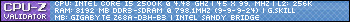- Republic of Gamers Forum
- GPUs & PSUs
- NVIDIA Graphics Cards
- Problem with Asus gtx 580 Matrix platinum
- Subscribe to RSS Feed
- Mark Topic as New
- Mark Topic as Read
- Float this Topic for Current User
- Bookmark
- Subscribe
- Mute
- Printer Friendly Page
Problem with Asus gtx 580 Matrix platinum
- Mark as New
- Bookmark
- Subscribe
- Mute
- Subscribe to RSS Feed
- Permalink
05-27-2013
05:28 PM
- last edited on
03-05-2024
11:45 PM
by
![]() ROGBot
ROGBot
It is the first time I am writing and the reason is that I have a problem with my GPU, a 580 matrix platinum.
After a clean instal of win 7 prof on a new ssd I have
either pic 580-1 (nvidia drivers and asus tweak don't run)
or pic 580-2 (drivers run but the pc freezes)


I don't have it every time. Sometimes everything is OK. For example, yesterday everything was OK and I watched a 3D movie.
I have tried drivers from 270 to 320.
What do you think, is it the card or something else?
- Labels:
-
GPUs
-
Graphics Cards
-
NVIDIA
- Mark as New
- Bookmark
- Subscribe
- Mute
- Subscribe to RSS Feed
- Permalink
05-28-2013 02:38 AM
What you can do now is change the cable that you are using and ensure that the card is inserted correctly into the PCIe slot, make sure that your PCIe slot does not have any contaminant inside the slot itself. That can cause heaps of problems but is easy to remove.
- Mark as New
- Bookmark
- Subscribe
- Mute
- Subscribe to RSS Feed
- Permalink
05-28-2013 03:08 AM
Have you overclocked before?
What is the temperature?
- Mark as New
- Bookmark
- Subscribe
- Mute
- Subscribe to RSS Feed
- Permalink
05-30-2013 07:09 AM
The card is on the system more than a year. The main use is engineering programs. My psu is a corsair hx1050.
Before I was using the DVI port and now the pc is connected via HDMI 1.4 with my tv.
What I have done the past 2 days.
I took off the card, the pci slot was clean and placed in the card again. I have connected the 2 8-pins and the pc started without any problem.
Again I watched a 3-D movie without any problem.
Yesterday, the pc loaded the windows and after 10 seconds freezed. I restarted it and it was OK. I think the problem remains.
Also I am attaching a few snapshots from hwmonitor. Do you know what trial means?
- Mark as New
- Bookmark
- Subscribe
- Mute
- Subscribe to RSS Feed
- Permalink
05-30-2013 03:29 PM
http://www.cpuid.com/softwares/hwmonitor.html
Anyway I don't see any problems with the temps, OK now open up Event Viewer through here:
Control Panel\All Control Panel Items\Administrative Tools
- On the left you will see Windows logs and click on the triangle
- Then you should see "system" click on it.
- Then on the middle top screen you should see the logs
This will tell what happened during the freeze on that time. Will wait for your response, you might have an TDR problem. Mainly look for the red icons (critical) and the yellow icons (error) on the logs.
- Mark as New
- Bookmark
- Subscribe
- Mute
- Subscribe to RSS Feed
- Permalink
06-01-2013 05:42 AM
Warnings:
Kernel-TM
DNS client Events
Errors:
Service control manager
DistributedCOM
nvlddmkm
Eventlog
Bugcheck
Wndows update client
Browser
Rassstp
Disk
volmgr
Critical:
Kernel Power
- Mark as New
- Bookmark
- Subscribe
- Mute
- Subscribe to RSS Feed
- Permalink
06-01-2013 06:11 AM
- Mark as New
- Bookmark
- Subscribe
- Mute
- Subscribe to RSS Feed
- Permalink
06-01-2013 06:33 AM
Yesterday I tried to test it by watching a movie and the movie started in slow motion. I have restarted the pc and when the movie was on 70% the movie stuck,so I had to close the kmplayer and reload the movie.
I have noticed that the performance of the pc is slowing down after a while, even if it's very fast at the start up.
Also today the pc started with the 2nd picture I have upload and I had to restart it.
Do you think that a fresh windows installation could help?
- Mark as New
- Bookmark
- Subscribe
- Mute
- Subscribe to RSS Feed
- Permalink
06-01-2013 07:11 AM
A fresh OS install is a good idea. Please do keep us informed as to how it goes.
- ROG-THOR-1200P2-GAMING will be enough for ROG Matrix Platinum RTX 4090 and OC? in Gaming Power Supplies
- Bios won't display with rog strix oc 4090 to 4k monitor in NVIDIA Graphics Cards
- RTX 3090 coil whine and game crash in NVIDIA Graphics Cards
- Strix 2080Ti OG XOC -with VF curve disabled, how to set/lock voltage?? ROG Team HELP! in NVIDIA Graphics Cards
- Asus matrix hd 7970 in AMD Graphics Cards