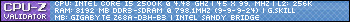Turn on suggestions
Auto-suggest helps you quickly narrow down your search results by suggesting possible matches as you type.
Showing results for
- Republic of Gamers Forum
- Laptops & Desktops
- ROG Gaming Notebooks
- video_tdr_failure
Options
- Subscribe to RSS Feed
- Mark Topic as New
- Mark Topic as Read
- Float this Topic for Current User
- Bookmark
- Subscribe
- Mute
- Printer Friendly Page
video_tdr_failure
Options
- Mark as New
- Bookmark
- Subscribe
- Mute
- Subscribe to RSS Feed
- Permalink
05-31-2013
03:26 PM
- last edited on
03-06-2024
09:02 PM
by
![]() ROGBot
ROGBot
Hello guys, I'm new to Asus, so I hope you'll be able to help me out.
Today I got a brand new Asus g75vx-ts72 laptop. Right from the beginning I've got a blue screen that was telling me my PC encountered a problem and windows is collecting data. Below I saw - video_tdr_failure (nvlddmkm.sys). I thought it's a driver failure, and tried to boot in safe mode... And I failed. While I was trying to get into safe mode, I got that: "Windows cannot complete installation in Safe Mode. Please restart to complete installation".
WOW. That was the only thing I could've said.
Now, has anyone here encountered something like that? Any ideas?
If that helps, I was planning to reinstall windows 8 on the ssd drive I've got, since I don't want to run it on 750GB HDD.
Will complete clean reinstall solve the problem, because some forums across the Internet suggest it could be a hardware issue. I don't want to believe it's a video card...
My BIOS version is 204. I heard it's not a good one, so.... Well, any help? I'm very desperate now 😞
Today I got a brand new Asus g75vx-ts72 laptop. Right from the beginning I've got a blue screen that was telling me my PC encountered a problem and windows is collecting data. Below I saw - video_tdr_failure (nvlddmkm.sys). I thought it's a driver failure, and tried to boot in safe mode... And I failed. While I was trying to get into safe mode, I got that: "Windows cannot complete installation in Safe Mode. Please restart to complete installation".
WOW. That was the only thing I could've said.
Now, has anyone here encountered something like that? Any ideas?
If that helps, I was planning to reinstall windows 8 on the ssd drive I've got, since I don't want to run it on 750GB HDD.
Will complete clean reinstall solve the problem, because some forums across the Internet suggest it could be a hardware issue. I don't want to believe it's a video card...
My BIOS version is 204. I heard it's not a good one, so.... Well, any help? I'm very desperate now 😞
Labels:
- Labels:
-
Strix Laptops
-
Strix Notebooks
13,588 Views
3 REPLIES 3
Options
- Mark as New
- Bookmark
- Subscribe
- Mute
- Subscribe to RSS Feed
- Permalink
05-31-2013 03:53 PM
Yes I have encountered that before its mainly by drivers, overclocking and hardware issue. TDR failure can be a hardware fail, if you just bought it new, send it back to the stores. There is ways to help fix an TDR problem but If I bought something new from the store and it already has an TDR problem I would send it back.
This is to stop the TDR issue but sometimes it will not work if you have a very faulty GPU. TDR is a pain and mainly it caused by NVIDIA, Windows update or hardware failure, but as I said you don't need to go through this stuff if you bought it new from the store.
http://msdn.microsoft.com/en-us/windows/hardware/gg487368.aspx
This is to stop the TDR issue but sometimes it will not work if you have a very faulty GPU. TDR is a pain and mainly it caused by NVIDIA, Windows update or hardware failure, but as I said you don't need to go through this stuff if you bought it new from the store.
http://msdn.microsoft.com/en-us/windows/hardware/gg487368.aspx
Options
- Mark as New
- Bookmark
- Subscribe
- Mute
- Subscribe to RSS Feed
- Permalink
05-31-2013 05:22 PM
Wow, this is bad... I've never experienced any problems with the store I bought it from, and now it's so frustrating to see that kind of isuue. If it's that bad, I'd rather return it and wait some more time till another unit arrives.
Well, thanks anyway 🙂 I expected the answer like that. Just bad luck for me 😞 I won't hate Asus for that, and hopefully the next unit will be OK.
Well, thanks anyway 🙂 I expected the answer like that. Just bad luck for me 😞 I won't hate Asus for that, and hopefully the next unit will be OK.
Options
- Mark as New
- Bookmark
- Subscribe
- Mute
- Subscribe to RSS Feed
- Permalink
05-31-2013 07:14 PM
No problem. It's not that serious of an issue if it was an software issue but it may bring down to hardware issue, as it could be shown on your BSOD. TDR should be recovered at Windows but as I said its better to get an fully functional working laptop from the store you bought instead of going through 1000 steps. Then later on you can do what ever you want with it 😛
Oh and Welcome to the ROG forums, and hope we here from you again 🙂
Oh and Welcome to the ROG forums, and hope we here from you again 🙂