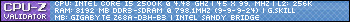- Republic of Gamers Forum
- Discussions
- Overclocking & Tweaking
- System blue Screens trying to load windows
- Subscribe to RSS Feed
- Mark Topic as New
- Mark Topic as Read
- Float this Topic for Current User
- Bookmark
- Subscribe
- Mute
- Printer Friendly Page
System blue Screens trying to load windows
- Mark as New
- Bookmark
- Subscribe
- Mute
- Subscribe to RSS Feed
- Permalink
06-02-2013
06:58 PM
- last edited on
03-06-2024
10:34 PM
by
![]() ROGBot
ROGBot
Right now it boots up fine and I can enter the bios and make changes, but when windows loads I get a bsod before I can enter my password. The system then reboots. From what I have been able to see its is a page fault error.
Things I tried.
1. mem tested ram
2. reseated ram and tried three different type of ram.
3. Removed battery for 1 hour and re-flashed the bios.
4. Tried to reinstall windows but DVD gets bsod also.
5. Had Windows 8 installed on another ssd and it failed to boot also.
6. Removed the cpu, cleaned, re-pasted, and reseated it. Could not find any bent pins on board, But cpu had brown tinges around one of the edges.
7. Removed all connection and re-connected them all.
I have not taken the motherboard out because it is water-cooled.
Could I have cooked my cpu and if so, do you think the motherboard is ok? It would be a real drag if I bought another processor only to find out the motherboard had failed as well.
Any suggestions would be helpful
Thanks
- Labels:
-
Overclocking
-
Tuning
-
Tweaking
- Mark as New
- Bookmark
- Subscribe
- Mute
- Subscribe to RSS Feed
- Permalink
06-02-2013 08:40 PM
- Mark as New
- Bookmark
- Subscribe
- Mute
- Subscribe to RSS Feed
- Permalink
06-02-2013 08:50 PM
Just to be sure I reseated the graphics card. No luck.
Thanks for your response sectionate.
- Mark as New
- Bookmark
- Subscribe
- Mute
- Subscribe to RSS Feed
- Permalink
06-02-2013 09:41 PM
I do have an oem version from my wifes computer I could try. I'm hesitating removing her 3580k to test on my machine in case it gets fried.
Thanks for responding kkn.
- Mark as New
- Bookmark
- Subscribe
- Mute
- Subscribe to RSS Feed
- Permalink
06-03-2013 12:10 AM
It does sound like an hardware issue, what makes you think you fried one of your components? There is a few things that you can try, remove all USB devices, use integrated video card, try a different PSU, unplug CD/DVD drive or other secondary HDD/SSD.
Yes it is possible to test with another CPU but I wouldn't try it with your wife CPU. Try buy an cheap CPU like the Intel G1610 Celeron Dual-Core to test if your motherboard is still can operate with a CPU, like I said check the temps and voltages on BIOS to see if your CPU is still on safe temperature or if the PSU is showing wrong voltages.
- Mark as New
- Bookmark
- Subscribe
- Mute
- Subscribe to RSS Feed
- Permalink
06-03-2013 01:52 AM
Remove all the SATA connectors from the board
Fit one stick of ram furtherest slot from the CPU
Only your OS SSD
F5 in bios
F10 to save and exit
Boot into OS
Reset and boot into OS one more time then power down.
Add one SATA device at a time and boot into OS
Repeat till all your SATA devices are connected.
Add ram.
- Mark as New
- Bookmark
- Subscribe
- Mute
- Subscribe to RSS Feed
- Permalink
06-03-2013 06:57 AM
I was overclocking heavily trying to get higher Maxxmem scores (5400mhz) vcore 1.600. OS probably corrupted.
@HiVizMan
F5 in bios
f10 to save and exit
Boot into OS
Windows asks to repair startup, Selected repair, BSOD, then windows gives a standard error message about adding new hardware causing problems and display WIMFSF.sys plus a series of hex error codes.
thank you both for your responses.
I think the OS is corrupted but I can't figure out why I can't just reload windows from scratch. The install disk BSOD's as well.
- Mark as New
- Bookmark
- Subscribe
- Mute
- Subscribe to RSS Feed
- Permalink
06-03-2013 07:51 AM
- Mark as New
- Bookmark
- Subscribe
- Mute
- Subscribe to RSS Feed
- Permalink
06-03-2013 08:06 AM
- 14900KS need help with ROG Z790 HERO ! in Overclocking & Tweaking
- ROG STRX B550-F WIFI II constant Reboot will not post in Hardware & Build Advice
- XMP 1 / XMP 2 - CRASH / BLUESCREEN - Z790 DARK HERO - DDR5 4X16 6600MHZ C32 in Overclocking & Tweaking
- ROG MAXIMUS Z790 APEX BIOS 2202 14900KS in Overclocking & Tweaking
- Is my Rampage V Edition 10 broken? in Hardware & Build Advice