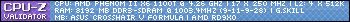- Republic of Gamers Forum
- Discussions
- Hardware & Build Advice
- Crosshair V Formula - Memory Upgrade
- Subscribe to RSS Feed
- Mark Topic as New
- Mark Topic as Read
- Float this Topic for Current User
- Bookmark
- Subscribe
- Mute
- Printer Friendly Page
Crosshair V Formula - Memory Upgrade
- Mark as New
- Bookmark
- Subscribe
- Mute
- Subscribe to RSS Feed
- Permalink
06-03-2013
12:22 AM
- last edited on
03-06-2024
08:59 PM
by
![]() ROGBot
ROGBot
As the subject states I'd like to pull away from the 1333MHz RAM I've been using since my last system and speed things up a bit, I checked over the QVL for the Formula V, but it's not been updated since 6/2/11. Ideally, I'd like to max out the systems capabilities, there's no current budget in mind. Seeing as the systems been out a while I'm sure there are others out there who have found some stable DIMMs. I took a gamble on some 1866 Corsair Vengeance from another system, I thought maybe I could tweak it to work... Alas, after 4 hours of tweaks, I come to you all with an outstretched hand, lol. Any stable 32GB high frequency solutions out there? Thanks in advance, I sincerely appreciate the assist!!
Mobo: ASUS Crosshair V Formula BIOS ver: 1703
OS: Win 7 x64 Ultimate GFX: GTX560Ti 2GB (x2 SLI)
Monitors: 3x ASUS VE278Q 27" (5760x1080)
SSD: OCZ 120GB Vertex 3 HDD: WD 2TB SATA 6GB/s
PSU: Rosewill 1000w Case: Cooler Master HAF 932 Advanced
- Labels:
-
PC Builds
-
System Builds
- Mark as New
- Bookmark
- Subscribe
- Mute
- Subscribe to RSS Feed
- Permalink
06-03-2013 06:26 AM
There is a Sticky on just this subject actually:
http://rog.asus.com/forum/showthread.php?4045-Crosshair-V-memory-stability-Data-Base&country=&status...
You just happened to use the one that the CrossHair just hates playing nice with. Vengeance. [it depends on the individual cpu really]
That said, I have had great luck with Dominator GT in both the 1866 and 2133 flavors.
[[ i know, these are not on the QVL -- but are featured in many ROG OC successess ]]
The Dominator Platinums are quad channel while the CH V is Dual .. but also work fine as I have seen.
but if you get 2 16gb's make sure the sets are in there own channels (blacks with blacks/reds with reds)
Everyone has their favorites .. how well they work for you depends much upon your cpu.
Best of Luck. Keep us Posted.c.
- Mark as New
- Bookmark
- Subscribe
- Mute
- Subscribe to RSS Feed
- Permalink
06-03-2013 07:08 AM
- Mark as New
- Bookmark
- Subscribe
- Mute
- Subscribe to RSS Feed
- Permalink
06-03-2013 06:46 PM
Thank you both for the tips! I'll let you know what I decide on!! :cool:
Mobo: ASUS Crosshair V Formula BIOS ver: 1703
OS: Win 7 x64 Ultimate GFX: GTX560Ti 2GB (x2 SLI)
Monitors: 3x ASUS VE278Q 27" (5760x1080)
SSD: OCZ 120GB Vertex 3 HDD: WD 2TB SATA 6GB/s
PSU: Rosewill 1000w Case: Cooler Master HAF 932 Advanced
- Mark as New
- Bookmark
- Subscribe
- Mute
- Subscribe to RSS Feed
- Permalink
06-03-2013 07:25 PM
1866 seems to be a real sweet spot for amd's .. not that i have had issue with 2133.
As to the 2400 ?? no idea .. havent had the pleasure.
i run bios 506 with an 1100T and 1866 ... where i will stay until amd and ROG come out
with a new chipset and board respectively.
ROGon.c.
Thnx Myk.c.
- Mark as New
- Bookmark
- Subscribe
- Mute
- Subscribe to RSS Feed
- Permalink
06-04-2013 10:19 AM
- Mark as New
- Bookmark
- Subscribe
- Mute
- Subscribe to RSS Feed
- Permalink
06-05-2013 01:11 AM
DDR3 2400 MHz (PC3-19200) 10-12-12-31
PN: CMD16GX3M4A2400C10
Looking at these and drooling a bit, really sweating at the palms to try that 2400Mhz option that popped up in the BIOS after this weekends flash, LOL. Can't hang a carrot like that in front of me... GAH!!! I did however drop my desire for 32GB to the 16GB kit... logic kicked in after the price tags slapped me in the face, lol... dropping to 16GB drops about $200 off the tag. I've yet to go above 10GB really unless I'm torture testing, and I don't really see my usage changing much in the next 3 years which is the time frame I usually try to forecast my needs for.
And unfortunately once the logic starts its hard to get the Genie back in the bottle...
Corsair DOMINATOR Platinum 16GB (4 x 4GB)
DDR3 DRAM 2133MHz (PC3 17000) 9-11-10-30
PN: CMD16GX3M4A2133C9
1333Mhz CL9 - 13.5ns latency (current)
2133Mhz CL9 - 8.43ns latency
2400Mhz CL10 - 8.33ns latency
Soooo definitely wanna get a new set for that extra 75% speed jump between the 1333 to the 2133, but I'm not entirely certain the 2400 is worth the extra $40-$50 for an additional tenth of a nanosecond... Sadly... it looks like logic is going to prevent me from testing that sweet new 2400 number that appeared in my BIOS, lol... could always overclock the 2133 to the 2400... heh.
Whatcha think? Any concerns I've not considered? Can someone think of a reason i want the 2400 that I can't think of? I mean aside from the fact that 2400Mhz would look nice in my signature, lol.
Formula i used for latency was "(CL/Mhz) * 2000 = latency (ns)"
Mobo: ASUS Crosshair V Formula BIOS ver: 1703
OS: Win 7 x64 Ultimate GFX: GTX560Ti 2GB (x2 SLI)
Monitors: 3x ASUS VE278Q 27" (5760x1080)
SSD: OCZ 120GB Vertex 3 HDD: WD 2TB SATA 6GB/s
PSU: Rosewill 1000w Case: Cooler Master HAF 932 Advanced
- Mark as New
- Bookmark
- Subscribe
- Mute
- Subscribe to RSS Feed
- Permalink
06-05-2013 10:32 PM
Corsair DOMINATOR Platinum Series 16GB (2 x 8GB)
DDR3 DRAM 2400MHz PC3 19200 C10 10-12-12-31
PN: CMD16GX3M2A2400C10
That way I can buy 2 more 3, 4 months from now for the 32gb ... *sigh* ... too many options, lol.
I've been looking at them too long and I'm just stuck in a loop, tomorrow I'm just gonna hit buy. 😉
....Tonight though... I sleep, lol. Extremely long night.
Mobo: ASUS Crosshair V Formula BIOS ver: 1703
OS: Win 7 x64 Ultimate GFX: GTX560Ti 2GB (x2 SLI)
Monitors: 3x ASUS VE278Q 27" (5760x1080)
SSD: OCZ 120GB Vertex 3 HDD: WD 2TB SATA 6GB/s
PSU: Rosewill 1000w Case: Cooler Master HAF 932 Advanced
- Mark as New
- Bookmark
- Subscribe
- Mute
- Subscribe to RSS Feed
- Permalink
06-06-2013 01:04 AM
Are you not able to OC your current ram to 1600Mhz?
- My panel on motherboard crosshair viii formula faded in Promotions & General Discussions
- Which is Comparable? in Hardware & Build Advice
- Which am4 asus Mainboard to buy which doesnt take 30 seconds to post? in Hardware & Build Advice
- Stuck on unmounting Asus Mobo from a Corsair 1000D case. Help needed. in Hardware & Build Advice
- ROG Crosshair Hero VII CPU Upgrade (bios upgrade) backup windows boot codes? in Hardware & Build Advice