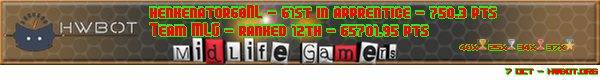- Republic of Gamers Forum
- Discussions
- Overclocking & Tweaking
- 3d mark, tips and techniques to score higer
- Subscribe to RSS Feed
- Mark Topic as New
- Mark Topic as Read
- Float this Topic for Current User
- Bookmark
- Subscribe
- Mute
- Printer Friendly Page
3d mark, tips and techniques to score higer
- Mark as New
- Bookmark
- Subscribe
- Mute
- Subscribe to RSS Feed
- Permalink
07-10-2013
04:01 AM
- last edited on
03-06-2024
08:07 PM
by
![]() ROGBot
ROGBot
I am creating this thread because i know we all got experiences, analyzes, procedures, tweaks..
(focus on benchmarking)
What can make me score higher?' How to use the tweak software, and which ones
Bios information, versions
Cooling
Individual tips
Boot up, OC profiles etc
Overclocking data
Hardware
OS Settings
and so on
If we have a "share spot", it could be a useful source of information, and in the end make our already high scores, go even higher..
Examples>
i know some of you wondering, how can i run my SBE at above 5100 mhz in 3d mark?, and for some reason this has been "kept a secret", or simply just information, that just dont have reached out all the way..
>>Or, I am having problems booting win at +5200 mhz.......
>>Below which temperature, should i keep my gpu, in order to archive a high stable OC..
Lets make sharing a access and not a limitation..
Over and out from WP...
// Keep in mind that some of the settings in this thread is for competition only, and not for mainstream 24/7 usage, and can be potentially harmful for your equipment in the long run/neither do they follow Intel's voltage specifications....Individual responsibility!!!!
- Labels:
-
Overclocking
-
Tuning
-
Tweaking
- Mark as New
- Bookmark
- Subscribe
- Mute
- Subscribe to RSS Feed
- Permalink
07-10-2013 08:19 AM
ARNE,
Do you have any suggestions on eliminating services in win 8?
- Mark as New
- Bookmark
- Subscribe
- Mute
- Subscribe to RSS Feed
- Permalink
08-04-2013 05:38 AM
Menthol wrote:
ARNE,
Do you have any suggestions on eliminating services in win 8?
Well, I'm a bit confused....
After the summer sizzler I'm here so far:
Best of all, is a clean, fresh install of Win 8 with nothing else but graphics driver Firestrike and Futuremark system info.
Services... you can disable everything except as I suspected and Menthol suggested the Futuremark system info service that's listed there.
But!... in as far as my testing went, I got my best score with services left alone and enabled. Disabling services leaves you with your results missing all sorts of info and unable to submit online etc. and did not work for me...at least not so far...
I spent ages trying to leave a list of services running and maintain internet etc. but could not come up with a better result than leaving well alone...
Fresh install with chipset, IME, and LAN driver.. plus GPU driver and Futuremark app was the best.. (and Precision X of course:-))
I have found no tweaks yet vis. LOD etc. for Firestrike
- Mark as New
- Bookmark
- Subscribe
- Mute
- Subscribe to RSS Feed
- Permalink
07-10-2013 08:46 AM
- Mark as New
- Bookmark
- Subscribe
- Mute
- Subscribe to RSS Feed
- Permalink
07-10-2013 09:37 AM
Just know it runs better on 8 than on 7....and last time I tested vantage ran better on 7 than on 8.....not tested 3D11 to see the difference in OS....
- Mark as New
- Bookmark
- Subscribe
- Mute
- Subscribe to RSS Feed
- Permalink
07-10-2013 09:51 AM
win7...
is to keep a minimal of services and startup programs, running in win.. And to have win set to "performance" instead of good looking appearance.. pure basic
This enhance stability, and load the benchmarks/tracks way faster..
some of us have got computers, made only for benchmarking, with these features..
keep the hardware basic also, amount of sata ports, usb and so on. Disable the things you dont need in bios..
Programs>
is there a program you dont use on the drive, you most likely wont need it..
Its like a top fuel dragster, you dont see them with a cd player, or a GPS??
/ Back to Bedrock
- Mark as New
- Bookmark
- Subscribe
- Mute
- Subscribe to RSS Feed
- Permalink
07-10-2013 10:09 AM
- Mark as New
- Bookmark
- Subscribe
- Mute
- Subscribe to RSS Feed
- Permalink
07-10-2013 10:19 AM
- Mark as New
- Bookmark
- Subscribe
- Mute
- Subscribe to RSS Feed
- Permalink
07-10-2013 10:42 AM
Hm... I sincerely never tried to strip down the Win7... I'm planning to learn it, just not get there yet... - so, if anyone has a link to some nice guide, I would be glad to read it... 🙂
As general rules I use to follow when benchmarking some 3DMarks are to keep the temps as low as possible... - it sounds logic, but how to get them?
The answer is to spend time with your system and experiment the best conditions for low temps... and here I don't mean low voltages! I mean things like run your fans at max during (in case of the air-cooled components) the benchmarking, monitor your temps and start a benchmark when your temps are the lowest. When water-cooling, you really have to figure out the most optimal pump speed/flow rate and the best fan settings - max them all out and most likely you will run on a completely un-balanced/un-optimised settings...
An other general rule of mine (not only in 3D benchmarking): restart your system before each run...
When I start a new session, I usually let the system to run on stock settings first... during that I'm trying to find the optimal settings for the OS, monitor settings, driver settings... Then chose one of the CPU, RAM and find the best settings individually and together for them... then find out the best GPU and VRAM settings... and finally bring all those together! Yes, this is the systematic approach, which will take time... but that's the most fun for me in benching... while I'm finding the best settings... - when you found them and you got your final score, that's a short glory or disappointment and that's it... so, if you want to have real fun, just spend time with your hardware... 🙂