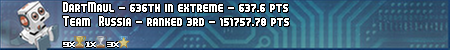- Republic of Gamers Forum
- Motherboards
- Previous Generations
- Other Motherboards
- RIVE and PCE-AC66
- Subscribe to RSS Feed
- Mark Topic as New
- Mark Topic as Read
- Float this Topic for Current User
- Bookmark
- Subscribe
- Mute
- Printer Friendly Page
RIVE and PCE-AC66
- Mark as New
- Bookmark
- Subscribe
- Mute
- Subscribe to RSS Feed
- Permalink
07-15-2013
10:24 PM
- last edited on
03-06-2024
08:18 PM
by
![]() ROGBot
ROGBot
I reinstalled a fresh Windows 8, tried again, same thing. Using the drivers provided and the drivers from the website. I have tried using Windows 7, no dice. Same issue.
I have eliminated the router, as I have a 5ghz device that connects to the network everytime with no issue. Does anyone else have a RIVE and a PCE-AC66 that can shed some insight? Perhaps settings listed under the "advanced tab"?
Is it possible that even though the device installs fine, no BSODs and I can see the networks but cannot connect to them that the motherboard slot is bad? This all happened in the span of literally 4 days. I have also swapped out both items in an attempt to chase this problem down. It's driving me up the wall.
Thanks in advance!
- Labels:
-
Other Motherboards
- Mark as New
- Bookmark
- Subscribe
- Mute
- Subscribe to RSS Feed
- Permalink
07-15-2013 10:52 PM
- Mark as New
- Bookmark
- Subscribe
- Mute
- Subscribe to RSS Feed
- Permalink
07-16-2013 08:22 AM
Myk SilentShadow wrote:
Which slots have you tried on the board mate?
All but the ones I currently have the two 780s in on, 1 and 4 (or 3 if you count 2A and 2B).
- Mark as New
- Bookmark
- Subscribe
- Mute
- Subscribe to RSS Feed
- Permalink
07-16-2013 08:29 AM
- Mark as New
- Bookmark
- Subscribe
- Mute
- Subscribe to RSS Feed
- Permalink
07-19-2013 03:14 PM
I could attmpt to buy a ribbon cable to make the connection soley for the purpose of testing this.
I have however trade in the PCIe card and that did not solve the problem. I figured I'd come to a spot with a bunch of folks with a similar system. I am currently connected on a Dlink dwa-566 card I bought until I figure this out. I am connected to the 5Ghz network right now, so this is further confirmation that it isn't likely to be steaming from the router. It must be either a config issue or an incompatibility with something or bad hardware on the motherboard.
- Mark as New
- Bookmark
- Subscribe
- Mute
- Subscribe to RSS Feed
- Permalink
07-19-2013 03:49 PM
- Mark as New
- Bookmark
- Subscribe
- Mute
- Subscribe to RSS Feed
- Permalink
07-19-2013 07:52 PM
When I placed the antenna back, I got disconnected. I placed them back on the mag base, and moved it where the HDMI and DVI-D connects are made (where the antenna would otherwise be if connected to the back of the card directly) and I lost connection and was unable to connect.
Windows shows full bars when the antenna is connected to the card direcly. What could cause that issue?
- Mark as New
- Bookmark
- Subscribe
- Mute
- Subscribe to RSS Feed
- Permalink
07-20-2013 03:12 AM
- Mark as New
- Bookmark
- Subscribe
- Mute
- Subscribe to RSS Feed
- Permalink
08-01-2013 04:55 PM
- RIVE IV Black dead? in Other Motherboards
- Is it possible to disable PCIE slot on M11H? in Z370 / Z390
- RIVE posts ONLY after PSU unplugged for hours; shuts down 30 min +00 code one BIOS+++ in Other Motherboards
- X HERO + 8700K. Can I disable "Ring Down Bin"? in Z370 / Z390
- RIVE and SM951 AHCI help :( in Other Motherboards