Turn on suggestions
Auto-suggest helps you quickly narrow down your search results by suggesting possible matches as you type.
Showing results for
- Republic of Gamers Forum
- Motherboards
- Previous Generations
- Other Motherboards
- O/C issue with Sabertooth Z77 & i7 3770K
Options
- Subscribe to RSS Feed
- Mark Topic as New
- Mark Topic as Read
- Float this Topic for Current User
- Bookmark
- Subscribe
- Mute
- Printer Friendly Page
O/C issue with Sabertooth Z77 & i7 3770K
Options
- Mark as New
- Bookmark
- Subscribe
- Mute
- Subscribe to RSS Feed
- Permalink
07-21-2013
03:11 PM
- last edited on
03-06-2024
08:21 PM
by
![]() ROGBot
ROGBot
Hey guys. Just built this system and I've been having an issue with the settings actually working. The settings in the BIOS stick, but when I boot up with no boot image screen it doesn't show the processor @ 4.7GHZ. Same goes for it in Windows. I did some thread reading and people said to clear the CMOS and try it again. No help at all.
Board: Asus Sabertooth Z77 with the latest 2003 BIOS
Processor: Intel i7 3770K
Memory: G. Skill 1866 2x4GB
OS: Windows 7 x64
Main Drive: Samsung 840 Pro 128GB SSD.
Here are the of the screens with the settings, and of course I included my sweet boot image. :cool:
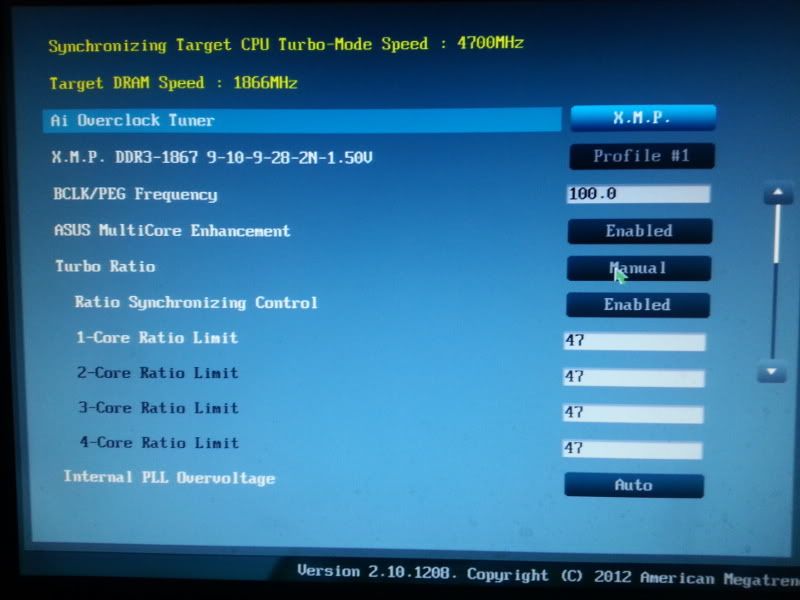
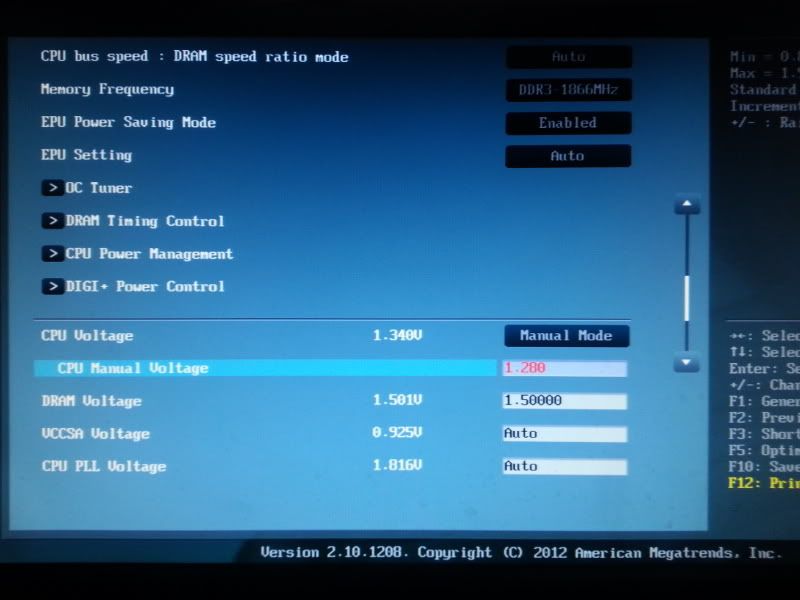


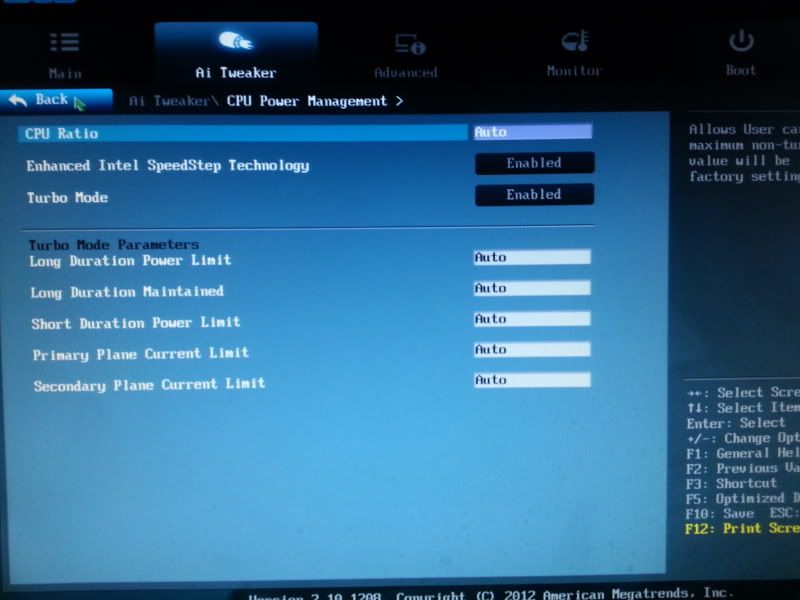
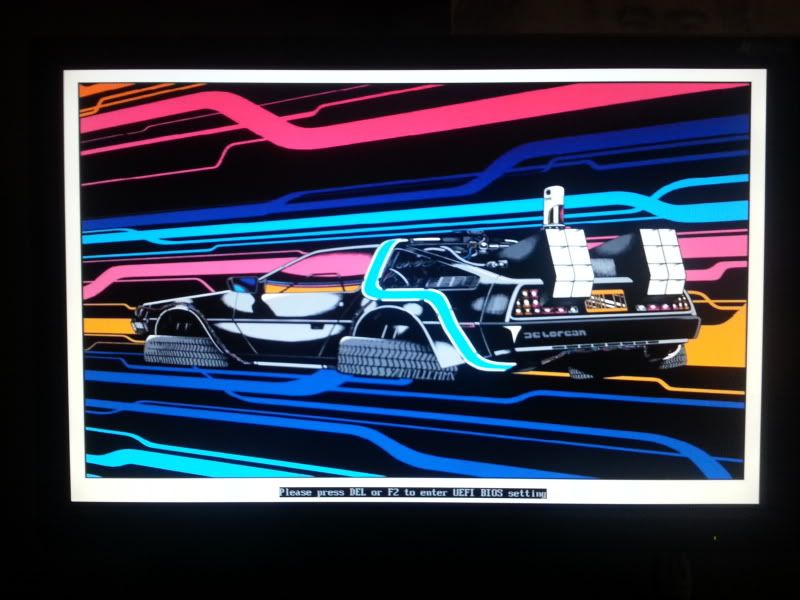
Board: Asus Sabertooth Z77 with the latest 2003 BIOS
Processor: Intel i7 3770K
Memory: G. Skill 1866 2x4GB
OS: Windows 7 x64
Main Drive: Samsung 840 Pro 128GB SSD.
Here are the of the screens with the settings, and of course I included my sweet boot image. :cool:
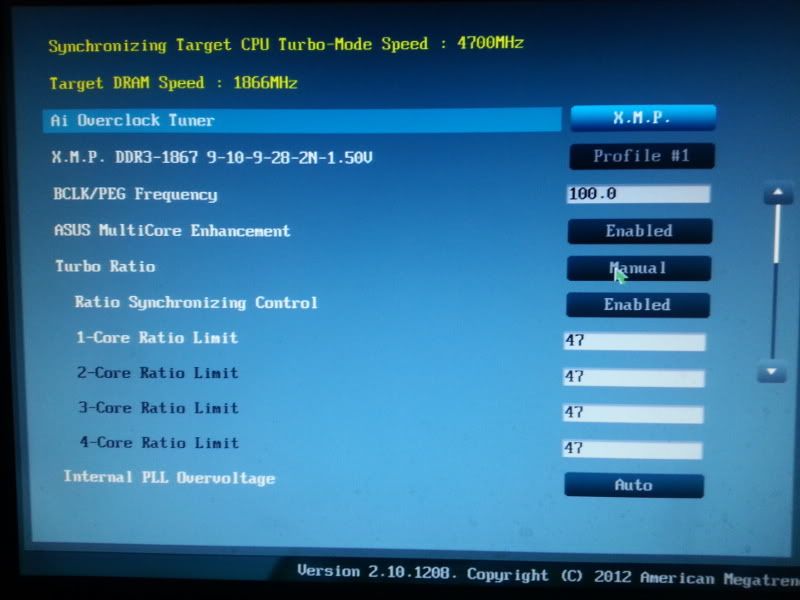
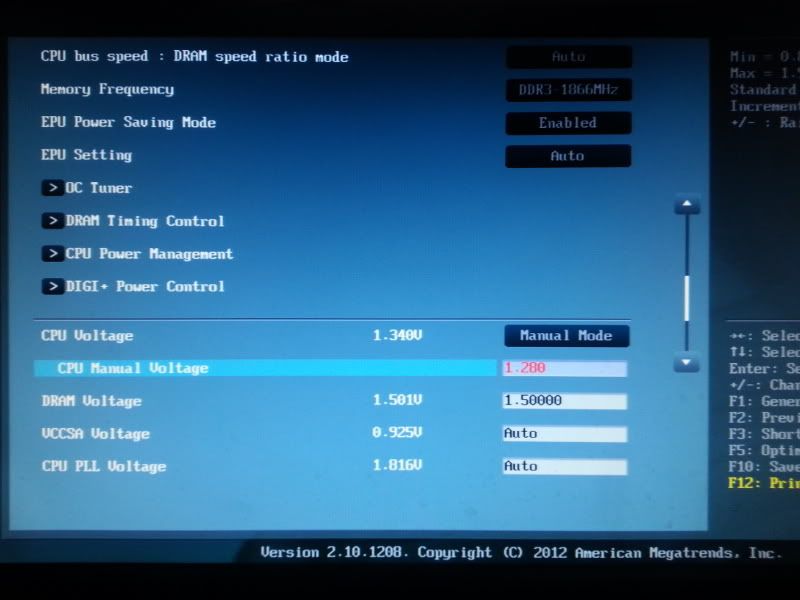


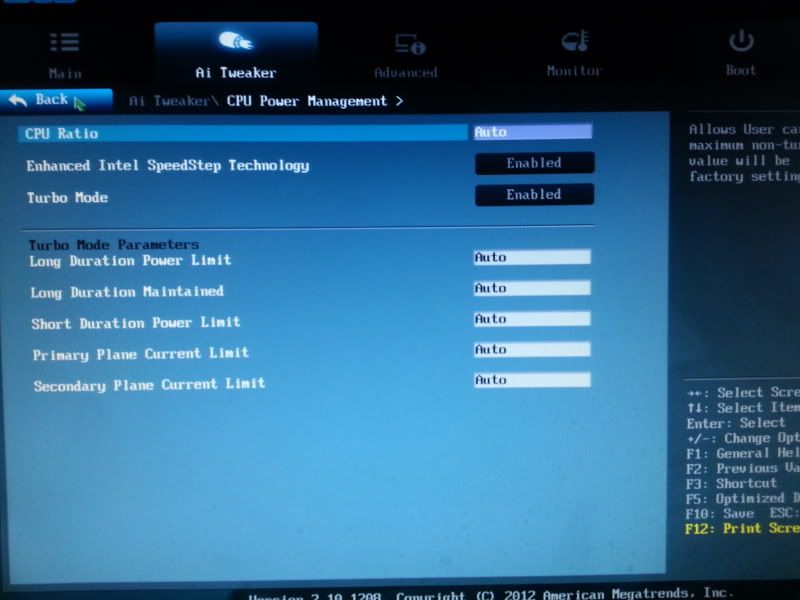
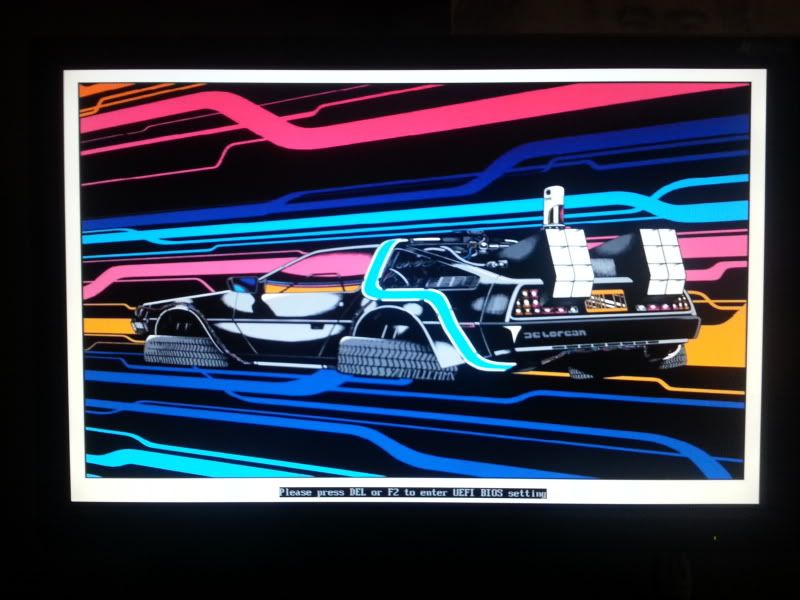
Labels:
- Labels:
-
Other Motherboards
6,122 Views
3 REPLIES 3
Options
- Mark as New
- Bookmark
- Subscribe
- Mute
- Subscribe to RSS Feed
- Permalink
07-22-2013 12:32 AM
OK I am going to state the obvious but I have had mates who forgot to do this so please forgive me.
Once you set your bios settings do you F10 and enter to save and exit?
The other thing is you say same goes for it in windows. Does that mean you have AIsutie installed and have been OC from OS too?
Wonder if that is causing your system to revert back to defaults when entering OS.
To help us help you - please provide as much information about your system and the problem as possible.
Once you set your bios settings do you F10 and enter to save and exit?
The other thing is you say same goes for it in windows. Does that mean you have AIsutie installed and have been OC from OS too?
Wonder if that is causing your system to revert back to defaults when entering OS.
Options
- Mark as New
- Bookmark
- Subscribe
- Mute
- Subscribe to RSS Feed
- Permalink
07-26-2013 12:05 PM
mine doesn't show my overclock when I boot, but once I get into windows, cpuz shows the overclock as well as other programs,
here's a 5ghz run..

here's a 5ghz run..

Options
- Mark as New
- Bookmark
- Subscribe
- Mute
- Subscribe to RSS Feed
- Permalink
07-29-2013 06:02 AM
Cheers IndianScout that is a very good point you remind us about. If you have speed step enabled your CPU shows as down clocked.
Run super pi or what ever you like that will stress your system and see if your clock is indeed OC'd
To help us help you - please provide as much information about your system and the problem as possible.
Run super pi or what ever you like that will stress your system and see if your clock is indeed OC'd
Related Content
- ASUS SaberTooth 990FX R2.0 (File Transfer Issue/BIOS/DIGI+/Windows10) in Other Motherboards
- Will putting GPU in second slot affect performance on Sabertooth x79 with a 4930k? in Other Motherboards
- Asus ROG Strix Z390 E Thoughts? in Z370 / Z390
- Sabertooth 990FX R1.0 - CPU red led in Other Motherboards
- Maximus XI RAM RGB issue - HELP needed in Z370 / Z390
