- Republic of Gamers Forum
- Laptops & Desktops
- ROG Gaming Notebooks
- G53SX display issues
- Subscribe to RSS Feed
- Mark Topic as New
- Mark Topic as Read
- Float this Topic for Current User
- Bookmark
- Subscribe
- Mute
- Printer Friendly Page
G53SX display issues
- Mark as New
- Bookmark
- Subscribe
- Mute
- Subscribe to RSS Feed
- Permalink
08-17-2011
09:25 PM
- last edited on
03-06-2024
07:01 PM
by
![]() ROGBot
ROGBot
The settings are at 1920x1080 resolution, 32-bit, and 60Hz.
If you look at the image below, the logon screen has a random blob of tinted green pixels at the bottom right of the screen. And when using windows, theres a yellow and green tinge to everything, etc. stuff that you will usually see in 16-bit mode.
I am curious as to why this is always doing this, I have the latest NVIDIA drivers installed (tried older releases too), used driver sweeper, etc.
The NVIDIA software doesn't seem to be causing this problem, and I'm starting to think that it's a hardware display defect.
Does anyone have any suggestions?
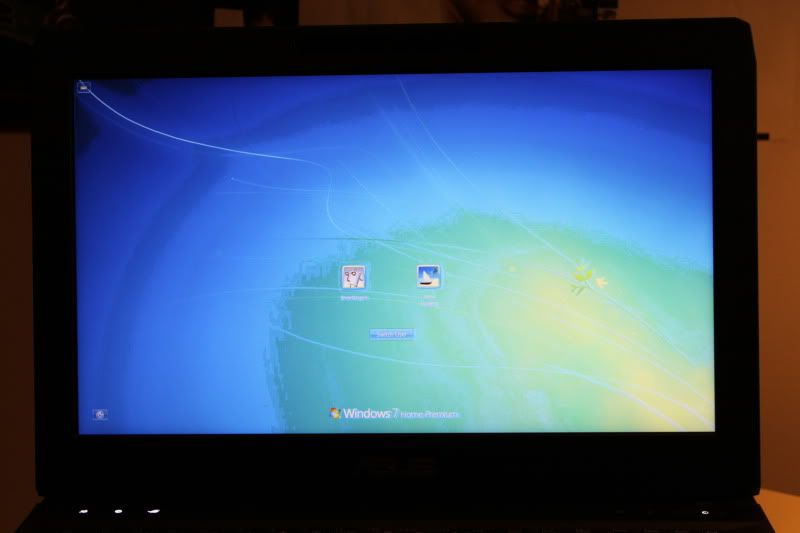
Green blob at the bottom right of the screen.
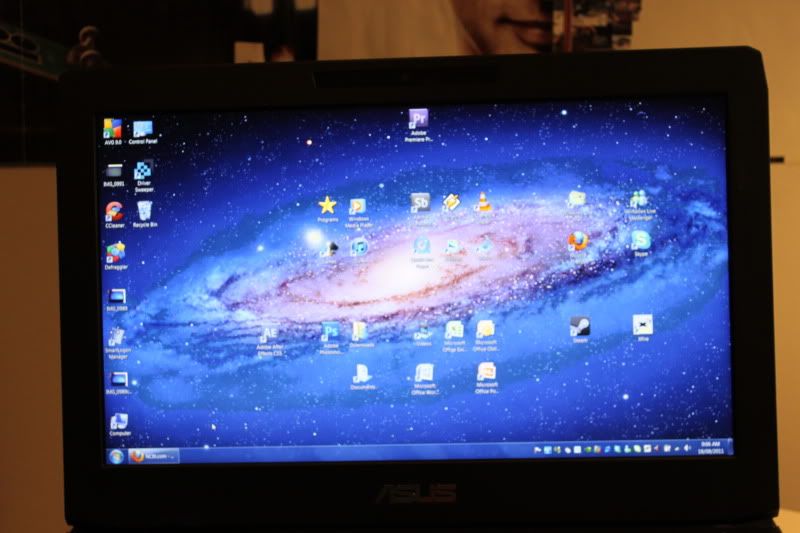
Look at the rings around the galaxy, they do not look right.
- Labels:
-
Strix Laptops
-
Strix Notebooks
- Mark as New
- Bookmark
- Subscribe
- Mute
- Subscribe to RSS Feed
- Permalink
08-18-2011 04:47 PM
- Mark as New
- Bookmark
- Subscribe
- Mute
- Subscribe to RSS Feed
- Permalink
08-19-2011 02:06 AM
- Mark as New
- Bookmark
- Subscribe
- Mute
- Subscribe to RSS Feed
- Permalink
08-19-2011 12:51 PM
- Mark as New
- Bookmark
- Subscribe
- Mute
- Subscribe to RSS Feed
- Permalink
08-19-2011 04:01 PM
irdmoose wrote:
I've seen flaky internal connections do this as well. If a driver reinstall doesn't fix it, then the next step would be to back up your data and do an OS recovery (or boot to another os via CD or USB) to see if the problem persists. If it does, then it's likely a hardware issue and should be RMA'd or exchanged through the retailer where you purchased it (which is likely faster).
Yep, I can't be bothered to restore off the partition/DVDs and then try it again.
I've arranged a cross shipment RMA with my vendor.
If anyone else has a similar problem with the G53SX though, post here because I want to hear about it.
- Mark as New
- Bookmark
- Subscribe
- Mute
- Subscribe to RSS Feed
- Permalink
10-26-2011 01:08 PM
- Mark as New
- Bookmark
- Subscribe
- Mute
- Subscribe to RSS Feed
- Permalink
11-28-2011 01:39 PM
the magnet probably magnetized something
- Mark as New
- Bookmark
- Subscribe
- Mute
- Subscribe to RSS Feed
- Permalink
12-18-2011 01:04 AM
- Mark as New
- Bookmark
- Subscribe
- Mute
- Subscribe to RSS Feed
- Permalink
12-18-2011 09:52 PM

Check out this pic. It's a perfect example of the problem. I tried all kinds of configuration with Media Player Classic. Also, I've seen the color get REALLY bad as well. Like it was 8-bit color or something. But I restarted the PC and that went away. Bizzaro. Paying 1K for a laptop with a screen that doesn't look perfect is NOT cool!

Second image about 1 second later during a fade away. I think it's even more apparent here.
- Mark as New
- Bookmark
- Subscribe
- Mute
- Subscribe to RSS Feed
- Permalink
12-18-2011 10:01 PM
Have you tried a Windows System Restore to an earlier time before this problem manifested?
Have you examined the resolution setting in the NVIDIA Control Panel? Does it match what is reported by Windows?
- M16 - Weird Brightness/Contrast Dimming in ROG Zephyrus Series
- CPU refusing to be fully utilized in most games. in TUF / ASUS Gaming Notebooks
- ROG Zephyrus G14 (2023) keyboard not working for about a minute in ROG Zephyrus Series
- Need directions for self help - post hibernation problems. in ROG Strix Series
- Brightness control not working in ROG Strix Series
