- Republic of Gamers Forum
- GPUs & PSUs
- AMD Graphics Cards
- Eyefinity 6 - 6 Monitors - Asus 7970 DC2 - Problem...
- Subscribe to RSS Feed
- Mark Topic as New
- Mark Topic as Read
- Float this Topic for Current User
- Bookmark
- Subscribe
- Mute
- Printer Friendly Page
Eyefinity 6 - 6 Monitors - Asus 7970 DC2 - Problems with Display Ports
- Mark as New
- Bookmark
- Subscribe
- Mute
- Subscribe to RSS Feed
- Permalink
08-06-2013
02:00 PM
- last edited on
03-06-2024
08:03 PM
by
![]() ROGBot
ROGBot
So far I've only been able to get 5 monitors working at a time, just to clear some things up I am using 6 DVI-D cables, 4 going through Active Displayport to DVI adapters and 2 plugged directly into the card.
I've tried the 13.8 beta drivers and the 13.4 catalyst drives.
I've tried flipping the switch on the video card back and forth multiple times.
Regardless of which way I flip the switch it's always the same, 5 monitors work and the 6th (the displayport in the picture below) never works.
The problem:
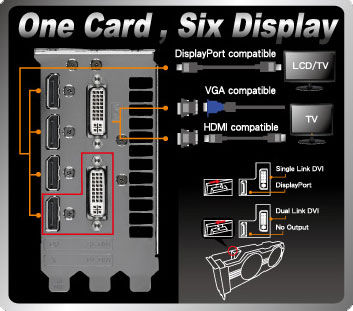
The display port closest to the motherboard which is the one that is supposed to be disabled when flipping the switch will not work regardless of which way the switch is flipped. I always get 5 monitors but the 6th one never even shows up, I got it to show up with the 13.8 beta drivers a few times but it just showed up in windows display as a VGA display and I could never extend the desktop onto it. I know for sure that the adapters/cables are good because I've re-arranged them a few times to check all the cables. Any ideas on what's going on?


I'm not even trying to do eyefinity, i'm just trying to use six monitors.
CPU: Intel Core i9-9900X 10 Core OCed 4.5GHZ
RAM: Corsair Dominator Platinum RGB 32GB DDR4-3600
PSU: EVGA SuperNOVA 1600 T2 80+ TITANIUM, 1600W Power Supply
GFX: Zotac 1080 Ti 11GB Mini
VROC: 2 x Intel 7600Ps 512GB
PCH: 2 x Intel 7600Ps 512GB
SSD: Samsung 850 Evo 500GB
MON: Acer Predator X34P 34" Curved Gaming Monitor 120HZ
CASE: Cooler Master Storm Trooper (Window)
LCS: Corsair H115I RGB Platinum 280MM
OS: Windows 10 Pro 64 Bit
- Labels:
-
AMD
-
GPUs
-
Graphics Cards
- Mark as New
- Bookmark
- Subscribe
- Mute
- Subscribe to RSS Feed
- Permalink
08-06-2013 02:13 PM
55" Samsung 3D LED 1080p
19" NEC side monitor
4930k @ 3.9ghz (h100i)
Dominator GT 2133mhz 16gb
2xDomiatorGT RAM cooling fans
OCZ Vertex 4 RAID0 2x256gb
Silent Pro GOLD 1200
3xGTX 770's 4GB Windforce TRI-SLI
Sound Blaster Zx
Logitech Z5500 digital 5.1
2xLG 3D Blu ray burners
Silverstone Multi USB3 card reader
2x4terabyte WD backup sata6.0 drives
1x1terabyte WD backup sata6.0 drive
10 Antec tri cool 120mm fans
Razor Deathadder mouse
Corsair 600t
Win7-64bit
- Mark as New
- Bookmark
- Subscribe
- Mute
- Subscribe to RSS Feed
- Permalink
08-06-2013 02:14 PM
CPU: Intel Core i9-9900X 10 Core OCed 4.5GHZ
RAM: Corsair Dominator Platinum RGB 32GB DDR4-3600
PSU: EVGA SuperNOVA 1600 T2 80+ TITANIUM, 1600W Power Supply
GFX: Zotac 1080 Ti 11GB Mini
VROC: 2 x Intel 7600Ps 512GB
PCH: 2 x Intel 7600Ps 512GB
SSD: Samsung 850 Evo 500GB
MON: Acer Predator X34P 34" Curved Gaming Monitor 120HZ
CASE: Cooler Master Storm Trooper (Window)
LCS: Corsair H115I RGB Platinum 280MM
OS: Windows 10 Pro 64 Bit
- Mark as New
- Bookmark
- Subscribe
- Mute
- Subscribe to RSS Feed
- Permalink
08-06-2013 02:24 PM

Catalyst Control Panel doesn't even see it:

Flipped the switch on the video card with the new 13.8 drivers, still the same thing.
When I try to enable the monitor I get this error message.

I've also tried plugging multiple display port adapters into the highlighted displayport by them selves and nothing ever shows up on the display port, I'm pretty sure the display port is dead or the switch is bad. but considering the display is actually being detected as the pictures above, i'm pretty sure more than anything it's something to do with the switch.
CPU: Intel Core i9-9900X 10 Core OCed 4.5GHZ
RAM: Corsair Dominator Platinum RGB 32GB DDR4-3600
PSU: EVGA SuperNOVA 1600 T2 80+ TITANIUM, 1600W Power Supply
GFX: Zotac 1080 Ti 11GB Mini
VROC: 2 x Intel 7600Ps 512GB
PCH: 2 x Intel 7600Ps 512GB
SSD: Samsung 850 Evo 500GB
MON: Acer Predator X34P 34" Curved Gaming Monitor 120HZ
CASE: Cooler Master Storm Trooper (Window)
LCS: Corsair H115I RGB Platinum 280MM
OS: Windows 10 Pro 64 Bit
- Mark as New
- Bookmark
- Subscribe
- Mute
- Subscribe to RSS Feed
- Permalink
08-17-2013 07:50 PM
My #1 system is listed in my signature, my #2 system:
ABIT IX48 GT3 w/BIOS 12 (no other versions available - ABIT out of business)
Intel Core 2 Quad Q9650 cpu
Corsair Hydro Series H80 High Performance Liquid Cooler (CWCH80)
Sapphire Radeon HD6970 2GB GDDR5 PCIe 2.1 X16 video card (two each) connected in CrossfireX Mode (each has two mini-display ports and two DVI connectors)
Samsung SyncMaster225bw (two each)(DVI and VGA)
I used Google to find info about display ports (http://en.wikipedia.org/wiki/DisplayPort) and found info from AMd about adapters at: http://support.amd.com/us/eyefinity/Pages/eyefinity-dongles.aspx and info about the 1.2 MST:
http://www.club-3d.com/index.php/products/reader.en/product/mst-hub-1-3.html
What I did not find was any info or review about expected or possible improvements in the display itself if the Displsy Ports were used. Google searches provided little info.
I did find many comments about monitors being 'detected' but not 'identified' and that XP could not support more than two monitors even though it could detect more. I found postings about possible software solutions: UltraMon v3.2.2,
DisplayFusion v5.0.1. I found a posting about switching monitor identities: http://www.overclockers.com/forums/showthread.php?t=657768 (which requires registry editing). I did come to the conclusion that XP is unable to allow the user to successfully use more than two monitors but Win 7 would display six using AMd's Eyefinity (according to the info on the box and at the AMD web site).
Is it safe to assume then that if the user starts from scratch with a system that has had only one monitor connected (any others connected earlier have been edited out of the registry using the directions mentioned above) then monitor identity numbering would be as follows (if connected to my ASUS Radeon HD7970 DirectCUII 3Gb GDDR5 PCIe 3.0 x16 Video Card: monitor #1 to Display Port #1, m#2 to DP2, m#3 to DP3, m#4 to DP4, m#5 to DVI #1, and m#6 to DVI #2. Not that I have six moniors but I offer this as a possible numbering end result. Obviously Active Adapters would have to be used for a DVI to DP connection; passive adapters can be used for VGA to DP connections. So, I could then theoretically, move my two systems so that they are close enough for the video cabling to be cross-connected such that each system would have four monitors. I am numbering the display ports from 1 to 4, top to bottom as shown on the box and the DVIs are also 1 and 2, top to bottom (the red line is around DP4 and DVI 2).
PC Power & Cooling Turbo-Cool 1200 ATX12V & EPS12V PSU
ASUS Rampage IV Extreme LGA 2011 X79
Intel Core i7-3960X 3.31 LGA 2011 CPU
Intel RTS2011LC Liquid Cooling Solution
Kingston KHX24C11T3K4/32X (quad 32Gb memory kit) 2 each
ASUS Radeon HD7970 DirectCUII 3Gb GDDR5 PCIe 3.0 x16 Video Card (two in CrossfireX Mode)
Western Digital Cavier Black 2Tb SATA III 6.0GB/S
OCZ Technologies Vertex 4 SATAIII 6Gb/s 512Gb SSD
- Mark as New
- Bookmark
- Subscribe
- Mute
- Subscribe to RSS Feed
- Permalink
08-18-2013 02:22 PM
Do you use active DP -> DVI adapters? - Cuz exactly your problem happened to a friend of mine, when he used normal ones (non active)
Maybe the different resolution cause the problem? - Did u tried a another monitor which meets at least the size and res of your 2nd smallest?
I had a problem (when i was about to startup my 6 screens) which drove me nuts, cuz nowhere was mentioned that theres a tiny switch oh the GPU, which u have to flip in order to get all 6 working,...
Asus Rampage IV Extreme • i7 3930k @ 4.125 • Corsair H100i
16G Corsair Dominator Platinum (@1866 CL9) • ASUS ROG MATRIX 7970 Platinum
Samsung 840 120G SSD + 500G WD Green HD
NZXT Phantom 840 mate Black •Corsair HX1050 • Windows 7 Ultimate 64
Logitech G15 • Logitech G9 • Razer Mantis Control • Logitech G930 • Logitech Z-5500
•Samsung MD320x6 (@ 5760x2160)•
"Mobile"
Alienware M18x
i7-3720QM • Ram Stock 16G (@1600)
2x HD 7970m CF • 2x 256 GB Samsung 830 SSD
Windows 7 Ultimate 64
- Mark as New
- Bookmark
- Subscribe
- Mute
- Subscribe to RSS Feed
- Permalink
08-19-2013 01:42 AM
CPU: Intel Core i9-9900X 10 Core OCed 4.5GHZ
RAM: Corsair Dominator Platinum RGB 32GB DDR4-3600
PSU: EVGA SuperNOVA 1600 T2 80+ TITANIUM, 1600W Power Supply
GFX: Zotac 1080 Ti 11GB Mini
VROC: 2 x Intel 7600Ps 512GB
PCH: 2 x Intel 7600Ps 512GB
SSD: Samsung 850 Evo 500GB
MON: Acer Predator X34P 34" Curved Gaming Monitor 120HZ
CASE: Cooler Master Storm Trooper (Window)
LCS: Corsair H115I RGB Platinum 280MM
OS: Windows 10 Pro 64 Bit
- Mark as New
- Bookmark
- Subscribe
- Mute
- Subscribe to RSS Feed
- Permalink
08-20-2013 02:59 PM

It's working now, thanks Asus for the next day RMA!
It was definitely a hardware problem.
PRODUCTION:

Let's see your bull**** Mac do this. Asus For Life.
CPU: Intel Core i9-9900X 10 Core OCed 4.5GHZ
RAM: Corsair Dominator Platinum RGB 32GB DDR4-3600
PSU: EVGA SuperNOVA 1600 T2 80+ TITANIUM, 1600W Power Supply
GFX: Zotac 1080 Ti 11GB Mini
VROC: 2 x Intel 7600Ps 512GB
PCH: 2 x Intel 7600Ps 512GB
SSD: Samsung 850 Evo 500GB
MON: Acer Predator X34P 34" Curved Gaming Monitor 120HZ
CASE: Cooler Master Storm Trooper (Window)
LCS: Corsair H115I RGB Platinum 280MM
OS: Windows 10 Pro 64 Bit
- Second monitor flicker problem in AMD Graphics Cards
- Asus Strix 1080 monitor HDMI off then on in NVIDIA Graphics Cards
- ASUS ROG STRIX Radeon RX 470 4GB OC Edition in AMD Graphics Cards
- STRIX GTX1080-A8G-GAMING SLI + Three Active Monitor problems (Not Surround) in NVIDIA Graphics Cards
- surround + gsync in NVIDIA Graphics Cards
