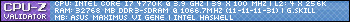- Republic of Gamers Forum
- Motherboards
- Previous Generations
- Other Motherboards
- Help installing win8pro on VI maximus gene, gettin...
- Subscribe to RSS Feed
- Mark Topic as New
- Mark Topic as Read
- Float this Topic for Current User
- Bookmark
- Subscribe
- Mute
- Printer Friendly Page
Help installing win8pro on VI maximus gene, getting blank screen
- Mark as New
- Bookmark
- Subscribe
- Mute
- Subscribe to RSS Feed
- Permalink
08-24-2013
05:11 PM
- last edited on
03-06-2024
07:53 PM
by
![]() ROGBot
ROGBot
I'm having trouble installing windows 8 pro on my new rig. It goes through the file copy process but when it restarts for the first time it shows the windows 8 splash screen and goes straight to a blank screen.
Hopefully someone can help me through this, I don't know which option in Bios to change to fix the problem.
I have:
intel 4770k cpu
asus maximus vi gene
gskill 32gb 2133MHz Ram F3-2133C11Q-32GZL (supported by mobo and being recognised in XMP profile 2)
samsung 840 pro 128gd HDD
Right now no GPU but using the integrated HD 4600 GPU connected to a monitor via HDMI.
I've already tried installing with only one stick of RAM (done for each stick) but still no solution.
I'm thinking its something to do with UEFI or AHCI sata controller drivers. (i have not touched these default settings but currently on AHCI and UEFI and Legacy support)
I have updated the board firmware to 0711 successfully.
🙂
- Labels:
-
Other Motherboards
- Mark as New
- Bookmark
- Subscribe
- Mute
- Subscribe to RSS Feed
- Permalink
08-25-2013 03:14 AM
1) Did you wait for a bit to make sure that something was not being done in the background?
2) Are you doing the installation with 2 monitors connected?
3) Are you installing while the system is overclocked? Have you checked RAM with Memtest86+?
4) Try a different cable and/or a DVI one instead of HDMI.
This is not a UEFI or AHCI related issue. It's a video related one.
There are 10 types of people in the world. Those who understand binary and those who don't!
RealBench Developer.
- Mark as New
- Bookmark
- Subscribe
- Mute
- Subscribe to RSS Feed
- Permalink
08-25-2013 09:00 AM
Nodens wrote:
I replied to your PM but let's take it here as more people may be interested.
1) Did you wait for a bit to make sure that something was not being done in the background?
2) Are you doing the installation with 2 monitors connected?
3) Are you installing while the system is overclocked? Have you checked RAM with Memtest86+?
4) Try a different cable and/or a DVI one instead of HDMI.
This is not a UEFI or AHCI related issue. It's a video related one.
Hi Nodus, thanks for getting back to me:
So my problem exactly:
After Windows 8 install disc partitions the SSD and copies files over it performs an automated reboot, once the the windows 8 splash screen comes up it shows process "Getting Devices 0%" one the % reaches about 60% (maybe its going to 100, seems a fast count) the screen thats connected to the HDMI port of the motherboard goes blank (display states "No Signal") and the computer resets again, it reaches the windows 8 splash screen but again goes to the same blank screen.
Further Info:
* SSD firmware is the latest from Samsung
Answers to your questions:
1) I am impatient, I waited for around 5 mins but nothing came up.
2) I am using only 1 HDMI Monitor/Projector as the main screen
3) I've left extreme tweaking as default in BIOS, but using XMP profile 2 for memory to realize 2133MHZ, I assume the motherboard is handling OC automatically, I have not tried memtest
4) I have not tried a different cable or DVI, however I know the HDMI cable is known good as I use it to connect to the TV from my other devices. Can't try DVI as the device does not support it (I do have an HDMI to DVI cable and may try a different monitor later)
Now regarding point 3/4:
After trying endlessly to install Windows 8 I thought of giving my Windows 7 64 Bit a shot, this completed successfully as a clean install from DVD. I tried then to upgrade to Windows 8 from here but run into the same issue. I am currently running Windows 7 now until a solution is found.
Given Windows 7 works I think check 4 is ok, regarding check 3 do you still think I should run memtest? windows 7 recognizes all 32GB of RAM.
I also notice that CoreTemp shows my CPU speed dynamically changing from 800MHz (100x8) --> 3900 MHz (100x39) depending on system load, so I assume OC is happening in the background.
- Mark as New
- Bookmark
- Subscribe
- Mute
- Subscribe to RSS Feed
- Permalink
08-25-2013 09:21 AM
There are 10 types of people in the world. Those who understand binary and those who don't!
RealBench Developer.
- Mark as New
- Bookmark
- Subscribe
- Mute
- Subscribe to RSS Feed
- Permalink
08-25-2013 09:39 AM
Nodens wrote:
What monitor is it exactly that you are using? It seems like a problem with the specific monitor. Can you try using another monitor to finish the installation?
It is an LG projector with HDMI and VGA support, I can try a different monitor, I'll let you know how that goes but I suspect it'd be the same.
- Mark as New
- Bookmark
- Subscribe
- Mute
- Subscribe to RSS Feed
- Permalink
08-26-2013 10:31 PM
I think people haven't run into this problem because they have an external GPU that is compatible with the graphics drivers on the disc, whereas I'm installing while purely relying on the internal GPU.
Should I wait for Windows 8.1?
I'm currently happily running on Windows 7, of which had no problems clean installing.
- Mark as New
- Bookmark
- Subscribe
- Mute
- Subscribe to RSS Feed
- Permalink
08-27-2013 12:22 AM
-Raja
- Mark as New
- Bookmark
- Subscribe
- Mute
- Subscribe to RSS Feed
- Permalink
08-27-2013 01:55 AM
Raja@ASUS wrote:
For you, it could be due to some kind of native res support problem between the projector and iGPU or some bizarre system instability.
That's what I'm leaning to as well. It may also be a combination of native resolution and HDMI.
What is the other monitor you tried?
And can you try doing the installation with only 1 DIMM connected on completely stock settings? To rule out RAM based system instability that may easily cause something like that. Prefferably not on the projector but the other monitor cause there may be more than 1 issue involved. Also use a DVI cable for that monitor just in case.
There are 10 types of people in the world. Those who understand binary and those who don't!
RealBench Developer.
- Mark as New
- Bookmark
- Subscribe
- Mute
- Subscribe to RSS Feed
- Permalink
08-31-2013 02:23 PM
- Mark as New
- Bookmark
- Subscribe
- Mute
- Subscribe to RSS Feed
- Permalink
09-02-2013 04:56 AM
- ROG Maximus Extreme XII Detect HDD in Z370 / Z390
- Audio driver problem please help me.. in Z170
- z390 maximus hero wifi nvme to sata ssd in Z370 / Z390
- ROG MAXIMUS X HERO (WI-FI AC) Secure Boot Unsupported in Other Motherboards
- Front IO Audio Issue from ROG Strix Z370-H Gaming Motherboard in Z370 / Z390