- Republic of Gamers Forum
- Motherboards
- Previous Generations
- Other Motherboards
- MAXIMUS VI IMPACT + ZALMAN RESERATOR 3 MAX + Fan X...
- Subscribe to RSS Feed
- Mark Topic as New
- Mark Topic as Read
- Float this Topic for Current User
- Bookmark
- Subscribe
- Mute
- Printer Friendly Page
MAXIMUS VI IMPACT + ZALMAN RESERATOR 3 MAX + Fan Xpert2 = CPU Fan 0 rpm @ Startup!!!
- Mark as New
- Bookmark
- Subscribe
- Mute
- Subscribe to RSS Feed
- Permalink
09-22-2013
09:30 PM
- last edited on
03-06-2024
07:34 PM
by
![]() ROGBot
ROGBot
During startup, all the fans start spinning normally, but once it gets into the Login screen the CPU Fan stops spinning completely.
So after login, I have to load my profile then its back to normal,,, i'm afraid to leave the computer running.
I have already done the Fan Tuning in Fan Xpert 2 many times but same result everytime.
Already tried changing the fan curves in Xpert 2 but they seem to revert back to their defaults.
Already tried mucking with FanCalibrationData.xml but I see no change after rebooting.
Already tried mucking with FanStore.xml but that does not seem to work either.
Can someone please help me? Thanks!
- Labels:
-
Other Motherboards
- Mark as New
- Bookmark
- Subscribe
- Mute
- Subscribe to RSS Feed
- Permalink
09-22-2013 09:52 PM
Only the CPU_FAN is a true PWM fan header, the other CHA_FAN (1,2,3) are Voltage controlled headers.
I been testing some fans with FanXpert2, and using some PWM fans on Voltage controlled headers sometimes turns unstable, like they are not design to operate lower than 12V, in some cases my fans stops.
Please post to what header is the pump and fan connected? are you using a PWM splitter to connect both to the CPU_FAN header?
- Mark as New
- Bookmark
- Subscribe
- Mute
- Subscribe to RSS Feed
- Permalink
09-22-2013 10:09 PM
The pump is a 3-pin connector connected to the CPU_FAN
The fan-radiator is a 4-pin connector connected to the CHAN_FAN2
I have the CPU Fan set as 'Advance Mode' in the CPU Q-Fan Control in the Bios since the manual states "Advance Mode - When a 3-pin CPU fan is installed, select this mode for the DC mode Q-Fan Control"
Not using a splitter. Should I?
Also, my Xpert2 profiles work fine, its just at startup that I get ZERO rpm on the CPU Fan,,, is there a way to just load my fan profile at startup?
- Mark as New
- Bookmark
- Subscribe
- Mute
- Subscribe to RSS Feed
- Permalink
09-22-2013 10:37 PM
Alvaro Suarez wrote:
Thank you Abula for your quick reply.
The pump is a 3-pin connector connected to the CPU_FAN
The fan-radiator is a 4-pin connector connected to the CHAN_FAN2
I have the CPU Fan set as 'Advance Mode' in the CPU Q-Fan Control in the Bios since the manual states "Advance Mode - When a 3-pin CPU fan is installed, select this mode for the DC mode Q-Fan Control"
Not using a splitter. Should I?
Also, my Xpert2 profiles work fine, its just at startup that I get ZERO rpm on the CPU Fan,,, is there a way to just load my fan profile at startup?
Try the following,
Enter the bios change the Q-FAN for CPU_FAN header to AUTO, this will revert the CPU_FAN header operation to PWM control.
Since you say the pump is 3pin, connect it to CHA_FAN (which ever is closer for your convinience), and connect the 4pin PWM fan connector to the CPU_FAN, and re do the fanXpert testing/calibration, reboot and see if you enter wiht 0 rpms.
- Mark as New
- Bookmark
- Subscribe
- Mute
- Subscribe to RSS Feed
- Permalink
09-22-2013 11:00 PM
- Mark as New
- Bookmark
- Subscribe
- Mute
- Subscribe to RSS Feed
- Permalink
09-23-2013 09:54 AM
- Mark as New
- Bookmark
- Subscribe
- Mute
- Subscribe to RSS Feed
- Permalink
09-23-2013 10:10 AM
Alvaro Suarez wrote:I never really messed with rpm mode, but i would think its a fixed rpm, no increase or decrease with temps.
In Xpert 2 for my CPU Fan settings, there is a RPM Mode, once I set it to that and manually set my Fan Speed after rebooting now CPU Fan works fine now. Though I don't the AUTO Fan monitoring its better than the ZERO rpm. Thank you.
I still will suggest that you switch the PWM fan to the CPU_FAN header, its the only true PWM fan header, even if the others headers have 4pin they are not true pwm fan headers, so they are adjusted via voltage. Some PWM fans dont like this, and become unstable. Since you pump is 3pin, i see no reason to have it on the only PWM fan header you have, it will behave the same as in CHA_FAN header, where the PWM fan could benefit not only out of working how it was design but might reach lower. Here is an example using the same PWM fan on different headers,
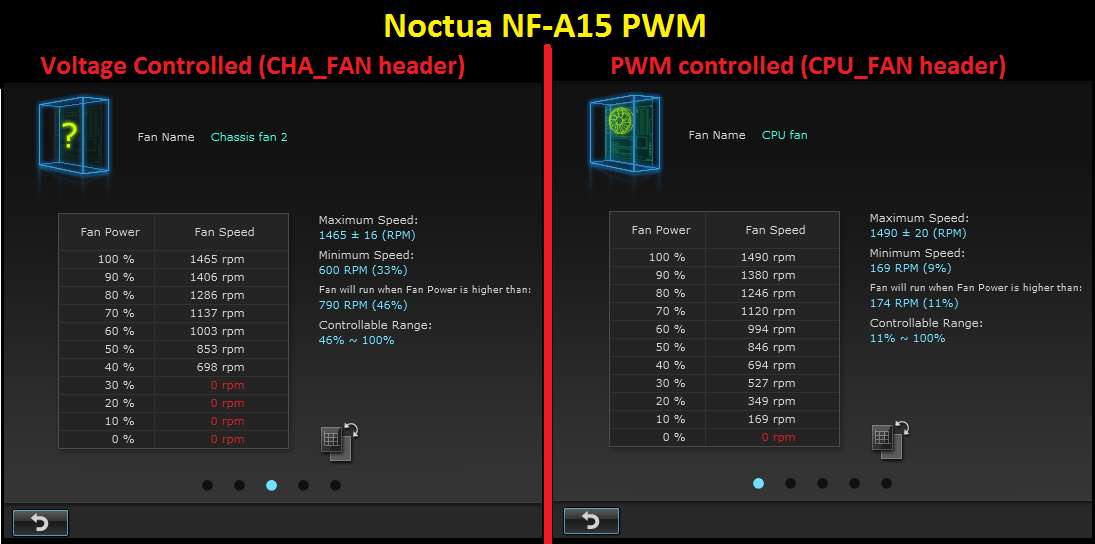
- Mark as New
- Bookmark
- Subscribe
- Mute
- Subscribe to RSS Feed
- Permalink
09-23-2013 07:52 PM
- Mark as New
- Bookmark
- Subscribe
- Mute
- Subscribe to RSS Feed
- Permalink
09-24-2013 07:50 AM
Abula wrote:
I still will suggest that you switch the PWM fan to the CPU_FAN header, its the only true PWM fan header, even if the others headers have 4pin they are not true pwm fan headers, so they are adjusted via voltage. Some PWM fans dont like this, and become unstable. Since you pump is 3pin, i see no reason to have it on the only PWM fan header you have, it will behave the same as in CHA_FAN header, where the PWM fan could benefit not only out of working how it was design but might reach lower. Here is an example using the same PWM fan on different headers[/IMG]
That worked,,, makes sense after you explained it,,, many Thanks!
- Mark as New
- Bookmark
- Subscribe
- Mute
- Subscribe to RSS Feed
- Permalink
09-24-2013 08:28 AM
Alvaro Suarez wrote:Nice that it worked out, glad to help.
That worked,,, makes sense after you explained it,,, many Thanks!
Now you can drop the rpm mode and go back to AUTO, and do the fanXpert2 calibration again and the fan should not enter with 0 rpms, as this time will test with the PWM fan and will drop it as low as it can without stopping or going to 0rpms, and will net you lower noise.
Good luck,
- Huge problems after installation of Hero X Maximus in Z370 / Z390
- ROG MAXIMUS X CODE bios problem in Z370 / Z390
- Samsung 970 EVO on Maximus Hero VIII won't boot in Z170
- M10F ~2 second long power on/off infinite loop Q-CODE 14, BIOS flashback fails in Z370 / Z390
- Slow boot times on NVME boot drive after switching to Z370 Maximus X Hero in Z370 / Z390
