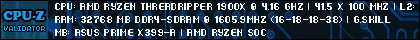- Republic of Gamers Forum
- Discussions
- Overclocking & Tweaking
- Automatic Sleep Doesn't Work (Windows 8)
- Subscribe to RSS Feed
- Mark Topic as New
- Mark Topic as Read
- Float this Topic for Current User
- Bookmark
- Subscribe
- Mute
- Printer Friendly Page
Automatic Sleep Doesn't Work (Windows 8)
- Mark as New
- Bookmark
- Subscribe
- Mute
- Subscribe to RSS Feed
- Permalink
10-07-2013
11:36 AM
- last edited on
03-05-2024
11:36 PM
by
![]() ROGBot
ROGBot
Okay, so I built my computer last spring (specs in my sig) and everything works perfectly... The only gripe I have is that the PC won't go into sleep mode automatically. I have it set to go to sleep after 30 minutes and the screen to turn off after 10, but it won't go to sleep by itself. The screen does turn off on time, and it stays in Sleep if I do it manually, but it just won't do it automatically. It just sits there with the screen off and all my peripherals on...
What gives?
Any help/advice would be GREAT!
Thanks,
4Strings
- Labels:
-
Overclocking
-
Tuning
-
Tweaking
- Mark as New
- Bookmark
- Subscribe
- Mute
- Subscribe to RSS Feed
- Permalink
10-08-2013 03:36 AM
If you select defaults and then set the timer all good and sleep will work.
- Mark as New
- Bookmark
- Subscribe
- Mute
- Subscribe to RSS Feed
- Permalink
10-08-2013 07:26 AM
- Mark as New
- Bookmark
- Subscribe
- Mute
- Subscribe to RSS Feed
- Permalink
10-15-2013 09:27 PM
- Mark as New
- Bookmark
- Subscribe
- Mute
- Subscribe to RSS Feed
- Permalink
10-16-2013 12:08 AM
You do not want your system to try to go to sleep after 1 minutes that is not practical. Just select Balanced.
What values have you changed in BIOS?
- Mark as New
- Bookmark
- Subscribe
- Mute
- Subscribe to RSS Feed
- Permalink
10-16-2013 08:09 AM
As far as the BIOS, I only changed my Memory timings from 1333 to 2133 using the D.O.C.P. profile on the RAM.
- Mark as New
- Bookmark
- Subscribe
- Mute
- Subscribe to RSS Feed
- Permalink
10-16-2013 08:28 AM
- Mark as New
- Bookmark
- Subscribe
- Mute
- Subscribe to RSS Feed
- Permalink
10-16-2013 08:53 PM
I also made sure that my network adapter isn't allowed to wake my computer, which isn't the problem anyway since it saty "asleep" fine if I do it manually. It jst won't go to sleep by itself... 😞
I'll stay on the "Balanced" plan anyway, but it's still rather annoying... 😞
- Mark as New
- Bookmark
- Subscribe
- Mute
- Subscribe to RSS Feed
- Permalink
10-17-2013 12:41 AM