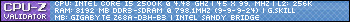- Subscribe to RSS Feed
- Mark Topic as New
- Mark Topic as Read
- Float this Topic for Current User
- Bookmark
- Subscribe
- Mute
- Printer Friendly Page
hello , bsod
- Mark as New
- Bookmark
- Subscribe
- Mute
- Subscribe to RSS Feed
- Permalink
10-23-2013
03:13 PM
- last edited on
03-06-2024
07:09 PM
by
![]() ROGBot
ROGBot
So here's the thing.
Maximus vi hero, i5 4670k, corsair 2x4gb 1600mhz CMZ8GX3M2A1600C8, corsair cx500m psu,cm hyper 212 evo,running on hd 4600 graphics, also im using 1 ssd and 2 hdd's.
so heres the thing, i builded it like 1 week ago and everything was fine. It works like a charm no problems at all.
But suddenly i was playing lineage2 and i go a bsod.
Problem Event Name: BlueScreen
OS Version: 6.1.7600.2.0.0.256.1
Locale ID: 1032
Additional information about the problem:
BCCode: 124
BCP1: 0000000000000000
BCP2: FFFFFA80079B3028
BCP3: 00000000BE000000
BCP4: 000000000100110A
OS Version: 6_1_7600
Service Pack: 0_0
Product: 256_1
Files that help describe the problem:
C:\Windows\Minidump\102413-8517-01.dmp
C:\Users\Pater\AppData\Local\Temp\WER-9016-0.sysdata.xml
Read our privacy statement online:
http://go.microsoft.com/fwlink/?linkid=104288&clcid=0x0409
If the online privacy statement is not available, please read our privacy statement offline:
C:\Windows\system32\en-US\erofflps.txt
So im kinda newb with this, i got it just 1 time even running my pc for days never closed it and playing games for hours.
Any ideas? Oh, and i chose the XMP profile in bios for 1600 mhz ram. Anything i should be worried about?
Motherboard: Maximus VI Hero CPU: Intel i5 4670k Ram: Corsair Vengeance 8gb(2x4) @ 1600mhz
PSU:Coolermaster v700. GPU: Evga 1080 ftw Monitor: Asus VG248QE
- Labels:
-
Other Motherboards
- Mark as New
- Bookmark
- Subscribe
- Mute
- Subscribe to RSS Feed
- Permalink
10-23-2013 04:00 PM
What cooling solution are you using ? Is it possible to check and reSeat your cpu
paying particular attention to spreading thermal compound?
Also, you may want to take out and reset your memory. there maybe some dirt or
other debris in the lane.
Lastly I would check to see if there is a 'patch' from the game manufacturer, this
may be a known issue.
Since there is no GPU it is hard to point to a driver.
Assuming of course your running the newest bios and chipset.
Best of Luck. Please keep us posted.c.
- Mark as New
- Bookmark
- Subscribe
- Mute
- Subscribe to RSS Feed
- Permalink
10-23-2013 04:48 PM
By reseting memory u want me to remove it completely and put it again? Its like 1 week that i did it. I havent upgraded any bios or anything. Maybe this can be cause coz of the old hdd's? They are pretty old, and my ssd has formated like 3 times and have it like 8 months. also i forgot to mention i have corsair cx500m psu.
Oh my god, i also forgot something important, when i turn on my pc for first time, i get a ' Cpu fan error! ' message and makes me use f1 to go bios, and i just exit from there and it boots.
Motherboard: Maximus VI Hero CPU: Intel i5 4670k Ram: Corsair Vengeance 8gb(2x4) @ 1600mhz
PSU:Coolermaster v700. GPU: Evga 1080 ftw Monitor: Asus VG248QE
- Mark as New
- Bookmark
- Subscribe
- Mute
- Subscribe to RSS Feed
- Permalink
10-23-2013 04:54 PM
I moved your thread for you no worries about it being in the build section.
Tell me, is your system OC at all? Have you made any changes in the bios?
- Mark as New
- Bookmark
- Subscribe
- Mute
- Subscribe to RSS Feed
- Permalink
10-23-2013 04:59 PM
Motherboard: Maximus VI Hero CPU: Intel i5 4670k Ram: Corsair Vengeance 8gb(2x4) @ 1600mhz
PSU:Coolermaster v700. GPU: Evga 1080 ftw Monitor: Asus VG248QE
- Mark as New
- Bookmark
- Subscribe
- Mute
- Subscribe to RSS Feed
- Permalink
10-23-2013 07:31 PM
1. SSD formatted - By formatting do you mean like the normal format on HDD? Secure erased before?
2. CPU Fan Error - CPU fan is connected to which onboard fan header?
3. No GPU? - So you are gaming on linege2 Intel HD4600 (somebody correct me if im wrong)
4... yes your XMP profile disable it and try see if it BSOD overtime
Best,
ColonelS
- Mark as New
- Bookmark
- Subscribe
- Mute
- Subscribe to RSS Feed
- Permalink
10-24-2013 10:10 AM
ColonelS wrote:
Just a few concerns~
1. SSD formatted - By formatting do you mean like the normal format on HDD? Secure erased before?
2. CPU Fan Error - CPU fan is connected to which onboard fan header?
3. No GPU? - So you are gaming on linege2 Intel HD4600 (somebody correct me if im wrong)
1. ssd normal didnt know i could do secure erase -.-
2. My cpu fan is connected to cpu_fan header. Theres another cpu_opt by side on this could i try on it for that error?
3. Yes im running on hd 4600 i know how it sounds >_<
HiVizMan wrote:
When you run your memory on the XMP profile you are indeed overclocking 🙂
Please clear CMOS or in bios F5 and enter to reset defaults. Then F10 and enter. See if that resolves your issue.
List your hardware and include the cooling. I wonder if cooling had something to do with the error.
okay i will, i also have all the info in the first post 🙂
Motherboard: Maximus VI Hero CPU: Intel i5 4670k Ram: Corsair Vengeance 8gb(2x4) @ 1600mhz
PSU:Coolermaster v700. GPU: Evga 1080 ftw Monitor: Asus VG248QE
- Mark as New
- Bookmark
- Subscribe
- Mute
- Subscribe to RSS Feed
- Permalink
10-23-2013 07:50 PM
Yeah if you have the 124 error code is more likely you have done some OC'ing or change anything on the BIOS.
http://www.xtremesystems.org/forums/showthread.php?266589-The-OverClockers-BSOD-code-list - List full of BSOD that will happen if you over clock or change anything on the BIOS. Now as ColonelS have mentioned about your RAM speed, try to disable XMP and see if you still continue to have that error while playing that game. You have anything running on your desktop like ASUS Suite II or something similar?
- Mark as New
- Bookmark
- Subscribe
- Mute
- Subscribe to RSS Feed
- Permalink
10-24-2013 10:45 AM
PlaneName wrote:
You have anything running on your desktop like ASUS Suite II or something similar?
yes, ai suite 3 but i didnt modify it at all, its on high performance itself
Motherboard: Maximus VI Hero CPU: Intel i5 4670k Ram: Corsair Vengeance 8gb(2x4) @ 1600mhz
PSU:Coolermaster v700. GPU: Evga 1080 ftw Monitor: Asus VG248QE
- Mark as New
- Bookmark
- Subscribe
- Mute
- Subscribe to RSS Feed
- Permalink
10-24-2013 12:24 AM
Please clear CMOS or in bios F5 and enter to reset defaults. Then F10 and enter. See if that resolves your issue.
List your hardware and include the cooling. I wonder if cooling had something to do with the error.
- PRIME A320M-K Windows 10 BSOD screen (Blue Screen of Death). in Other Motherboards
- Prime B450M-K Won't boot into OS or via USB after BIOS flash in Other Motherboards
- BSOD CLOCK Watchdog timeout after updating BIOS of PRIME B450M-A in Other Motherboards
- Question on Bios 2004 and XMP with rated 4266 ram in MB QVL 4 sticks in Z370 / Z390
- ROG Strix h370f high Voltage and temp on CPU in Other Motherboards