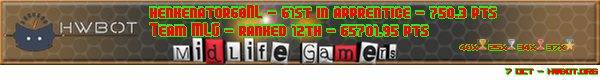Turn on suggestions
Auto-suggest helps you quickly narrow down your search results by suggesting possible matches as you type.
Showing results for
- Republic of Gamers Forum
- Motherboards
- Previous Generations
- Other Motherboards
- Maximus VI Extreme - PC Boots Too Slow on SSD
Options
- Subscribe to RSS Feed
- Mark Topic as New
- Mark Topic as Read
- Float this Topic for Current User
- Bookmark
- Subscribe
- Mute
- Printer Friendly Page
Maximus VI Extreme - PC Boots Too Slow on SSD
Options
- Mark as New
- Bookmark
- Subscribe
- Mute
- Subscribe to RSS Feed
- Permalink
11-23-2013
02:23 PM
- last edited on
03-06-2024
06:50 PM
by
![]() ROGBot
ROGBot
I replaced my ASUS P8Z68 V LX mobo with Maximus VI Extreme to get the top performance on apps and games. My old system (i7 2600K @ 4.4 GHz, P8Z68 V LX mobo, Corsair Force GT 120, Silverstone Strider 1200W) used to fully boot in about 10 seconds and shut down in 4 seconds but my new system which is way better (i7 4770K @ 3.9 GHz, Maximus VI Extreme mobo, Corsair Force GT 120, Silverstone Strider 1200W) boots in 60 seconds. Fast boot switch is turned on and Slow mode is off. Below is a list of my failed attempts:
- I updated the BIOS. Nothing changed.
- Tried different plugs. Nothing changed.
One of the reasons why I use an SSD is to get rid of the boot time. How can I get around this issue?
- I updated the BIOS. Nothing changed.
- Tried different plugs. Nothing changed.
One of the reasons why I use an SSD is to get rid of the boot time. How can I get around this issue?
Labels:
- Labels:
-
Other Motherboards
6,979 Views
6 REPLIES 6
Options
- Mark as New
- Bookmark
- Subscribe
- Mute
- Subscribe to RSS Feed
- Permalink
11-24-2013 05:43 AM
Did you physically change the Slow mode toggle?
Run some application like super pi with CPUz open and see if your system is running at full speed. Normally you do not need to even mess with the slow mode toggle.
Try and find out what controller your SSD uses, Haswell does not play nice at all with Sandforce 2 controllers. And I think your Kingston is such a controller.
To help us help you - please provide as much information about your system and the problem as possible.
Run some application like super pi with CPUz open and see if your system is running at full speed. Normally you do not need to even mess with the slow mode toggle.
Try and find out what controller your SSD uses, Haswell does not play nice at all with Sandforce 2 controllers. And I think your Kingston is such a controller.
Options
- Mark as New
- Bookmark
- Subscribe
- Mute
- Subscribe to RSS Feed
- Permalink
11-24-2013 01:24 PM
HiVizMan wrote:
Did you physically change the Slow mode toggle?
Run some application like super pi with CPUz open and see if your system is running at full speed. Normally you do not need to even mess with the slow mode toggle.
Try and find out what controller your SSD uses, Haswell does not play nice at all with Sandforce 2 controllers. And I think your Kingston is such a controller.
My SSD is not Kingston, it is Corsair. So, which SSD would be an ideal one for my system?
Options
- Mark as New
- Bookmark
- Subscribe
- Mute
- Subscribe to RSS Feed
- Permalink
11-24-2013 01:42 PM
Please break down the boot process time. How long from power on until something is shown on the monitor, from this time until the Windows loading screen appears and finally from the Windows loading screen to the desktop. The problematic SandForce controllers are SATA 3Gb/s so your drive should be fine.
Options
- Mark as New
- Bookmark
- Subscribe
- Mute
- Subscribe to RSS Feed
- Permalink
11-24-2013 01:45 PM
Praz wrote:
Please break down the boot process time. How long from power on until something is shown on the monitor, from this time until the Windows loading screen appears and finally from the Windows loading screen to the desktop. The problematic SandForce controllers are SATA 3Gb/s so your drive should be fine.
I tested the boot up time using this script here: http://www.sevenforums.com/tutorials/720-restart-time.html (I'm not sure if it's reliable, though) and it said my system fully booted in 60 seconds.
Options
- Mark as New
- Bookmark
- Subscribe
- Mute
- Subscribe to RSS Feed
- Permalink
11-24-2013 03:20 PM
Did you run as SSD test or aida64 Hdd test??
What are the results there? Also when switching an SSD to a new system, I always secure erase it, to get max base performance.
And a Maximus vi extreme is super, but it also carries a lot of tools/options etc that when not used, doe increase boot time. So disable any unused things like bleutooth, wifi, sata ports that are not used. This might increase the boot speed also.
What are the results there? Also when switching an SSD to a new system, I always secure erase it, to get max base performance.
And a Maximus vi extreme is super, but it also carries a lot of tools/options etc that when not used, doe increase boot time. So disable any unused things like bleutooth, wifi, sata ports that are not used. This might increase the boot speed also.
Related Content
- ROG Maximus Extreme XII Detect HDD in Z370 / Z390
- ROG MAXIMUS X HERO (WI-FI AC) Secure Boot Unsupported in Other Motherboards
- Cannot Boot from Windows10 USB in order to repair Windows. in Other Motherboards
- asus maximus vii impact z97 double boot on warm boot in Other Motherboards
- Another help request, where cork in PCIe 10gb lan card on XI Extreme in Z370 / Z390