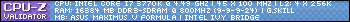Turn on suggestions
Auto-suggest helps you quickly narrow down your search results by suggesting possible matches as you type.
Showing results for
- Republic of Gamers Forum
- Discussions
- Gaming
- Assassins Creed 4 sudden decrease in performance
Options
- Subscribe to RSS Feed
- Mark Topic as New
- Mark Topic as Read
- Float this Topic for Current User
- Bookmark
- Subscribe
- Mute
- Printer Friendly Page
Assassins Creed 4 sudden decrease in performance
Options
- Mark as New
- Bookmark
- Subscribe
- Mute
- Subscribe to RSS Feed
- Permalink
12-13-2013
05:33 PM
- last edited on
03-06-2024
06:36 PM
by
![]() ROGBot
ROGBot
I got Assassins Creed 4 the day of release. For a week or so(until the beta driver was released) I was able to play on max settings, but only using FXAA or my frames would drop from 60fps to 30fps. I hung in there, and the beta fixed it. I started playing today and everything was going according to planned, fps were staying at 60, as usual. I started the final naval contract and right as I completed it, my fps dropped. They jumped around from 25-55 fps, but never hit 60fps. I played around with settings, monitored temps, and even reinstalled my video driver. When I noticed performance issues, i opened fraps and was prompted with a Directx 9 error followed by a couple driver failures(that did not recover). So I also updated Directx. The directx error has not happened since, but my performance is still crap. It has jumped up to 60 here and there, but seems to like 30. It almost appears as it is being limited to 30fps, but it will jump above that as high as 60 from time to time. I did notice that my temps were getting into the low 60s with fans on auto, so I kicked them into manual mode @ 70%, but it did not help my problem. I was wondering if anyone else has noticed poor optimization in this section of the game. Or does anyone have any idea what could be causing this? I have checked everything(I think). Before I was playing on max settings using TXAA 4x, enhanced with SLI 64x in NCP. I have tried setting all NCP options to default and even running FXAA, but nothing seems to improve the performance.
4,469 Views
4 REPLIES 4
Options
- Mark as New
- Bookmark
- Subscribe
- Mute
- Subscribe to RSS Feed
- Permalink
12-13-2013 05:57 PM
Solved! I downloaded Asus SSD TweakIt. It has a lot of really cool features for your SSD and Ramdisk, but the I/O Optimization option is bad news for GPU performance.
Options
- Mark as New
- Bookmark
- Subscribe
- Mute
- Subscribe to RSS Feed
- Permalink
12-14-2013 12:16 PM
You got that right, but until now I have had enough power to force my way through all of that. There has been an occasional stutter, but very rarely. I wouldn't even say it happens long often enough to become annoying. It has played surprisingly smooth until now. I undone the I/O Optimization option and game performance instantly shot back up, but the driver failures were still happening. So I decided to run a system restore this morning. Everything went as planned, except one thing. I had just upgraded from Kaspersky AV 2013 ROG to Kaspersky Internet Security 2014. once the sys restore finished, neither were installed although partial installations for both were present. I have tried everything to get 2014 to install, but I get an error every time. "Failed to install the application internal error 2753.avpinst.dll". I have went through their forums and have tried every possible solution I have found with no luck. Anyone have any ideas?
Options
- Mark as New
- Bookmark
- Subscribe
- Mute
- Subscribe to RSS Feed
- Permalink
12-15-2013 08:07 AM
I never figured this one out. I grew angrier with every restart. It was like it got stuck on a loop. After every restart the installer would open and ask me to restart again. I tried several fixes and did get the restart loop to end, but only to get a dll error. I reinstalled windows. EVerything seems to be fine now. I really wish I had a disk image of C drive for this one. I have a few older 160gb IDE HDDs and a USB-IDE/SATA adapter. I am going to clone windows onto a spare disk this morning. I do not want to go through this again for a very long while.
Related Content
- Help with unusual memory overclocking in Overclocking & Tweaking
- B550-F DOCP/XMP Profile problem. Can't tune RAM's to 3600Mhz in Overclocking & Tweaking
- Asus encore black screen on windows login in Promotions & General Discussions
- Weird Thermal Throttling Problem in Overclocking & Tweaking
- DDR4-4400 vs 4133 in Overclocking & Tweaking