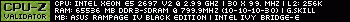- Republic of Gamers Forum
- Motherboards
- Previous Generations
- Other Motherboards
- Can't do 24 hours blend Prime 95 with memory at 21...
- Subscribe to RSS Feed
- Mark Topic as New
- Mark Topic as Read
- Float this Topic for Current User
- Bookmark
- Subscribe
- Mute
- Printer Friendly Page
Can't do 24 hours blend Prime 95 with memory at 2133Mhz (3930K)
- Mark as New
- Bookmark
- Subscribe
- Mute
- Subscribe to RSS Feed
- Permalink
12-20-2013
06:43 AM
- last edited on
03-06-2024
06:32 PM
by
![]() ROGBot
ROGBot
I can run 24 hours prime 95 with blend and 90% memory with the CPU at 4.6 Ghz and memory at 1333mhz but I can't with 2133Mhz
Memory is Corsair Dominator GT 2133 Mhz 9-11-10-27-2T at 1.5v. I use Rampage Tweak Mode 2
4.6Ghz + 1333 Mhz memory
- 1.384 Vcore
- 1.1v VTT
- 0.95v VCCSA
- CPU LLC at high
- Current capability at 180%
- Everything in Digi+ section is set correctly according to Raja Guide
4.6 Ghz and 2133Mhz
- 1.384vcore
- 1.25v VTT
- 1.25v VCCSA
- 1.87v PLL
- DRAM at 1.5v
Also everything in Digi+ section is set according to Raja Guide.
C3 C6 C7 report are disabled
The PC literraly freeze after around 6-8 hours, I don't know what to do or which voltage to play with. I have tried with VCCSA up to 1.3v
Hardware
-3930k
-2133Mhz 16 GB memory
-RIVE
-Everything is watercooled (except the memory)
-QuadFire R9 290x
-CPU don't go above 62'C at 4.6 Ghz
-2 ssds and 1 HDD
- Labels:
-
Other Motherboards
- Mark as New
- Bookmark
- Subscribe
- Mute
- Subscribe to RSS Feed
- Permalink
12-20-2013 08:04 AM
That being said if you want to go that route I would bump VDIMM to 1.55,1.6 or 1.65 before I would raise VTT and VCCSA to 1.3V
Also I would not assume the problem is memory. Running that frequency is more stress for the CPU and maybe a touch more Vcore is needed.
Have you set RAM LLC to high? Current capability to 120% (up to 140%), Power phases to optimised...CPU switching frequency to 1.3? that kind of thing?
Are you setting XMP and then adjusting voltage? If so I would set up the RAM entirely manually not XMP.
At stock CPU does the RAM pass Memtest86+ at XMP?
- Mark as New
- Bookmark
- Subscribe
- Mute
- Subscribe to RSS Feed
- Permalink
12-20-2013 09:01 AM
Arne Saknussemm wrote:
Hmmm I'm one of those people who think running Prime 95 for 24 hours as a sign of stability as pretty useless. you could launch a game half an hour later and crash.
That being said if you want to go that route I would bump VDIMM to 1.55,1.6 or 1.65 before I would raise VTT and VCCSA to 1.3V
Will try Dram at 1.58v and will also raise VTTDDR at 0.8v
Also I would not assume the problem is memory. Running that frequency is more stress for the CPU and maybe a touch more Vcore is needed.
Have you set RAM LLC to high? Current capability to 120% (up to 140%), Power phases to optimised...CPU switching frequency to 1.3? that kind of thing?
Yes, actually I put it at 140% and tried Extreme, everything is set accordingly in the Digi+ section All switching frequencies are at 1.3x
Are you setting XMP and then adjusting voltage? If so I would set up the RAM entirely manually not XMP.
Tried both method
At stock CPU does the RAM pass Memtest86+ at XMP?
It passes at 4.6Ghz and 2133Mhz, just not prime 95
Thanks for your answer mate.
- Mark as New
- Bookmark
- Subscribe
- Mute
- Subscribe to RSS Feed
- Permalink
12-20-2013 09:25 AM
- Mark as New
- Bookmark
- Subscribe
- Mute
- Subscribe to RSS Feed
- Permalink
12-20-2013 10:56 AM
Patient: Doctor, it hurts when I do this.
Doctor: Don't do that.
Q: My pc crashes when I run Prime95 for 24 hours.
A: Don't run Prime95 for 24 hours.
I fall somewhere in the middle of The Great Prime95 Debate. I don't think Prime95 "only proves you can run Prime95", but I also don't think you need to run it for 24 hours to "prove stability". I think both extremes are ill-informed. Prime is a good tool, but it's just that -- a tool. If you can Prime for a few hours, you're probably good. Try some gaming, some real world applications that you actually use, and see how it goes. If you don't crash using your pc for real world tasks, then who cares if 12+ hours of Prime crashes your pc?
Unless of course benching in Prime95 is how you get your jollies, in which case CARRY ON! 😉
2xSLI EVGA GTX 770 SC • Creative X-Fi Titanium • 2x 840 SSD + 1TB Seagate Hybrid
EVGA Supernova 1300W• Asus VG278H & nVidia 3d Vision
Phanteks Enthoo Primo w/ custom watercooling:
XSPC Raystorm (cpu & gpu), XSPC Photon 170, Swiftech D5 vario
Alphacool Monsta 360mm +6x NB e-loop, XT45 360mm +6x Corsair SP120

- Mark as New
- Bookmark
- Subscribe
- Mute
- Subscribe to RSS Feed
- Permalink
12-21-2013 09:49 AM
It doesn't always happen but it only happen when loading a game.
- Mark as New
- Bookmark
- Subscribe
- Mute
- Subscribe to RSS Feed
- Permalink
12-21-2013 10:09 AM
Seems like 1.384V is not enough to run your particular chip at 4.6.
Revert to stock multiplier & stock vcore and see if you still encounter these issues.
- Mark as New
- Bookmark
- Subscribe
- Mute
- Subscribe to RSS Feed
- Permalink
12-21-2013 12:20 PM
Necrosan wrote:
Sounds to me like you've reached your chips limit.
Seems like 1.384V is not enough to run your particular chip at 4.6.
Revert to stock multiplier & stock vcore and see if you still encounter these issues.
Actually my chip can run just fine at 4.6 Ghz and 1.384vcore for 24 hours with memory at 1333mhz. I had this chip for almost 2 years now so maybe it degraded a little.