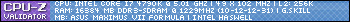- Republic of Gamers Forum
- Software
- ASUS Software
- BLCK keeps going back to 80 instead of 100.5
- Subscribe to RSS Feed
- Mark Topic as New
- Mark Topic as Read
- Float this Topic for Current User
- Bookmark
- Subscribe
- Mute
- Printer Friendly Page
BLCK keeps going back to 80 instead of 100.5
- Mark as New
- Bookmark
- Subscribe
- Mute
- Subscribe to RSS Feed
- Permalink
12-28-2013
08:38 AM
- last edited on
03-06-2024
12:00 AM
by
![]() ROGBot
ROGBot
by erasing most of my programs, and so I re-installed everything.
Now my asus suite 3 does not work like before and even in bios, I cant get the setting right.
I dont mind doing my overclocking in the suite 3, but now when I try to set my blck to 100.5
so that I can get 4422 total, it slides back and wont stay.
Optimization use to work, and now always goes to 42 instead of 44.
i7 4770K cpu under the 4 way optimization used to OC and tell me my percentage was up, now its
always just 000 instead of 22% or whatever it used to be.
When I try to do things in bios, it just wont except it and I dont really know what the heck
Im doing in there anyway, so that is why I am using the suite 3.
Corsair 650D case
Intel i7-4770K 3.5 OC'ed to 4.422
Asus Maximus VI Formula Motherboard
NVIDIA GTX 680 04g-p4-2686 4 gigs of mem
GSkill 2400 speed Ram, 16 Gigs
Corsair H100i cpu water cooler
Corsair 1050 watt PSU
Intel 520 series 120 gb SSD
Kingston Hyper 120gb SSD
WB Velociraptor 70 gb HD 10,000 rpm
Seagate 2tb hybrid ssd/reg Hard drive
Sony DVD read/write 40 speed
Logitech YUY-95 illuminated keyboard
Corsair M-60 mouse
Razor Nostromo mini keyboard
Creative Labs 7.1 T7700 speaker system
Cyber Power 850 AVR voltage regulator and power backup
Three Dell 24" monitors
TYKE 73B - Triple Monitor Stand Free Standing Curved Arm
OS= Win 8.1 Pro 64 bit
Ive updated all of the drivers and just cant figure this crap out, so Im hoping someone can walk me through
this Please !!!
Mike
- Labels:
-
ASUS Software
- Mark as New
- Bookmark
- Subscribe
- Mute
- Subscribe to RSS Feed
- Permalink
12-28-2013 08:49 AM
2. Clear your CMOS.
3. Load the optimized defaults in the BIOS.
That should put your system back at stock. Then you can redo your overclock.
- Mark as New
- Bookmark
- Subscribe
- Mute
- Subscribe to RSS Feed
- Permalink
12-28-2013 11:17 AM
- Mark as New
- Bookmark
- Subscribe
- Mute
- Subscribe to RSS Feed
- Permalink
12-28-2013 12:33 PM
I used to be able to change things in suite 3 and it would except sync cores and from 39 to 44 and just the 100.5 would slip back to 80, now the computer shuts down when I try to do any of it. I dont get it, Ive re-installed everything and even tried to use an older suite 3
that came with MB. Nothing is putting it back the way it was, and when I did the "refresh" crap that got me into all of this trouble, it
erased all of my "Restore" points too ......
- Mark as New
- Bookmark
- Subscribe
- Mute
- Subscribe to RSS Feed
- Permalink
12-28-2013 01:07 PM
- Mark as New
- Bookmark
- Subscribe
- Mute
- Subscribe to RSS Feed
- Permalink
12-28-2013 03:04 PM
giving me the 3550 and not the 4222 that I used to always have it on. Driving me crazy. I uninstalled suite 3 and tried a lot of
different things. I just dont understand why asus suite 3 is not working like it used to.
- Mark as New
- Bookmark
- Subscribe
- Mute
- Subscribe to RSS Feed
- Permalink
12-28-2013 03:47 PM
- Mark as New
- Bookmark
- Subscribe
- Mute
- Subscribe to RSS Feed
- Permalink
12-29-2013 04:17 AM
If it is showing the correct amount then there is nothing wrong with your hardware. If it is not showing the correct frequency then the hardware is the cause.
Please do as Chino asked, remove AIsuite3 use the guide in my sig to get rid of all the left overs. DO NOT install it again.
I would even consider doing a full clean OS install.
- Mark as New
- Bookmark
- Subscribe
- Mute
- Subscribe to RSS Feed
- Permalink
12-29-2013 06:04 PM
I am having a hard time getting the blck to go up....I found the spot one other time and tried to change
it to 100.5 but cant find the same spot again. My 4770K is stock 4400 now, and I would like it 4422
- Mark as New
- Bookmark
- Subscribe
- Mute
- Subscribe to RSS Feed
- Permalink
12-29-2013 07:12 PM
- Asus Rog Strix Go 2.4 Not Connects to PC, Not Initiate the Update in ASUS Software
- New version of Aura Sync Strix 4090 GPU RGB issue in Armoury Crate
- How to completely remove Sonic Suite and Studio - Windows 11 in ASUS Software
- Armoury Crate keeps Crashing Windows Folders in Armoury Crate
- Error with the device page - error 2006 in Armoury Crate