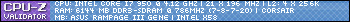Turn on suggestions
Auto-suggest helps you quickly narrow down your search results by suggesting possible matches as you type.
Showing results for
- Republic of Gamers Forum
- Motherboards
- Previous Generations
- Other Motherboards
- BIOS doesn't see 6Gb SATA drives, though Marvel dr...
Options
- Subscribe to RSS Feed
- Mark Topic as New
- Mark Topic as Read
- Float this Topic for Current User
- Bookmark
- Subscribe
- Mute
- Printer Friendly Page
BIOS doesn't see 6Gb SATA drives, though Marvel driver seems to see them
Retired
Not applicable
Options
- Mark as New
- Bookmark
- Subscribe
- Mute
- Subscribe to RSS Feed
- Permalink
09-15-2011
03:56 PM
- last edited on
03-05-2024
07:59 PM
by
![]() ROGBot
ROGBot
I'm having a problem with my first build. My two 1.5T WD SATA 6Gb drives aren't showing up in BIOS, though they do show up in the on-screen text right before I start the BIOS utiity (you can tell I'm a build noob from how I phrase that, right?). Maybe I'm trying to connect too many SATA components?
I've hooked up:
Marvell 6Gb SATA 1: WD 1.5 Tb 6Gb/s (not detected) <----
Marvell 6Gb SATA 2: WD 1.5 Tb 6Gb/s (not detected) <----
ICH10R SATA 1: Crucial 256 SSD (detected)
ICH10R SATA 2: empty
ICH10R SATA 3: WD 2.0Tb 3Gb/s (detected)
ICH10R SATA 4: WD 2.0Tb 3Gb/s (detected)
ICH10R SATA 5: Plextor 12X Blu-ray burner (detected)
ICH10R SATA 5: Plextor PX-L890SA DVD burner (detected)
I tried setting BIOS to ACHI, which didn't help.
Thanks for any thoughts!
~naos
------------------------------
The full specs of my build:
Thermaltake Level 10 GT
Cooler Master Silent Pro Gold 800W.
ASUS ROG Rampage Extreme III
Intel i7 960
Corsair Vengeance 3 x 4 gb DDR3 1600 MHz (PC3 12800)
XFX Radeon 6970
Zalman CNPS9900A cpu cooler
Accelero XTREME Plus II vid card cooler
SSD: Crucial 256 gb
HD: 2 Western Digital 2TB SATA 3Gb
HD: 2 Western Digital 1.5TB SATA 6Gb
Plextor 12X Blu-ray burner
Plextor PX-L890SA DVD burner
Lian Li P-FN04B fan controller
Soundblaster X-fi Titanium Fatal1ty
I've hooked up:
Marvell 6Gb SATA 1: WD 1.5 Tb 6Gb/s (not detected) <----
Marvell 6Gb SATA 2: WD 1.5 Tb 6Gb/s (not detected) <----
ICH10R SATA 1: Crucial 256 SSD (detected)
ICH10R SATA 2: empty
ICH10R SATA 3: WD 2.0Tb 3Gb/s (detected)
ICH10R SATA 4: WD 2.0Tb 3Gb/s (detected)
ICH10R SATA 5: Plextor 12X Blu-ray burner (detected)
ICH10R SATA 5: Plextor PX-L890SA DVD burner (detected)
I tried setting BIOS to ACHI, which didn't help.
Thanks for any thoughts!
~naos
------------------------------
The full specs of my build:
Thermaltake Level 10 GT
Cooler Master Silent Pro Gold 800W.
ASUS ROG Rampage Extreme III
Intel i7 960
Corsair Vengeance 3 x 4 gb DDR3 1600 MHz (PC3 12800)
XFX Radeon 6970
Zalman CNPS9900A cpu cooler
Accelero XTREME Plus II vid card cooler
SSD: Crucial 256 gb
HD: 2 Western Digital 2TB SATA 3Gb
HD: 2 Western Digital 1.5TB SATA 6Gb
Plextor 12X Blu-ray burner
Plextor PX-L890SA DVD burner
Lian Li P-FN04B fan controller
Soundblaster X-fi Titanium Fatal1ty
Labels:
- Labels:
-
Other Motherboards
8,467 Views
5 REPLIES 5
Options
- Mark as New
- Bookmark
- Subscribe
- Mute
- Subscribe to RSS Feed
- Permalink
09-16-2011 11:34 AM
pfeh... asus tech support didn't have anything worth while to say other than "try connecting the sata6Gb/s drives to the sata3Gb/s ports". And they told me I can only run 6 sata drives at once, so I'll have to rethink my configuration anyway.
Thanks for your thoughts, though noein. 🙂
Thanks for your thoughts, though noein. 🙂
Options
- Mark as New
- Bookmark
- Subscribe
- Mute
- Subscribe to RSS Feed
- Permalink
09-16-2011 11:50 AM
naos wrote:
pfeh... asus tech support didn't have anything worth while to say other than "try connecting the sata6Gb/s drives to the sata3Gb/s ports". And they told me I can only run 6 sata drives at once, so I'll have to rethink my configuration anyway.
Thanks for your thoughts, though noein. 🙂
get rid of dvd burner and u have 6 drives
Retired
Not applicable
Options
- Mark as New
- Bookmark
- Subscribe
- Mute
- Subscribe to RSS Feed
- Permalink
09-16-2011 10:28 AM
@noein: I think so, though the language in my bios is a little different. I have these two set:
main / storage configuration / configure sata as --> ahci
advanced / onboard devices configuration / onboard satag6 controller --> ahci mode
...but neither of the 6g drives are visible. Time to call asus tech support, I think. 🙂
main / storage configuration / configure sata as --> ahci
advanced / onboard devices configuration / onboard satag6 controller --> ahci mode
...but neither of the 6g drives are visible. Time to call asus tech support, I think. 🙂
Options
- Mark as New
- Bookmark
- Subscribe
- Mute
- Subscribe to RSS Feed
- Permalink
09-16-2011 11:22 AM
Related Content
- Best BIOS version to upgrade [TUFF X470-PLUS] with a Ryzen 7 3700X in Other Motherboards
- Audio driver problem please help me.. in Z170
- Cannot Boot from Windows10 USB in order to repair Windows. in Other Motherboards
- PRIME A320M-K Windows 10 BSOD screen (Blue Screen of Death). in Other Motherboards
- Intel CSME version detection tool: This system is vulnerable in Z370 / Z390